Outrank
Outrank is an AI content generating tool which integrates with BlogMaker via a Webhook.
Once you set it up, Outrank will create a draft of a post directly in your BlogMaker Dashboard, from where you can tweak and edit the post before hitting "Publish."
The reason we have set up Outrank to publish a draft in BlogMaker is so you have full control over how that post will appear on your blog.
Learn more about Outrank via our blog.
Outrank + BlogMaker Setup
To setup Outrank to automatically post its AI generated content to your BlogMaker editor, via their Dashboard:
- Visit "Integrations"
- Click on "Create Integration"
- Then select "API Webhook"
- Or click directly in this link, if you are already logged in Outrank.
From there, paste the following:
- Integration Name (it can be anything): My BlogMaker Webhook
- Webhook Endpoint:
https://api.blogmaker.app/outrank - Access Token: Your unique token found in "Settings > API" in BlogMaker
And click the "Create" button.
It should look something like this —
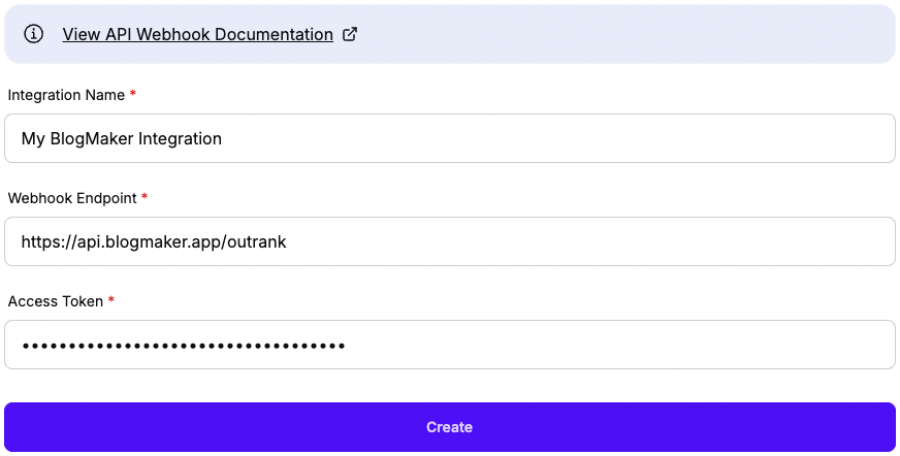
Troubleshooting
Please note that Outrank is a third–party tool and their steps as described above, for which we have no control over, could be different than described in this guide.
If you're having trouble with the Outrank + BlogMaker integration contact them at support@outrank.so.
For any other BlogMaker related issues say hi@blogmaker.app.

