Introduction
Getting Started
Once you have confirmed your account via email, you can immediately create your first Blog. The process is quick, and your custom subdomain will be created immediately.
Creating a Blog
To create a new Blog, click on your profile image at the bottom left corner of the dashboard. From that menu, choose "Blogs". This will take you to the Blogs page. On the very top corner of the Blogs page, click the "New Blog" button to start creating your Blog.
In BlogMaker, you can run multiple Blogs within a single account.
"New Blog" Screen
Once on the "New Blog" screen, you can enter your new Blog's details.
These details can be changed anytime via Settings under the Blog Details page.
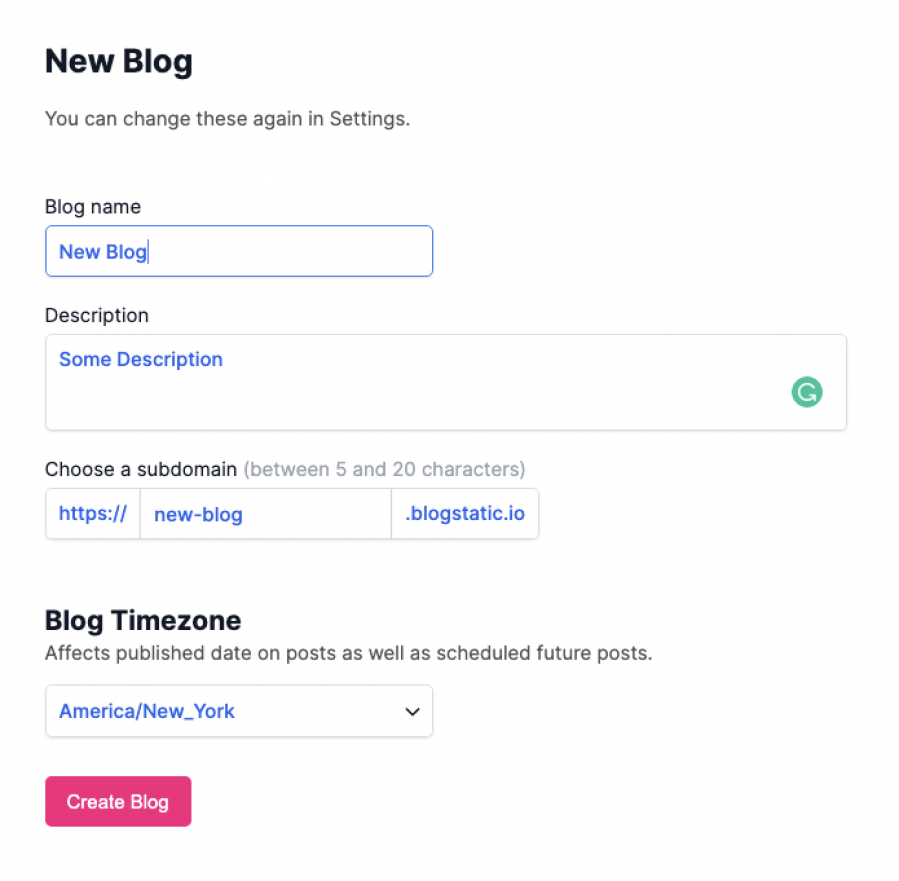
Details
Blog Name: This bit, together with "Blog Description," will appear on your Blog's header.
Blog Description: Enter the description of your Blog.
Subdomain: It can be anything between 5 and 20 characters and cannot be with all numbers.
Blog Timezone: Choose the timezone under which your posts will be shown.

