Blog
Commenting
Commenting is not a built-in feature in BlogMaker.
There are third-party apps that you implement that can get the job done.
Note: The guide below is about third-party apps, which means that there may be discrepancies between our directions and their latest changes. If for any reason you're having trouble with the installation below, feel free to contact us at hi@blogmaker.app with any questions.
Disqus
Disqus is a commenting widget that you can easily install in your blog and it's free.
After creating your account in Disqus, on their Dashboard, go to "Settings" (top menu) and then click on "Installation" (lefthand Sidebar).
Look for the following icon and click on it.
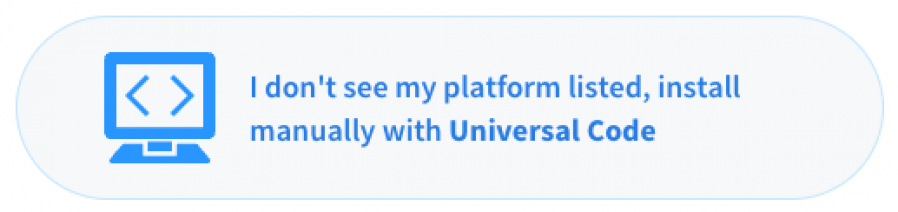
On the next page, scroll past their YouTube video and look for something like the following:
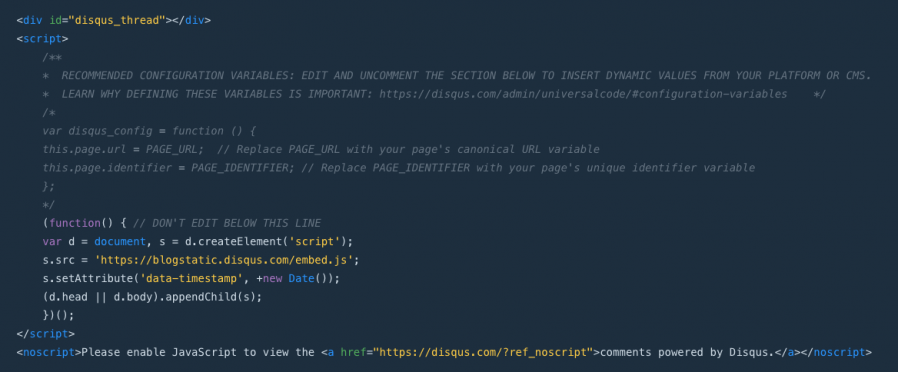
Copy that code and head over to your BlogMaker Dashboard.
Navigate to "Settings > Publishing" and look for "End of post items".
Paste the code you have already copied from Disqus and hit "Update".
Visit any post in your blog. At the end of it, you'll see the commenting block.

