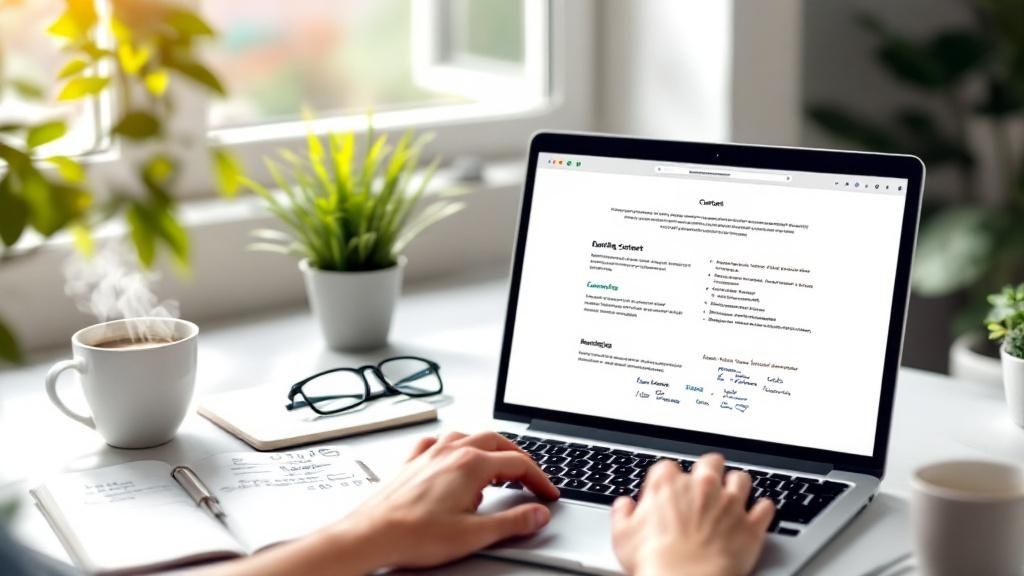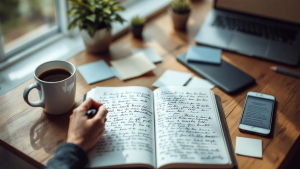Why Writing for Web Changes Everything
That English class where you mastered the five-paragraph essay? It taught you great discipline, but it won’t get you far here. When you write for web, you’re not writing for someone in a comfy armchair, ready to absorb every word. Your reader is likely on their phone while in line for coffee, juggling ten browser tabs, or frantically searching for an answer minutes before a meeting.
In this environment, attention isn't something you're given; it's something you have to earn. Fast. People don't read web content from top to bottom like a novel. They hunt for information. Studies show their eyes follow a predictable path known as the F-shaped scanning pattern. They scan down the left side of the page and then dart across at headings and interesting phrases, creating a rough "F" shape. Your job is to put your most important messages right in that path.
The difference between how people approach a book versus a website is stark. Understanding this is key to creating content that actually gets read.
Here's a breakdown of those behaviors:
Web Reading vs Print Reading Behaviors
Comparison showing key differences between how people consume content online versus offline
| Behavior | Web Reading | Print Reading | Impact on Writing |
|---|---|---|---|
| Reading Path | Non-linear, scanning (F-pattern) | Mostly linear (start to finish) | Structure content for scanners with clear headings, lists, and bold text. |
| Attention Span | Very short, task-focused | Longer, sustained attention | Get to the point immediately. Front-load the most critical info in every paragraph. |
| User Goal | To find a specific answer or complete a task quickly | To be entertained, learn deeply, or immerse in a story | Write clear, direct headlines that promise a solution to a specific problem. |
| Pacing | Rapid, skimming for keywords | Methodical, reading word-for-word | Use simple language and short sentences. Avoid dense blocks of text. |
As you can see, your job as a web writer is to cater to the scanner, not the deep reader. You have to make your key points impossible to miss.
The New Rules of Reader Engagement
This isn't just a theory; data proves that you have only seconds to make an impression. A reader who is just skimming needs to find what they're looking for right away.
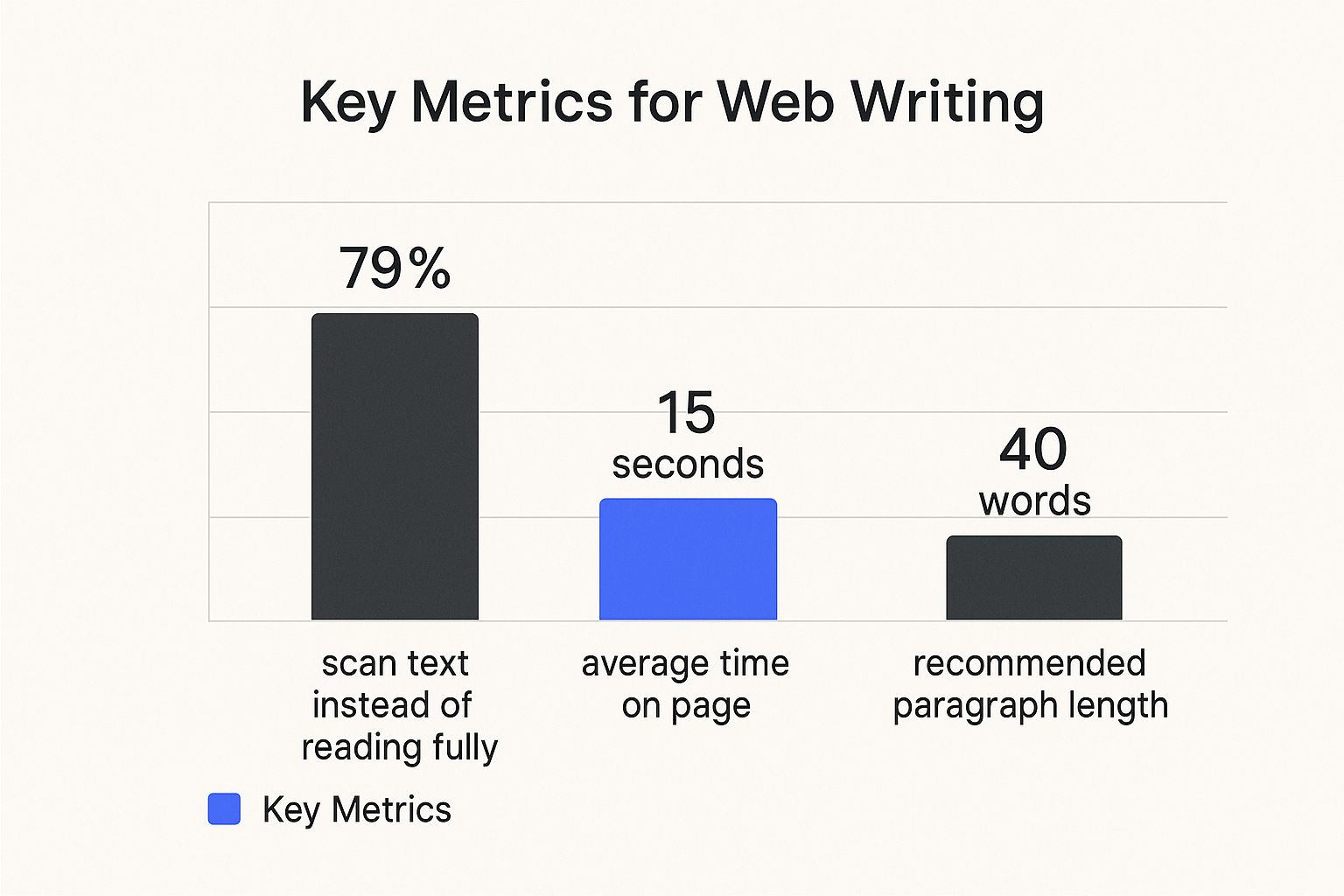
The takeaway is simple: your reader is in a hurry. You need to make your content incredibly easy to scan and digest, otherwise they’ll click away without a second thought.
A Mindset Shift for a Global Audience
We're not talking about a niche audience, either. As of early 2025, there are an astounding 5.56 billion internet users, which is nearly 68% of the world's population. This massive user base has fueled a digital content market projected to reach $90.4 billion by 2033. You can explore more insights from the global overview report to see the full scale of the opportunity.
To connect with this audience, you have to stop thinking like an author and start thinking like a user experience designer. Your words are the interface. The triggers that make someone stop scanning and actually read are surprisingly basic:
- Clarity: Your headline or subheading instantly tells them, "The answer you want is right here."
- Formatting: Bold text, lists, and short paragraphs make your key points visually pop out.
- Relevance: The content immediately addresses the exact question they typed into a search engine.
Ultimately, to write for web is to practice empathy. It’s about respecting your reader's time, understanding their goal, and making their path to information as smooth as possible. This one shift—from writing for yourself to writing for a user on a mission—will change everything about the way you create content.
Headlines That Make People Stop and Click
Think of your headline as the single most important line of text in your entire article. If it doesn't grab someone, the brilliant content you wrote below it might as well not exist. It’s your first and only chance to make a promise to the reader—a promise that what's inside is worth their time.
Writing for the web is all about capturing attention from people who are constantly scanning. A great headline stops the scroll and makes a compelling case for a click. If you nail the headline, you’ve won half the battle.
Formulas That Consistently Work
You don’t need to start from a blank page every time you write a headline. Over the years, certain structures have proven to be incredibly effective because they tap into basic human psychology. Think of them as reliable frameworks you can adapt to your own topics.
- The "How-To" Headline: This is a classic for a reason. It directly promises a solution to a problem, setting a clear expectation of value. It's straightforward and gets right to the point. For example: How to Write for Web When You Have Zero SEO Experience.
- The Specific List Headline: Numbers give readers a sense of structure and make your content feel digestible. They know exactly what they’re getting into. I’ve found that odd numbers, like 7 or 9, can sometimes perform even better. For instance: 9 Common Headline Mistakes That Are Costing You Readers.
- The Benefit-Driven Headline: This approach focuses entirely on the "why." What will the reader actually get out of your article? How will it improve their work or life? An example would be: Write Web Content That Converts Visitors into Loyal Customers.
The Art of the Curiosity Gap
One of the most powerful tools in a writer's kit is the curiosity gap. This is the space you create between what your reader already knows and what your headline teases they could know. When done right, it makes clicking feel almost necessary.
This isn't about writing cheap clickbait. A good curiosity gap is an honest teaser that hints at genuine value, whereas clickbait just misleads. For example, instead of a flat title like "New BlogMaker Publishing Controls," you could create some intrigue: "The One Publishing Control That Gives You Back 5 Hours a Week." It immediately plants a question in the reader’s mind—which control is it?—while promising a massive benefit, making them want the answer.
Of course, a headline is just the starting point. For a deeper look at how it fits into a complete strategy, you might find our guide on effective blog post writing tips helpful.
Headline Mistakes That Kill Engagement
Knowing what not to do is just as important as knowing the formulas that work. I see fantastic articles fall flat all the time because of a few common and easily avoidable headline mistakes.
- Being Too Vague: Titles like "Marketing Thoughts" or "Content Update" give a reader zero reason to click. They’re instantly forgettable. Always be specific about your topic and the main takeaway for the reader.
- Forgetting the Reader: Your headline must answer the reader’s unspoken question: “What’s in it for me?” If your title is all about you or your company, you've missed the point. Frame the value from their perspective.
- Trying to Be Too Clever: A witty pun or a complex metaphor might feel smart, but it often confuses readers and search engines. Both prefer clear, direct language to understand what your content is about. Clarity always trumps cleverness.
Creating Content That Scanners and Readers Both Love
 Getting someone to click your headline is only half the battle. The real challenge is keeping them on the page. We've all done it—clicked a promising link only to be met with a massive, intimidating wall of text and hit the "back" button almost instantly.
Getting someone to click your headline is only half the battle. The real challenge is keeping them on the page. We've all done it—clicked a promising link only to be met with a massive, intimidating wall of text and hit the "back" button almost instantly.
Most people don't read online; they scan. They're looking for quick confirmation that your article has the answer they need. Your first job is to make your content scannable. Your second job is to make it so inviting that they slow down and actually start reading. This isn't about simplifying your ideas; it's about presenting them intelligently.
Give Your Words Room to Breathe
The quickest way to scare a reader away is with a dense "wall of text." It looks like hard work. Subheadings are your first and best defense, acting as signposts that break your content into logical, bite-sized sections. They let scanners jump right to the part that interests them most.
Just as important is the empty space around your words and images, known as white space. Don't be afraid of it. White space gives the reader’s eyes a place to rest, making your content feel less cluttered and much easier to process. Sometimes, the most powerful part of your page is the part with nothing on it.
Simple Tricks to Keep Them Reading
Once you have a solid structure with headings and white space, a few simple formatting tricks can highlight your most important points. Think of these as your go-to toolkit for guiding the reader's eye.
- Bold Text: Use this to emphasize a key term or a must-read takeaway. Don't overdo it, or it loses its power.
- Bullet Points: Whenever you have a list of steps, features, or examples, bullets are the perfect way to present them clearly.
- Short Paragraphs: This one is critical. Keep your paragraphs to 2-4 sentences at most. This simple change makes your content feel faster and encourages people to keep scrolling.
These techniques aren't just for looks; they directly influence how people engage with your work. To make it even clearer, here’s a breakdown of how each formatting choice can affect your reader's behavior.
Content Formatting Best Practices
Essential formatting techniques and their impact on reader engagement and time on page.
| Technique | Purpose | Implementation | Engagement Impact |
|---|---|---|---|
| Subheadings | Creates a clear, scannable outline of your article. | Use H2 and H3 tags to organize content into distinct, logical sections. | Lets readers find relevant information fast, which often increases their time on the page. |
| Bulleted/Numbered Lists | Makes lists of items or steps easy to digest. | Use for features, benefits, processes, or examples. | Simplifies complex info, making readers less likely to get overwhelmed and leave. |
| Short Paragraphs | Prevents visual fatigue and improves readability. | Limit paragraphs to a maximum of 4 sentences. | Creates a smoother reading experience that encourages scrolling and full-page reads. |
| Bold Text | Highlights the most crucial information for scanners. | Apply it to important terms, stats, or main takeaways in a paragraph. | Helps readers quickly understand the core point of each section, even if they're just skimming. |
Getting this structure right is a fundamental skill for anyone writing for the web. Mastering these visual cues is what separates content that gets skimmed from content that gets read.
If you're just building your workflow, our guide on content creation for beginners provides a great foundation. And since these principles are universal, they're just as important when you need to improve your landing page copy to secure a conversion.
Developing Your Web Writing Voice
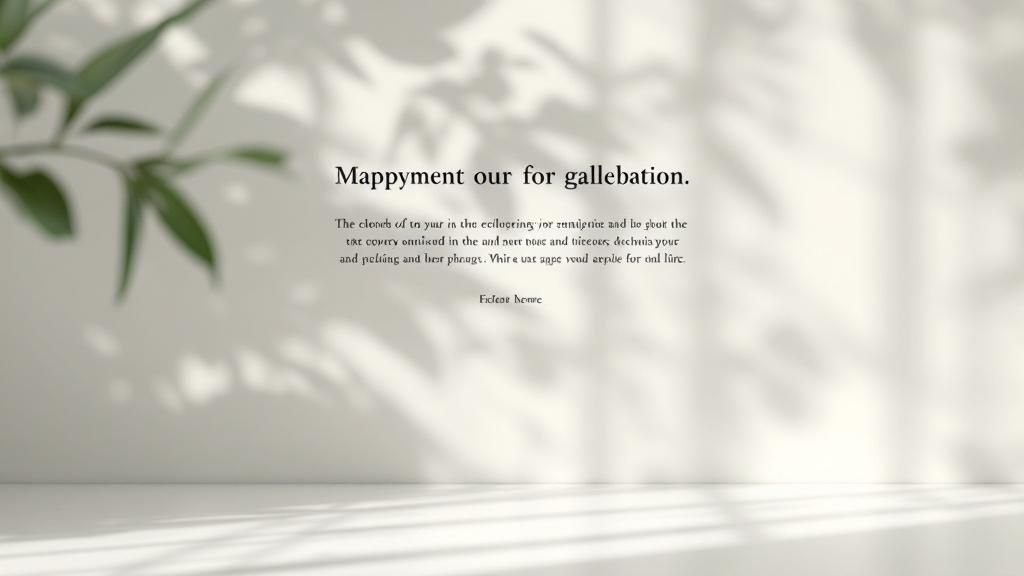 That formal, stiff tone you perfected in school? It just doesn’t work online. People browsing the web aren’t looking for a textbook; they’re looking for a conversation with someone who knows their stuff. To write for the web effectively, your real job is to find a voice that’s both friendly and credible, building a connection with your reader one sentence at a time.
That formal, stiff tone you perfected in school? It just doesn’t work online. People browsing the web aren’t looking for a textbook; they’re looking for a conversation with someone who knows their stuff. To write for the web effectively, your real job is to find a voice that’s both friendly and credible, building a connection with your reader one sentence at a time.
Finding the Sweet Spot: Conversational Yet Authoritative
Writing conversationally doesn't mean you have to sound unprofessional. It’s about writing to your reader, not at them. Use words like "you" and "I," and don't be afraid of contractions like "it's" or "you'll." These simple changes make your writing feel like a one-on-one chat instead of a lecture.
At the same time, you need to sound like you know what you’re talking about. You don't get there with complicated jargon. The secret is using the active voice. Instead of a passive sentence like, “Your content will be made more engaging by the active voice,” flip it. Write, “Active voice makes your content more engaging.” See the difference? It’s direct, confident, and instantly makes you sound more in command of your topic.
How to Simplify Without Dumbing Down
Explaining a complex idea can feel like walking a tightrope. You want to make it easy to follow, but you don't want to "dumb it down" and lose important details. The trick is to think of yourself as a translator. Your job is to remove the friction, not the substance.
Analogies are perfect for this. I once had to explain a CDN (Content Delivery Network) and compared it to a pizza chain. Instead of one central kitchen, they have locations everywhere so you get your pizza (your content) faster. It just clicks.
Here are a few other ways to make tricky subjects clear:
- Explain Jargon Instantly: If you absolutely have to use a technical term, define it in plain language in the very next breath.
- Answer "So What?": Always bring it back to your reader. How does this technical detail actually help them or solve their problem?
- Tell a Quick Story: Wrap the concept in a short, relatable scenario. Stories make abstract ideas stick.
Consistency Is Your Brand
Your writing voice is a huge part of your brand identity. It should feel like you whether someone is on your blog, your homepage, or reading an email you sent. Sure, the tone might change a bit—you're probably a little more formal with a potential B2B client than a longtime follower. Think about how you talk to your boss versus a close friend. You’re still the same person, just adapting to the situation.
This kind of consistency is what builds trust. It makes your brand feel familiar and reliable, which keeps people coming back. That's why your voice should be a planned part of your content approach, something we dive deep into in our guide on content strategy best practices. When you intentionally shape your voice, it stops being an afterthought and becomes one of the best tools you have for creating a loyal following.
SEO Writing That Actually Sounds Human
Let's be honest—when you hear "SEO writing," you probably picture a robot stuffing clunky keywords into every sentence. We've all seen it. Thankfully, that era is behind us. Search engines like Google have gotten much smarter at figuring out what people actually mean.This means the secret to ranking high is simple: write for web content that helps real people. Your goal isn't to game the system. It's to provide the single best, most useful answer to a person's question.
Think Intent, Not Just Keywords
Great SEO writing starts way before you type a single word. It begins with understanding search intent—the why behind what someone types into a search bar. Just grabbing a popular keyword isn't enough; you have to get inside the searcher's head. Are they trying to learn something, buy something, or compare their options?
For instance, a search for "best cameras" comes from someone in a completely different headspace than someone searching "Sony A7IV vs Canon R6 review." The first person is exploring, while the second is zeroing in on a purchase. When you match your content to that specific goal, you're not just writing an article; you're providing a solution that search engines are built to find.
Weave Keywords into the Conversation
After you've figured out the searcher's intent, adding keywords should feel like a natural part of the conversation. Think about it: if you're writing a detailed guide on sourdough bread, you're obviously going to talk about the "sourdough starter," "feeding your starter," "baking temperature," and how to "score the loaf."
That's semantic SEO right there. It's just a fancy term for covering a topic so thoroughly that you naturally use all the related words and phrases. This helps search engines see that you're an expert, making your content more helpful and authoritative.
This shift toward human-first writing isn't just an SEO tactic; it's how people expect to communicate online now. Platforms like TikTok are a great example, where over 1 million creators have built massive followings with their authentic, straight-to-the-point style. People want real answers, not corporate fluff. You can see how these digital media trends are changing content strategy for yourself.
Optimize for Answers and Voice Search
Search is becoming more like a conversation. People are typing (or speaking) full questions into their devices, and Google is on a mission to give them instant answers. This is a huge opportunity for you, especially when it comes to landing those coveted featured snippets.
Structuring your content to give direct answers is one of the smartest SEO moves you can make. Here’s how to do it:
- Frame your subheadings as questions (e.g., "How Do I Feed a Sourdough Starter?").
- Put a short, clear answer right in the first paragraph under that heading.
- Use bulleted or numbered lists to outline steps or key points. Google loves these for snippets.
- Make sure you cover the "who, what, when, where, why, and how" of your subject.
This method does two things at once: it gives your readers exactly what they want and formats your content perfectly for Google's answer engine. To get even deeper into these strategies, check out our complete guide on how to optimize blog posts for SEO. In the end, what's good for your reader is good for your ranking.
Writing Content That Drives Real Action
 Great web content doesn’t just inform; it inspires action. When you write for the web, your goal isn't just to rack up page views. You want to prompt your reader to do something—sign up for a newsletter, download a resource, or share your post. The real magic happens when you turn a passive reader into an active participant.
Great web content doesn’t just inform; it inspires action. When you write for the web, your goal isn't just to rack up page views. You want to prompt your reader to do something—sign up for a newsletter, download a resource, or share your post. The real magic happens when you turn a passive reader into an active participant.
Turning Readers into Doers
The best calls-to-action (CTAs) never feel like a sales pitch. Instead, they feel like the natural next step in a helpful conversation. You've just spent time solving a problem for your reader, so offering them a tool to make it even easier is a logical extension of that help. It's about building a sense of reciprocity; you've given them something valuable, and now they're more open to your suggestion.
Think of it as guiding someone through a tough trail. After showing them the way, you point out a handy map they can take with them. You're not trying to sell them a map; you're making their journey better. The goal is to build a relationship where taking the next step feels like a clear win for them.
How to Craft a Call-to-Action That Actually Works
A strong CTA is clear, direct, and valuable. Vague phrases like "Click Here" just don’t cut it anymore. Your CTA needs to use powerful, action-oriented language that tells the reader exactly what they'll get.
Here are a few tips for writing CTAs that people actually click:
- Lead with an action verb. Start with words like "Get," "Download," "Start," or "Join."
- Be incredibly specific. Instead of "Learn More," try "Get Your Free SEO Checklist." Your reader knows exactly what to expect.
- Add a touch of genuine urgency. Phrases like "Limited Spots Available" or "Offer Ends Friday" can work, but only if they’re true.
- Focus on their benefit. "Start Your Free Trial" is fine, but "Start Building Your Dream Blog—Free" connects with their personal goal.
This approach works across any industry. For example, in a specialized field like SEO for schools, a targeted CTA can mean the difference between a casual visitor and a parent making an enrollment inquiry.
More Than Just a Button
Where you place your CTA is just as important as what it says. Putting one at the end of your post is standard, but you shouldn't stop there. Think about placing CTAs right where the motivation is highest. If you just explained a complex, ten-step process, that's the perfect moment to offer a downloadable one-page summary.
This strategy helps you build a direct line to your most engaged readers. In a world full of content, that connection is everything. Since 2020, over 165 million people have become content creators, with platforms like YouTube hosting over 64 million creators alone. The people who thrive are those who build a community. You can discover more about the creator economy's growth and see why this connection is so vital.
By placing your CTAs thoughtfully, you’re not just ending an article—you’re starting a relationship.
Measuring and Improving Your Web Writing Impact
You’ve poured hours into a piece and finally hit “publish.” It feels like the end, but really, it’s just the beginning. The best content on the web isn’t a static artifact; it’s a living document that grows and improves over time. By listening to what your data and your readers are telling you, you can turn a good post into a fantastic one that keeps working for you.
Moving Past Vanity Metrics
It's easy to get a rush from a big spike in page views, but that number doesn't tell you the whole story. What good are a thousand visitors if they all leave after five seconds? You’d be much better off with fifty people who read every word and sign up for your newsletter. To really gauge your content’s performance, you have to look at metrics that show real engagement.
These are the numbers that truly matter:
- Time on Page: Are people actually sticking around to read what you wrote? This is a direct measure of how engaging your writing is.
- Scroll Depth: How far down the page do your readers get? This shows if your introduction hooked them and if your structure keeps them scrolling.
- Conversion Rate: Are readers taking the action you want them to? This could be anything from signing up for a list to downloading a guide.
- Comments and Shares: This is the ultimate proof that your content connected with someone on a personal level, enough for them to react.
These figures show whether your efforts to write for web are genuinely connecting with your audience. For a closer look, we break this down in our guide on which content performance metrics actually matter.
A Framework for Continuous Improvement
Once you know what to look for, you can start making smart, data-informed changes. This is all about testing. You don’t need a fancy lab—small adjustments can lead to big discoveries. For example, if you have a post with high traffic but a low time on page, try A/B testing a new headline that more clearly states the benefit to the reader.
Another great habit is the content audit. I try to set aside time every quarter to look at my older articles. I look for posts that are still getting some love from search engines but could use a refresh. Can I add new stats, clarify the intro, or improve the internal links? I once did this for a year-old post—all I did was update the introduction and add a few current examples. The result? The average time on page shot up by over 40%. Never underestimate the power of small tweaks.
Listening to Your Audience
Data tells you the "what," but your readers give you the "why." Analytics are essential, but don't forget to actively ask for feedback. A simple "Was this helpful?" poll at the end of an article can give you immediate insight. Your comment section is a direct line to your readers' thoughts, often highlighting their questions or points of confusion, which you can then address in an update. You could also send a quick survey to your email list asking what they’d like to learn about next. To make this easier, you can use dedicated Tools that help you gather this feedback systematically. This feedback loop is what truly separates good writers from great ones.
This cycle of writing, measuring, and refining is the key to long-term success. The trick is to have a platform that makes this process feel simple, not stressful.
Ready to build a blog where you can focus on your writing and easily see your impact? BlogMaker’s integrated, privacy-first analytics give you the insights you need to improve your content, all in one intuitive dashboard. Start your journey with BlogMaker today.
SEO–ready, Analytics, No–code.
Your Content Publishing Engine
Deliver your SEO–driven content!
Visit BlogMaker.app