Elevate Your Blog with Top-Tier Hosting
Choosing the right website hosting for blogs is critical for success. Slow loading times and security vulnerabilities can cripple your online presence. This curated list of the top 8 website hosting platforms for blogs in 2025 helps you avoid those pitfalls. We'll explore key features, pricing, advantages, and disadvantages of BlogMaker, WordPress.com, Bluehost, SiteGround, WP Engine, HostGator, Kinsta, and A2 Hosting, empowering you to choose the perfect solution for your blog's needs.
1. BlogMaker
BlogMaker positions itself as the premium, all-in-one solution for individuals and businesses looking to establish a professional online presence through blogging. This no-code platform handles everything from website hosting for blogs and content delivery to design customization and audience engagement, promising a streamlined experience that eliminates technical hurdles. Its focus on simplicity and efficiency makes it particularly attractive to non-technical users who want to concentrate on creating compelling content rather than managing server configurations or wrestling with plugins. For those seeking a hassle-free way to launch and grow a blog, BlogMaker offers a compelling proposition.
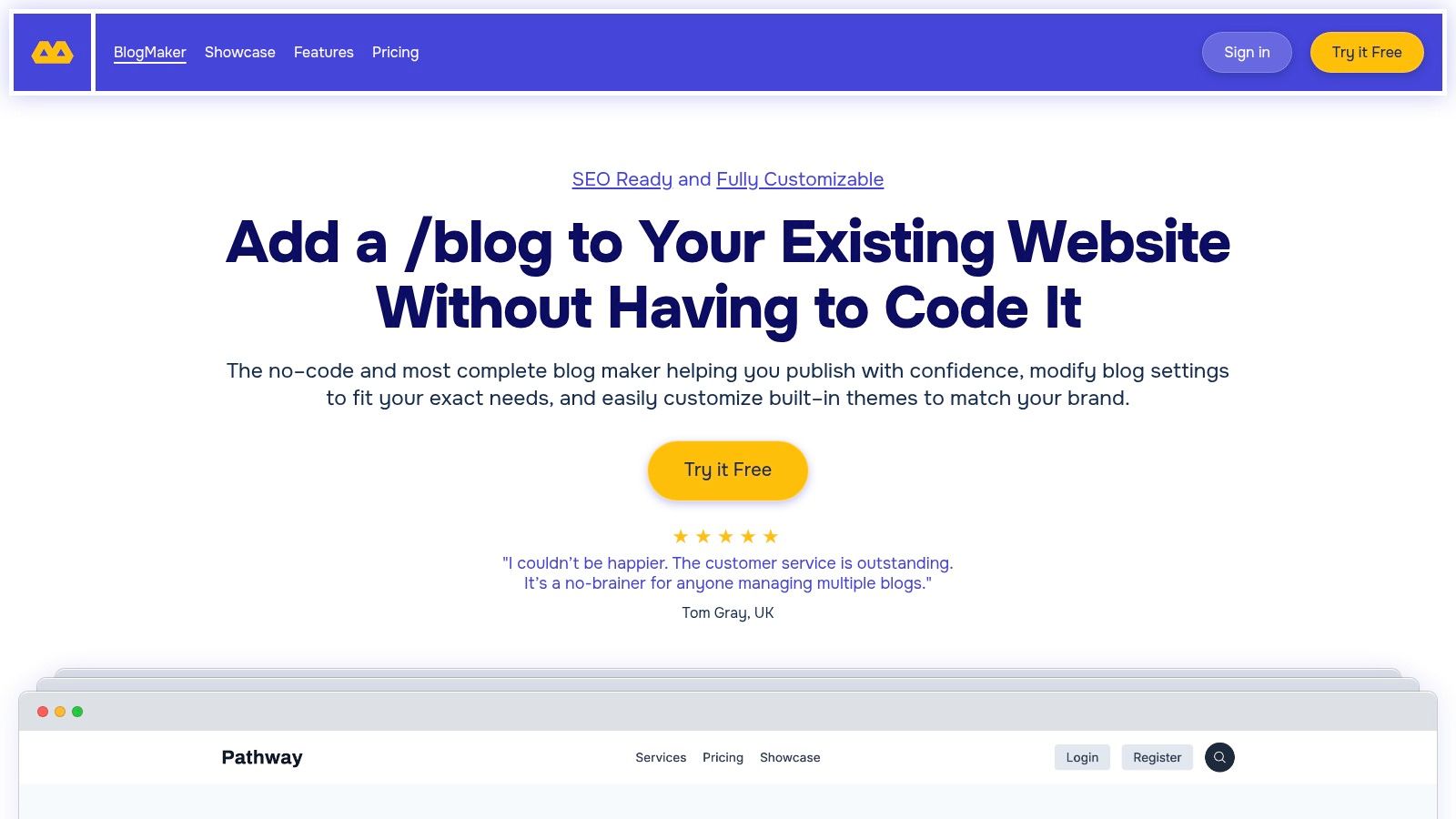
One of BlogMaker's standout features for website hosting for blogs is its SEO-centric approach. Unlike some platforms that relegate blogs to subdomains, BlogMaker allows you to host your blog on a subdirectory (e.g., yourwebsite.com/blog) of your main website. This strategic advantage channels the blog's traffic and authority back to your primary domain, potentially boosting its search engine ranking. For businesses aiming to leverage content marketing to improve their overall online visibility, this feature is a significant plus. Furthermore, BlogMaker handles all the technical heavy lifting, including SSL certificates and CDN integration, ensuring fast loading times and secure browsing for your audience – crucial factors for both user experience and SEO. Automatic backups provide peace of mind, safeguarding your content against unforeseen technical issues.
BlogMaker's DesignStudio empowers users to customize their blog's appearance without touching a line of code. With intuitive controls for adjusting fonts, colors, and layouts, even non-designers can create a visually appealing blog that aligns perfectly with their brand identity. This level of customization is often lacking in other no-code platforms, which can restrict users to pre-designed templates with limited modification options. For small business owners and freelancers looking to maintain consistent branding across all online platforms, BlogMaker's DesignStudio offers the flexibility and control they need.
Beyond the technical aspects of website hosting for blogs, BlogMaker also provides integrated tools for audience engagement and analysis. Its built-in, privacy-first analytics suite offers actionable insights into blog performance without requiring external tracking tools. This streamlined approach simplifies data analysis and helps users understand their audience better. Integrated newsletter capabilities allow blog posts to be sent directly to subscribers via custom domains, fostering stronger relationships with readers and promoting content distribution. Embedded signup forms facilitate audience growth across various platforms, further expanding your reach. These combined features create a powerful ecosystem for content creation, distribution, and analysis, all within a single platform.
While BlogMaker offers a comprehensive suite of features, there are a few points to consider. Detailed pricing information is not readily available on the website, and users might need to contact BlogMaker directly for customized plans. This lack of transparency can be a minor inconvenience for those seeking to compare pricing across different platforms. Additionally, BlogMaker is primarily focused on blogging. Businesses requiring a broader range of content management system (CMS) features, such as e-commerce functionality or complex website structures, might find its capabilities limiting and would be better served exploring alternative platforms.
For its target audience – small business owners, digital marketing professionals, independent bloggers and writers, web agencies, freelancers, and non-technical entrepreneurs – BlogMaker’s strengths lie in its ease of use, SEO-friendly approach, and comprehensive feature set. Its all-in-one nature simplifies website hosting for blogs, allowing users to focus on what matters most: creating and sharing valuable content. The flat yearly pricing model, though details are limited, aims to eliminate budgeting surprises. Coupled with 24/7 dedicated customer support, BlogMaker strives to provide a reliable and responsive service that caters to the needs of busy professionals.
If you're interested in learning more about how to get started with your blog, Learn more about BlogMaker. BlogMaker's commitment to sustainability, operating on 100% green energy and donating a portion of its revenue to environmental causes, adds another layer of appeal for environmentally conscious users. By choosing BlogMaker, you're not just investing in a platform for your online presence; you're also contributing to a more sustainable future.
2. WordPress.com
WordPress.com is a popular choice for website hosting for blogs, particularly for those new to the blogging scene. It's a fully managed platform, meaning WordPress.com handles all the technical aspects like updates, security, and backups, leaving you free to focus on creating compelling content. This all-in-one approach makes it a particularly attractive option for small business owners, digital marketing professionals, independent bloggers and writers, web agencies, freelancers, and non-technical entrepreneurs seeking a streamlined blogging experience. Essentially, if you want to easily build a blog without getting bogged down in technical details, WordPress.com is a strong contender.
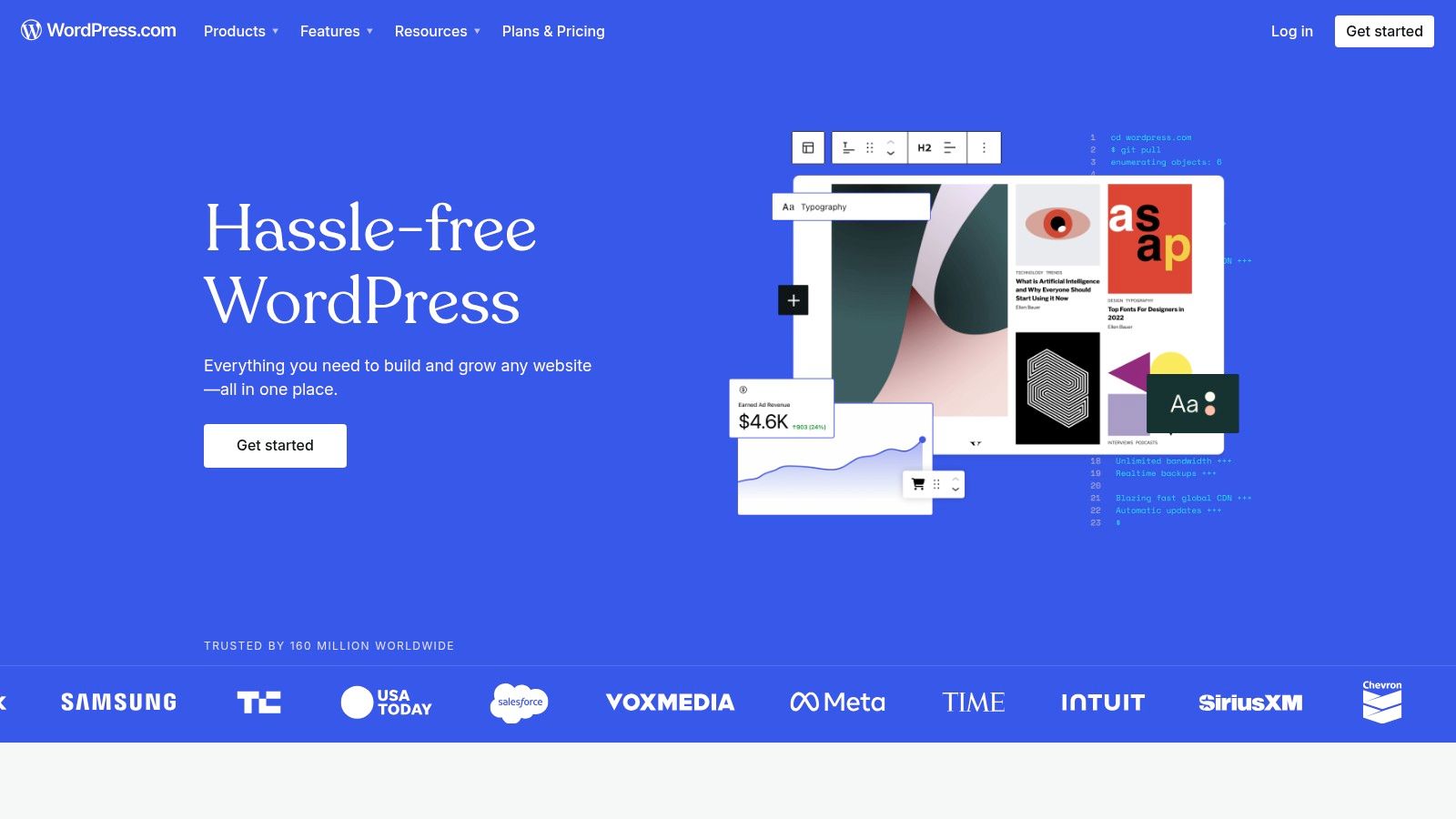
WordPress.com offers a variety of plans, including a free option, making it accessible to everyone from hobby bloggers to established businesses. This free plan allows you to create a blog with a WordPress.com subdomain (e.g., yourblog.wordpress.com) and provides basic features to get you started. While the free plan is excellent for experimenting and learning the ropes, it comes with limitations, particularly regarding monetization and customization. Paid plans unlock additional features, including custom domain names, more storage space, advanced design tools, enhanced SEO capabilities, and the ability to monetize your blog more effectively. These plans range from a Personal plan, suitable for individual bloggers, to eCommerce plans designed for online stores, catering to diverse needs and budgets.
One of the key strengths of WordPress.com is its ease of use. The platform provides a user-friendly interface with intuitive tools for creating and managing your blog content. You can choose from a range of mobile-responsive themes and customize them to match your brand. Built-in SEO tools and analytics help you optimize your content for search engines and track your blog's performance. Integrated social media sharing features make it easy to promote your posts and engage with your audience.
For those migrating from another platform, WordPress.com offers a straightforward import process, minimizing the hassle of switching. Furthermore, its automatic updates and daily backups ensure your blog remains secure and protected, removing the burden of manual maintenance. This is particularly beneficial for non-technical users who may not be comfortable managing server-side tasks.
While WordPress.com excels in ease of use and managed services, it's essential to consider its limitations. One of the most notable limitations is the restricted access to plugins on lower-tier plans. Plugins are extensions that add functionality to your website, from contact forms to advanced SEO tools. While higher-tier plans unlock a wider range of plugins, the free and lower-tier plans are restricted to a limited selection, impacting your ability to extend your blog's functionality. Another constraint is the limited monetization options on the free plan. You cannot place your own ads or use affiliate links on the free plan, restricting your revenue generation potential.
Compared to self-hosted WordPress (WordPress.org), WordPress.com offers less control over your website's technical aspects. You don’t have direct access to the server or the ability to install custom themes or plugins outside the provided options. This can be a drawback for experienced users who prefer greater control and customization options. However, for beginners or those who prioritize simplicity and ease of use, the managed nature of WordPress.com is a significant advantage.
Implementation/Setup Tips:
- Choose the right plan: Carefully evaluate the features offered by each plan and choose the one that best aligns with your needs and budget.
- Select a theme: Browse through the available themes and choose one that reflects your brand and blog's style. You can further customize the theme with your own branding and content.
- Configure essential settings: Set up your permalinks, configure your SEO settings, and integrate your social media accounts.
- Start creating content: Once your blog is set up, start creating high-quality content that engages your target audience. Utilize the built-in SEO tools to optimize your content for search engines.
- Promote your blog: Share your blog posts on social media and other platforms to drive traffic and build your audience.
In conclusion, WordPress.com is a powerful and user-friendly platform specifically designed for website hosting for blogs. Its ease of use, managed services, and built-in features make it an ideal choice for beginners and non-technical users. While its limitations regarding plugin access and monetization on lower-tier plans should be considered, the overall benefits of WordPress.com make it a worthy contender for anyone looking to create and manage a blog effectively. You can explore their various plans and features on their official website: https://wordpress.com
3. Bluehost: A Popular Choice for Website Hosting for Blogs
Bluehost stands as a prominent player in the web hosting arena, widely recognized and officially recommended by WordPress.org. This endorsement alone speaks volumes about its suitability for bloggers seeking a robust and reliable platform. Its specialized WordPress hosting, coupled with one-click installation, simplifies the setup process, making it an attractive option, especially for those less technically inclined. Bluehost provides a spectrum of hosting solutions, catering to diverse needs and budgets, from shared hosting for beginners to managed WordPress hosting for larger, high-traffic blogs. This versatility makes it an excellent choice for everyone from individual bloggers just starting out to established online businesses.
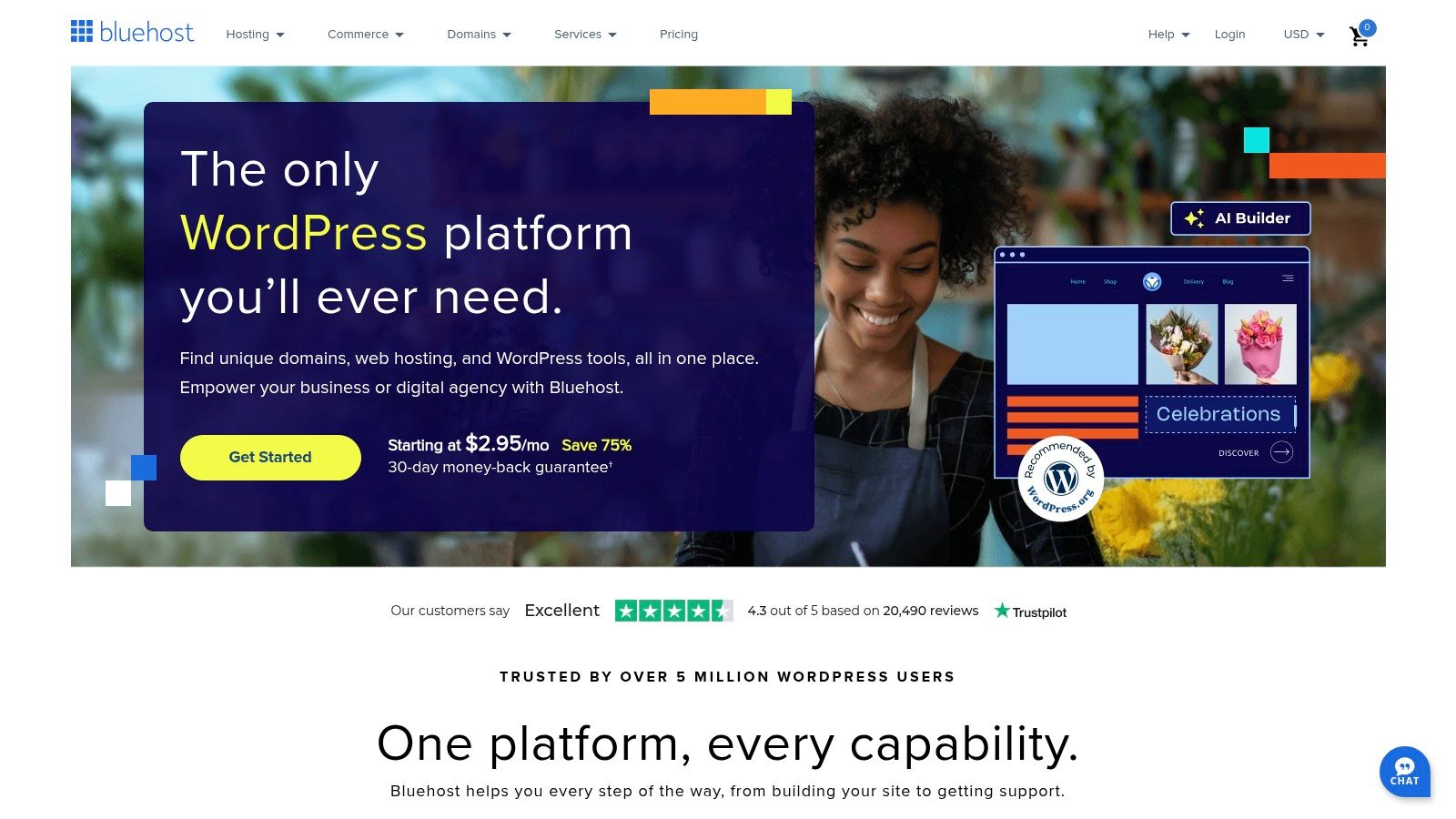
One of Bluehost's key strengths lies in its seamless integration with WordPress. The one-click installation and automatic update features streamline the technical aspects of managing a WordPress blog, allowing users to focus on content creation and audience engagement. This ease of use is invaluable for non-technical users, eliminating the need for complex configurations and coding. Imagine launching your blog with just a few clicks – that's the power of Bluehost's WordPress integration. This user-friendly approach empowers small business owners, digital marketing professionals, and independent bloggers to quickly establish their online presence without requiring extensive technical expertise.
Pricing for Bluehost plans starts at an enticing $2.95/month. This introductory offer includes a free domain name for the first year, a valuable perk for new bloggers setting up their website. Furthermore, the basic plans offer generous bandwidth, ensuring your blog can handle traffic spikes without performance hiccups. However, it’s important to note that renewal rates are higher than the introductory price, so factor this into your long-term budget. Additionally, storage on the basic plans can be limited, making it essential to consider your projected storage needs as your blog grows. You might find yourself needing to upgrade to a higher-tier plan as your content library expands.
Beyond shared hosting, Bluehost offers managed WordPress hosting, providing an enhanced level of performance and security for demanding blogs. Managed hosting takes care of server maintenance, security updates, and performance optimization, freeing up your time to focus on creating compelling content and growing your audience. This is particularly beneficial for busy professionals and entrepreneurs who may not have the time or expertise to manage the technical aspects of their website.
Bluehost also shines in its customer support. 24/7 availability via phone, chat, and email ensures that assistance is always within reach. This constant support is crucial, especially for beginners who might encounter technical challenges during the setup or ongoing management of their blog. Knowing that expert help is just a click or a call away provides peace of mind and allows you to address issues promptly. If you are looking for strategies to expand your readership and improve your blog's visibility, you might find this article helpful: Learn more about Bluehost.
While Bluehost offers many advantages, it's crucial to be aware of its potential drawbacks. One common complaint is the aggressive upselling during the checkout process. Be prepared to decline additional services that you might not need. Also, as mentioned earlier, the renewal rates are significantly higher than the introductory prices. Be sure to understand the long-term costs before committing to a plan. Finally, while higher-tier plans offer unlimited storage, basic plans have storage limitations. Carefully assess your storage requirements to choose a plan that suits your needs.
Despite these drawbacks, Bluehost's strengths, especially its WordPress integration, beginner-friendly interface, and competitive pricing, make it a compelling choice for website hosting for blogs. For bloggers looking for a reliable, easy-to-use platform with excellent support, Bluehost deserves serious consideration. Its official recommendation by WordPress.org reinforces its position as a top contender in the website hosting landscape.
4. SiteGround
SiteGround is a premium web hosting provider that caters specifically to the needs of WordPress bloggers, offering a blend of performance, security, and top-tier customer support. It's a popular choice for those seeking a managed WordPress experience without the technical headaches, allowing them to focus on content creation and audience growth. This makes it an excellent option for small business owners, digital marketing professionals, independent bloggers, and even web agencies managing client sites. Whether you’re just starting your blogging journey or looking to migrate an existing blog, SiteGround provides a robust platform for success. They prioritize speed and reliability, key factors for user experience and search engine optimization, making your blog accessible and discoverable by a wider audience.
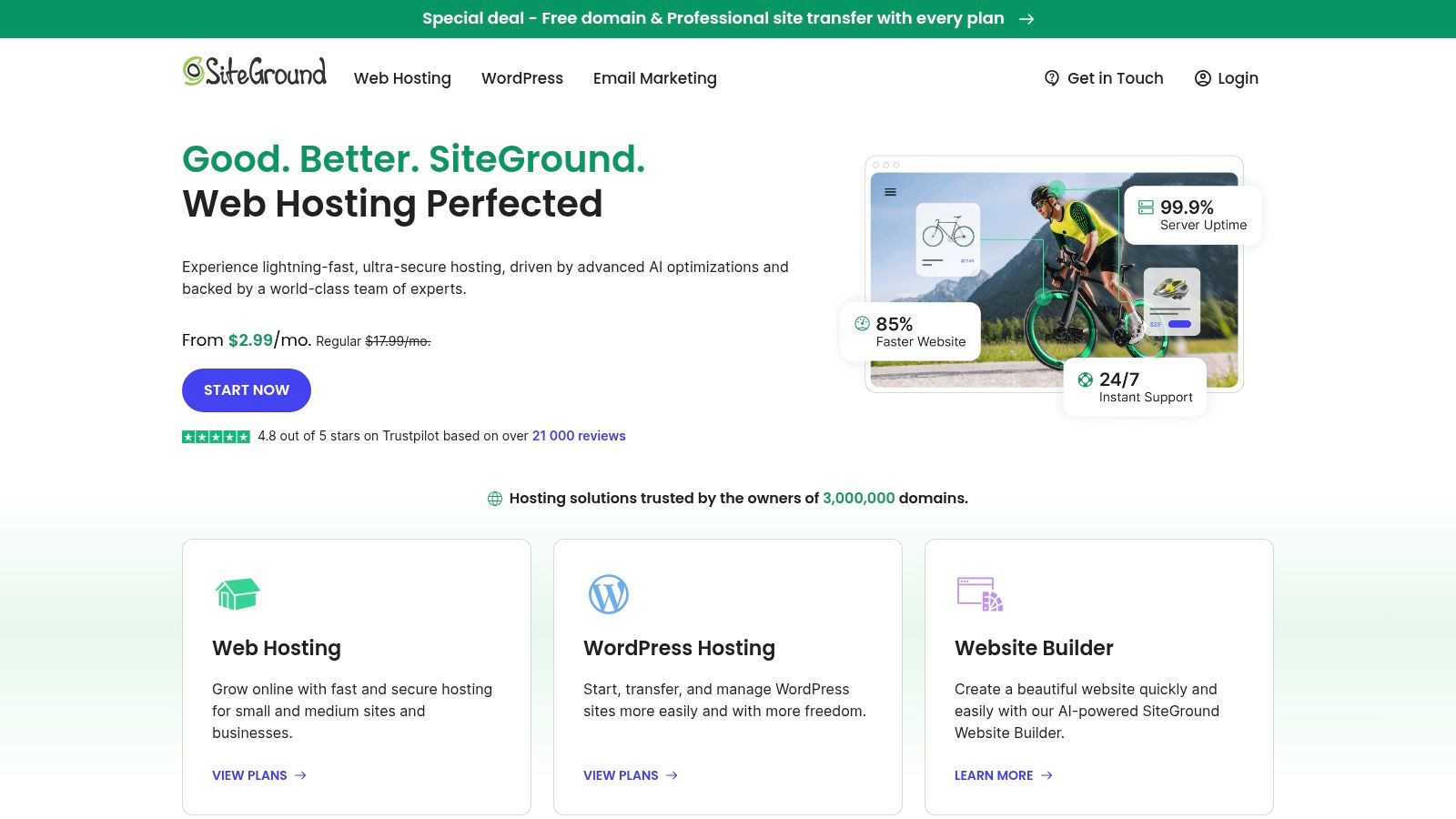
One of SiteGround's standout features is its managed WordPress hosting, which streamlines many technical aspects of running a WordPress blog. This includes automatic WordPress updates, ensuring your blog is always running the latest, most secure version. It also handles core software updates and security patches, freeing you from these essential but time-consuming tasks. SiteGround's SuperCacher technology significantly enhances WordPress performance. This caching system dramatically speeds up page load times, which is crucial for retaining visitors and improving SEO. A slow-loading blog can lead to high bounce rates and negatively impact your search engine rankings.
SiteGround offers various hosting plans starting at $3.99/month. These plans include essential features like free SSL certificates, daily backups, and a custom WordPress security plugin, adding another layer of protection against malware and hacking attempts. The entry-level plans are suitable for bloggers just starting, while higher-tier plans offer more resources like storage space and bandwidth for growing blogs with increasing traffic. For those seeking a robust testing environment, SiteGround provides a WordPress staging environment. This feature allows you to safely test new plugins, themes, and code changes without affecting your live blog. It's invaluable for preventing unintended errors and ensuring a smooth user experience.
One of the biggest advantages of choosing SiteGround is their exceptional customer support. They provide 24/7 support via phone, chat, and ticketing, staffed by WordPress experts who can assist with a wide range of technical issues. This level of support is particularly beneficial for non-technical users who might need assistance with setting up their blog, troubleshooting problems, or optimizing performance. For those focused on optimizing their blog posts for search engines, you might find this resource helpful: Learn more about SiteGround.
While SiteGround offers many advantages for website hosting for blogs, there are a few considerations. One potential drawback is the higher renewal rates after the introductory period. While the initial pricing is competitive, the cost increases upon renewal, which is something to factor into your long-term budget. Additionally, entry-level plans have limited storage space, which might be a concern for bloggers who plan on incorporating a lot of media, such as images and videos. Finally, basic plans do not offer unlimited bandwidth, meaning you'll need to monitor your usage and potentially upgrade if your blog starts receiving a significant amount of traffic.
Despite these limitations, SiteGround remains a strong contender for bloggers seeking high-performance, secure, and managed WordPress hosting. Its user-friendly custom control panel, coupled with robust features and excellent customer support, makes it an ideal choice for both beginners and experienced bloggers alike. SiteGround's infrastructure, powered by Google Cloud, provides superior speed and reliability, ensuring your blog remains accessible to your audience around the clock. If you prioritize performance, security, and excellent support, and are willing to invest a bit more for a premium hosting experience, SiteGround is certainly worth considering for your blogging needs. Remember to choose the plan that best suits your blog’s traffic and storage requirements. You can visit their website at https://www.siteground.com for more details and to choose a plan.
5. WP Engine
When it comes to website hosting for blogs, especially for those built on WordPress, performance, security, and ease of management are paramount. If you're seeking a premium, hassle-free hosting experience and are willing to invest a bit more for top-tier features, WP Engine deserves serious consideration. This managed WordPress hosting provider is engineered specifically for high-performance, offering a robust suite of tools and services that cater to both professional bloggers and businesses. It simplifies the technical aspects of hosting, allowing you to focus on what matters most: creating and sharing compelling content.
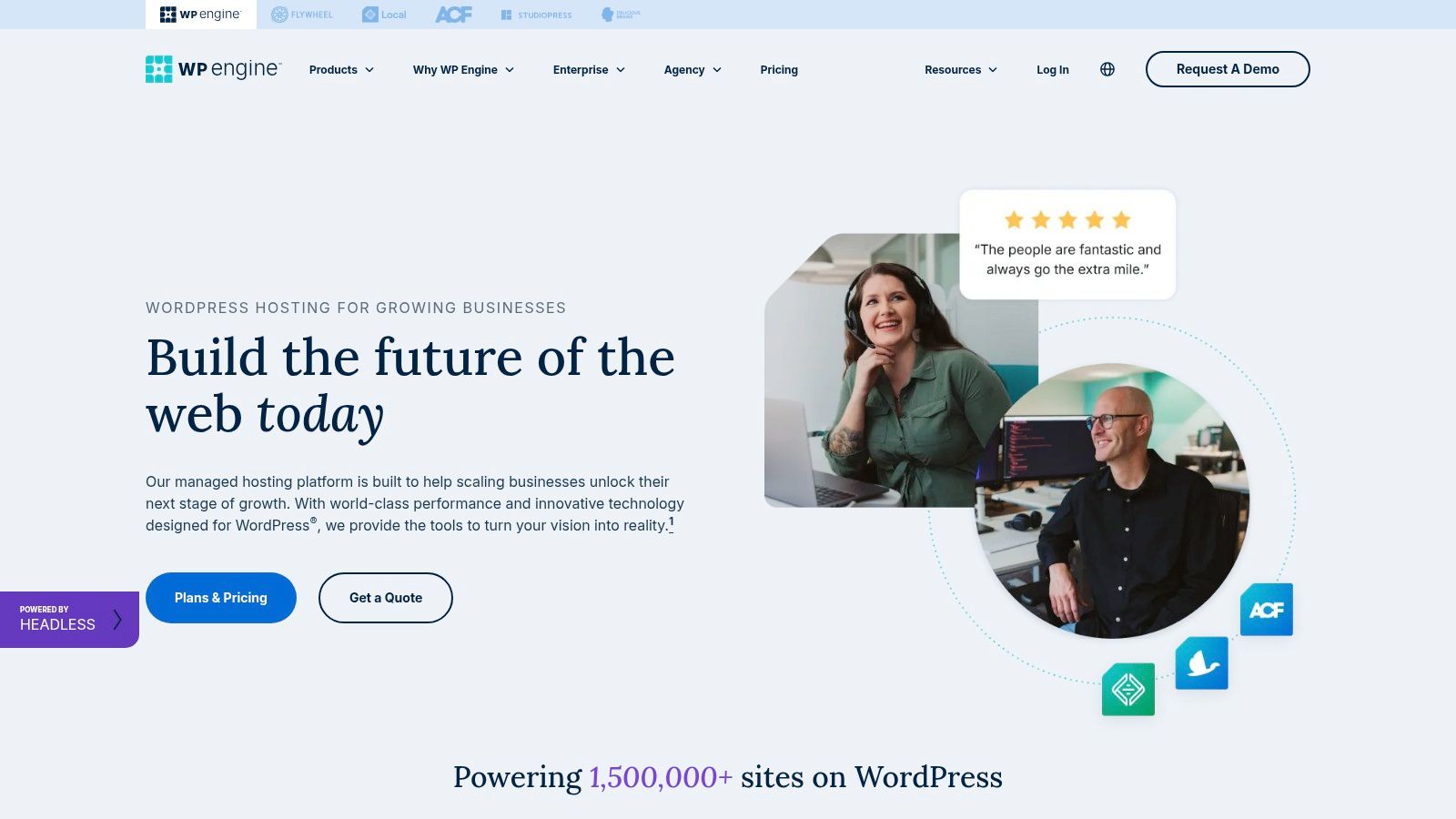
WP Engine differentiates itself through its fully managed approach. This means they handle the technical heavy lifting, including automatic WordPress updates, daily backups, and advanced security measures, freeing you from server administration tasks. For busy bloggers and entrepreneurs, this hands-off approach is invaluable, allowing them to dedicate their time to content creation, marketing, and community engagement, rather than troubleshooting server issues.
One of WP Engine's standout features is its focus on performance optimization. Built-in caching and a Content Delivery Network (CDN) ensure your blog loads quickly, regardless of the visitor's location. Fast loading times are crucial for user experience, SEO rankings, and ultimately, your blog's success. Imagine a potential reader landing on your blog only to be met with slow loading speeds. They're likely to abandon your site before even reading your content. WP Engine mitigates this risk by providing a highly optimized hosting environment.
Security is another critical aspect that WP Engine addresses comprehensively. Their platform includes proactive threat detection and blocking, protecting your blog from malicious attacks and data breaches. Daily automated backups provide peace of mind, knowing you can easily restore your site to a previous version in case of any unforeseen issues. For small business owners and bloggers handling sensitive customer data, this robust security infrastructure is essential.
WP Engine offers various plans starting at $25/month, catering to different needs and budgets. These plans include essential features like staging environments, which allow you to safely test changes to your blog before deploying them live, minimizing the risk of errors. The inclusion of a CDN in all plans ensures global reach and fast loading times for your audience, regardless of their geographical location. Furthermore, WP Engine provides expert WordPress support, ensuring you have access to knowledgeable professionals who can assist you with any technical challenges you might encounter.
While WP Engine offers a premium service, it's essential to consider its limitations. The higher pricing, compared to shared hosting providers, might be a barrier for budget-conscious bloggers just starting. Also, WP Engine exclusively hosts WordPress sites, so if you're planning on using a different platform, it's not a suitable option. Finally, they restrict certain plugins for security reasons, which might limit your customization options, although the restricted plugins are generally those with known security vulnerabilities or performance issues.
Setting up your blog on WP Engine is a straightforward process. Their intuitive interface guides you through the migration process if you're moving from another host, and their support team is readily available to assist you with any technical questions. One crucial tip is to leverage their staging environment to thoroughly test any changes before deploying them to your live site. This helps avoid potential errors and ensures a smooth transition.
For professional bloggers, digital marketers, and businesses prioritizing performance, security, and a hassle-free hosting experience, WP Engine provides an excellent platform for website hosting for blogs. While the higher price point may be a consideration, the robust features, dedicated support, and focus on WordPress optimization make it a worthwhile investment for those seeking the best possible performance and security for their online presence. Visit https://wpengine.com to explore their plans and features in detail.
6. HostGator
HostGator is a popular choice for website hosting for blogs, especially among beginners and those seeking affordable options. Its well-established reputation, combined with budget-friendly plans and user-friendly features, makes it a strong contender in the crowded hosting market. This platform offers a solid foundation for bloggers of all levels, from hobbyists just starting out to seasoned professionals managing multiple sites. Its variety of hosting plans, including shared and managed WordPress hosting, caters to different needs and budgets, ensuring scalability as your blog grows. Whether you’re a small business owner looking to expand your online presence, a digital marketing professional managing client blogs, or an independent writer sharing your thoughts with the world, HostGator provides the tools and resources to get your blog up and running.

One of HostGator's main draws is its affordability. With introductory plans starting as low as $2.75/month, it provides a low barrier to entry for new bloggers. These plans typically include unlimited bandwidth, a free SSL certificate for enhanced security, and one-click WordPress installation, simplifying the setup process for those unfamiliar with web hosting. This ease of use extends to their website builder, allowing even non-technical users to create and customize their blogs with minimal effort. HostGator also offers comprehensive support resources, including 24/7 customer support, to assist users with any technical challenges they might encounter. For beginners who are just dipping their toes into content creation, it might be helpful to Learn more about HostGator.
HostGator’s features are geared towards streamlining the blogging experience. One-click WordPress installation and updates simplify the technical aspects, allowing bloggers to focus on content creation. Unlimited bandwidth and disk space provide ample room for growth, accommodating increasing traffic and media files as your blog gains popularity. The free SSL certificate and domain name (for the first year) add value and ensure a secure browsing experience for your visitors. Built-in caching further enhances site performance by optimizing loading times, crucial for retaining readers in today’s fast-paced online environment. This is particularly important for bloggers focusing on SEO, as site speed is a significant ranking factor.
While HostGator offers many advantages, it’s important to consider its limitations. While the initial pricing is attractive, renewal rates increase significantly after the introductory period. This is a common practice among hosting providers, but it’s crucial to factor this into your long-term budgeting. Furthermore, while HostGator guarantees 99.9% uptime reliability, site speed can sometimes be slower compared to premium hosting providers. This might be a concern for bloggers with high-traffic sites or those relying heavily on multimedia content. Finally, while 24/7 customer support is available, the quality of support can be inconsistent, with some users reporting long wait times or unhelpful responses.
HostGator’s user-friendly cPanel control panel simplifies website management, providing access to various tools and settings. This includes file management, database administration, email account creation, and domain management. For those familiar with cPanel from other hosting providers, the transition to HostGator is seamless. For newcomers, the intuitive interface makes it relatively easy to navigate and manage the technical aspects of their blog.
Compared to similar shared hosting providers like Bluehost and GoDaddy, HostGator offers comparable features and pricing. However, it’s crucial to compare specific plans and features to determine the best fit for your individual needs. For instance, some providers might offer better performance or customer support, while others might prioritize affordability. Researching and comparing different options is essential before making a decision.
For setting up your blog on HostGator, the one-click WordPress installation makes the process straightforward. After signing up for a plan, you can simply select WordPress from the control panel and follow the on-screen instructions. This process typically involves choosing a domain name, creating an administrator username and password, and configuring basic settings. Once WordPress is installed, you can begin customizing your blog with themes, plugins, and content.
7. Kinsta
Kinsta distinguishes itself as a premium managed WordPress hosting provider engineered for uncompromising performance. Built on the robust Google Cloud Platform, Kinsta caters to demanding WordPress blogs and websites requiring top-tier speed, reliability, and scalability. This platform is particularly well-suited for professional bloggers, businesses, and agencies that prioritize a high-performing online presence and can afford a premium service. With a starting price of $35/month, Kinsta offers a comprehensive suite of features designed to streamline WordPress management and maximize website potential. This includes automatic scaling to handle traffic spikes, advanced caching mechanisms, and a dedicated expert support team available 24/7. Kinsta also integrates seamlessly with essential tools like staging environments, CDN, and advanced analytics, providing a complete hosting solution.

Kinsta’s infrastructure, powered by Google Cloud Platform, provides a significant advantage in terms of scalability and performance. Automatic scaling ensures your website can handle traffic surges without performance degradation, a crucial feature for blogs experiencing rapid growth or seasonal traffic spikes. This dynamic scaling, combined with Kinsta's advanced caching system, significantly reduces loading times and improves the overall user experience. For instance, if your blog suddenly goes viral after a successful social media campaign, Kinsta automatically adjusts resources to maintain optimal performance, preventing downtime and ensuring your content reaches your audience seamlessly.
Beyond its technical capabilities, Kinsta prioritizes ease of use and management. The platform offers a user-friendly interface for managing your WordPress sites, including simplified staging environments for testing changes and updates before deploying them to your live site. This is invaluable for bloggers and businesses who want to experiment with new designs, plugins, or content without risking their live website. The included CDN (Content Delivery Network) further enhances performance by distributing your website's content across a global network of servers, ensuring fast loading times for visitors from any location. Additionally, the integration with Git allows developers to manage their codebase efficiently, facilitating collaboration and streamlined workflows. While working on optimizing your blog content, you can learn more about Kinsta and how it fits into your overall blogging strategy.
Compared to shared hosting providers, which often house hundreds of websites on a single server, Kinsta’s managed approach isolates your website in its own containerized environment. This isolation ensures better security, performance, and resource allocation. However, this premium service comes at a higher price point. While Kinsta offers exceptional value for its features, it may not be suitable for budget-conscious bloggers just starting out.
While Kinsta offers a comprehensive suite of features, it's important to note its limitations. Kinsta is exclusively focused on WordPress hosting, so if you plan to host other types of websites or applications, you’ll need to look elsewhere. Additionally, email hosting is not included in the standard plans, requiring you to use a third-party email provider.
Kinsta's robust performance features, combined with its user-friendly interface and expert support, make it an excellent choice for professional bloggers and businesses seeking a high-performance hosting solution. The advanced caching, automatic scaling, and Google Cloud infrastructure ensure optimal website speed and reliability. However, its premium pricing and WordPress-exclusive focus make it less suitable for those on a tight budget or requiring hosting for non-WordPress sites. If you prioritize performance, scalability, and a hassle-free managed hosting experience for your WordPress blog, and the budget allows, Kinsta is a compelling option.
8. A2 Hosting
A2 Hosting stands out as a performance-driven option for website hosting for blogs, especially for those prioritizing speed and a developer-friendly environment. Their focus on optimized WordPress hosting, coupled with their proprietary "Turbo Servers," makes them a compelling choice for bloggers seeking a fast and reliable platform to share their content. Whether you're a seasoned blogger with a high-traffic site or just starting, A2 Hosting offers a range of plans designed to cater to various needs and technical expertise. They deserve a place on this list because of their commitment to speed, their developer-friendly features, and their anytime money-back guarantee, offering peace of mind to users.
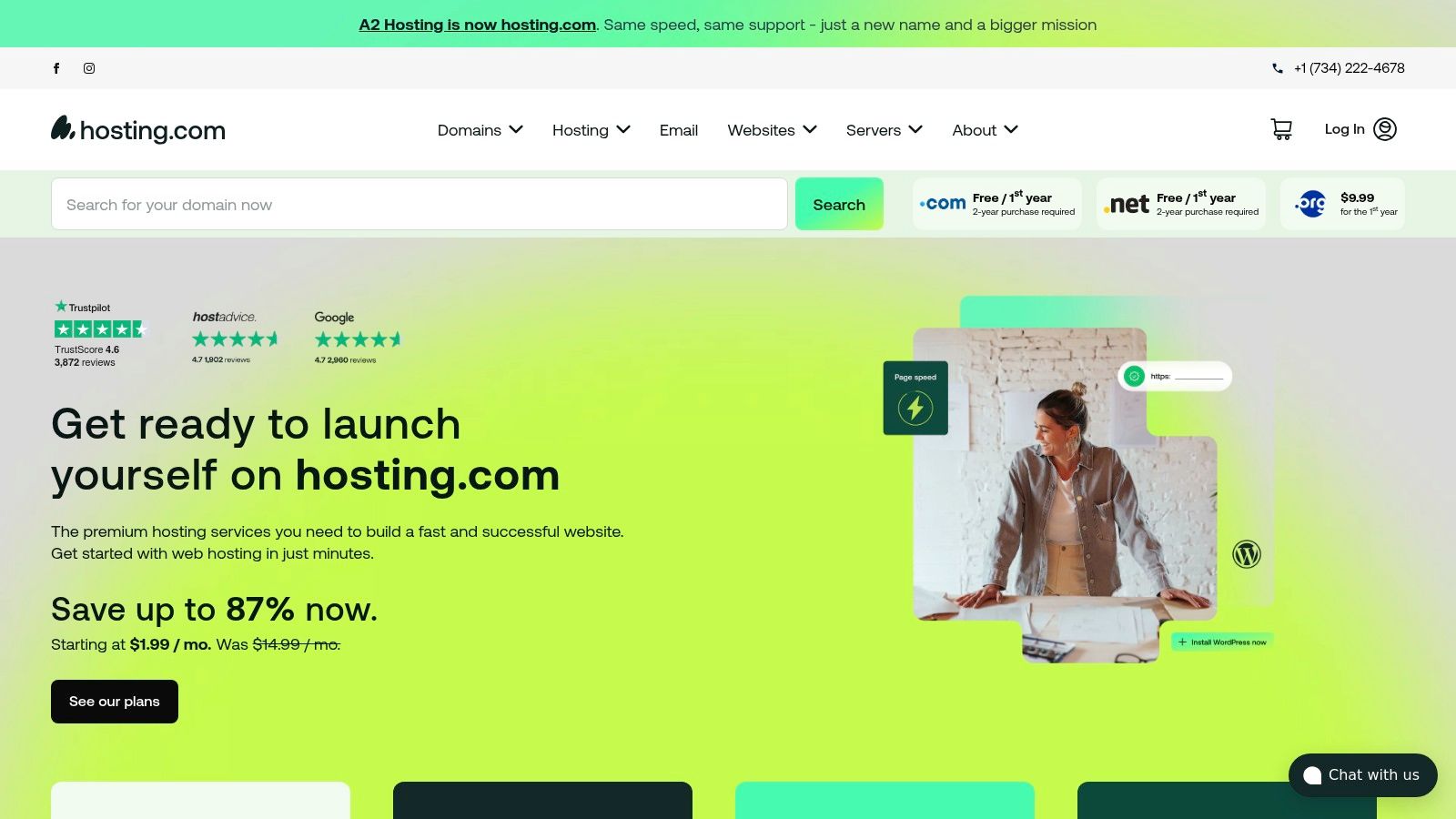
For bloggers concerned about site speed impacting user experience and SEO, A2 Hosting's Turbo Servers are a key selling point. They claim to offer up to 20x faster page loading speeds compared to standard hosting, which can significantly reduce bounce rates and improve search engine rankings. This speed boost is achieved through a combination of optimized server configurations, caching technologies, and the use of solid-state drives (SSDs). For those seeking optimized performance for WordPress, A2's specialized WordPress hosting plans are pre-configured with performance enhancements, further improving loading times and overall site responsiveness.
A2 Hosting offers both shared and managed WordPress hosting solutions. Shared hosting is a more budget-friendly option where multiple websites share server resources. This is suitable for smaller blogs with moderate traffic. Managed WordPress hosting, on the other hand, provides a more hands-off experience where A2 Hosting takes care of server management, security updates, and performance optimization, freeing up bloggers to focus on content creation. This is an ideal choice for larger blogs or those who prefer a more streamlined and hassle-free hosting experience. Plans start at $2.99/month, providing an accessible entry point for bloggers on a budget. However, it's important to note that the Turbo Server feature, arguably A2 Hosting's biggest draw, is only available on higher-tier plans.
For non-technical users, A2 Hosting provides free WordPress installation and automatic updates, simplifying the setup process and ensuring the blog remains secure. The inclusion of free SSL certificates adds an essential layer of security and boosts SEO, while the HackScan protection helps safeguard against malware and other online threats. Their A2 Optimized WordPress plugin is designed to further enhance performance and streamline the WordPress experience. The inclusion of SSD storage and a global content delivery network (CDN) also contributes to faster loading speeds and a better user experience for visitors worldwide.
A2 Hosting differentiates itself with an "anytime" money-back guarantee, which is a significant advantage over competitors who often have stricter refund policies. This provides users with greater flexibility and reduces the risk associated with trying a new hosting provider. Furthermore, their commitment to eco-friendly hosting with carbon-neutral servers appeals to environmentally conscious bloggers. For developers, A2 Hosting offers features like SSH access and staging environments, facilitating greater control over the server environment and allowing for testing and development before deploying changes to the live site.
While A2 Hosting offers many benefits, it’s crucial to consider the potential downsides. As mentioned, the Turbo features are reserved for higher-tier plans, meaning budget-conscious users will need to invest more to access the maximum performance benefits. The interface can be somewhat overwhelming for beginners, especially compared to more user-friendly hosting platforms. Finally, renewal prices increase significantly after the initial term, so it’s important to factor this into the long-term cost.
For bloggers looking for website hosting that prioritizes performance, A2 Hosting is a strong contender. The speed benefits of their Turbo Servers, coupled with the developer-friendly features and robust security measures, make it a valuable option. However, consider the higher cost of the Turbo plans and the potentially complex interface when making your decision. You can explore their offerings further on their website: https://www.a2hosting.com
Top 8 Blog Hosting Services Comparison
| Platform | Core Features / Highlights | User Experience & Quality | Value & Pricing | Target Audience | Unique Selling Points |
|---|---|---|---|---|---|
| 🏆 BlogMaker | No-code platform, hosting+SSL/CDN, auto backups ✨ | Intuitive dashboard, ★★★★☆, 24/7 support | Flat yearly pricing 💰 | 👥 Small businesses, freelancers, non-tech entrepreneurs | SEO on /subdirectory, built-in analytics & newsletter ✨ |
| WordPress.com | Managed WP hosting, SEO tools, themes | Beginner-friendly, ★★★☆☆ | Free to premium plans 💰 | 👥 Bloggers & content creators | Free plan, integrated social sharing |
| Bluehost | WP one-click install, free domain (1yr), unlimited bandwidth | Reliable uptime ★★★☆☆, 24/7 support | From $2.95/mo 💰 | 👥 Beginners & budget bloggers | Official WP recommended, tutorials |
| SiteGround | Managed WP, SuperCacher, staging, security | Excellent support, ★★★★☆ | From $3.99/mo 💰 | 👥 WP bloggers needing speed & support | Google Cloud hosting, custom security |
| WP Engine | Fully managed WP, CDN, advanced security | High performance ★★★★★ | From $25/mo 💰 | 👥 Pros & enterprise WP sites | Enterprise features, staging env |
| HostGator | WP install, unlimited bandwidth/storage | User-friendly, ★★★☆☆ | From $2.75/mo 💰 | 👥 Budget bloggers | Affordable, 45-day refund |
| Kinsta | Google Cloud, auto-scaling, advanced analytics | Premium speed & support ★★★★★ | From $35/mo 💰 | 👥 Pro bloggers & businesses | Auto scaling & modern infrastructure |
| A2 Hosting | Turbo servers (20x speed), WP optimized plugin | Fast loading ★★★★☆ | From $2.99/mo 💰 | 👥 Developers & speed-focused bloggers | Carbon-neutral hosting, Turbo Server speed |
Power Up Your Blog: Choosing the Right Host
Choosing the right website hosting for blogs is paramount to your online success. From the simple setup of platforms like WordPress.com and BlogMaker to the robust performance of dedicated solutions like WP Engine and Kinsta, the options we've explored offer a range of features tailored to diverse needs. Remember, the best website hosting for blogs depends entirely on your individual requirements.
Key takeaways for finding the perfect host include considering your technical skills, budget, expected traffic, and the level of control you desire. If you're just starting and prioritize ease of use, a managed platform like WordPress.com or a streamlined tool like BlogMaker might be ideal. For growing businesses anticipating high traffic, the performance and scalability of hosts like SiteGround or A2 Hosting could be more suitable. Technically proficient users seeking complete control might prefer the flexibility offered by Bluehost or HostGator.
Implementing your chosen tool effectively requires careful planning. Consider factors like domain registration, website security (SSL certificates), and potential migration needs if switching from an existing host. Thorough research and understanding your specific requirements are critical for making a well-informed decision that supports your blog's long-term growth.
Selecting the right website hosting for blogs can feel daunting, but with the right information, it empowers you to build a thriving online presence. Take the time to evaluate your needs, explore the options, and choose the platform that will best support your blogging journey.
Ready to experience effortless blogging? BlogMaker offers a simple and intuitive platform for creating and managing your blog, taking care of the technical hosting details so you can focus on your content. Start crafting your story today with a free trial at BlogMaker!
SEO–ready, Analytics, No–code.
Your Content Publishing Engine
Deliver your SEO–driven content!
Visit BlogMaker.app



