Ready to Unleash Your Inner Blogger?
Starting a blog can feel overwhelming. Choosing the right platform is key. This list of the best blogging platforms for beginners in 2025 simplifies the process. Whether you're a small business owner, a digital marketing pro, or just starting out, you'll find the perfect platform to share your voice. We'll cover top options like BlogMaker, WordPress.com, Wix, Medium, Squarespace, Blogger, Ghost, and Weebly, helping you overcome the initial hurdle of choosing where to build your online presence. Read on to find the best blogging platform for beginners and start creating!
1. BlogMaker
BlogMaker positions itself as the premium, no-code blogging platform perfect for beginners seeking a hassle-free yet powerful solution. Designed for both individuals and businesses, it promises a streamlined blogging experience with an emphasis on ease of use, comprehensive features, and sustainable practices. This platform distinguishes itself by directly integrating with your existing website via a subdirectory, a feature that can significantly boost your main domain's SEO by channeling valuable blog traffic to it. If you're looking to amplify your online presence without wrestling with technical complexities, BlogMaker might be the ideal starting point.
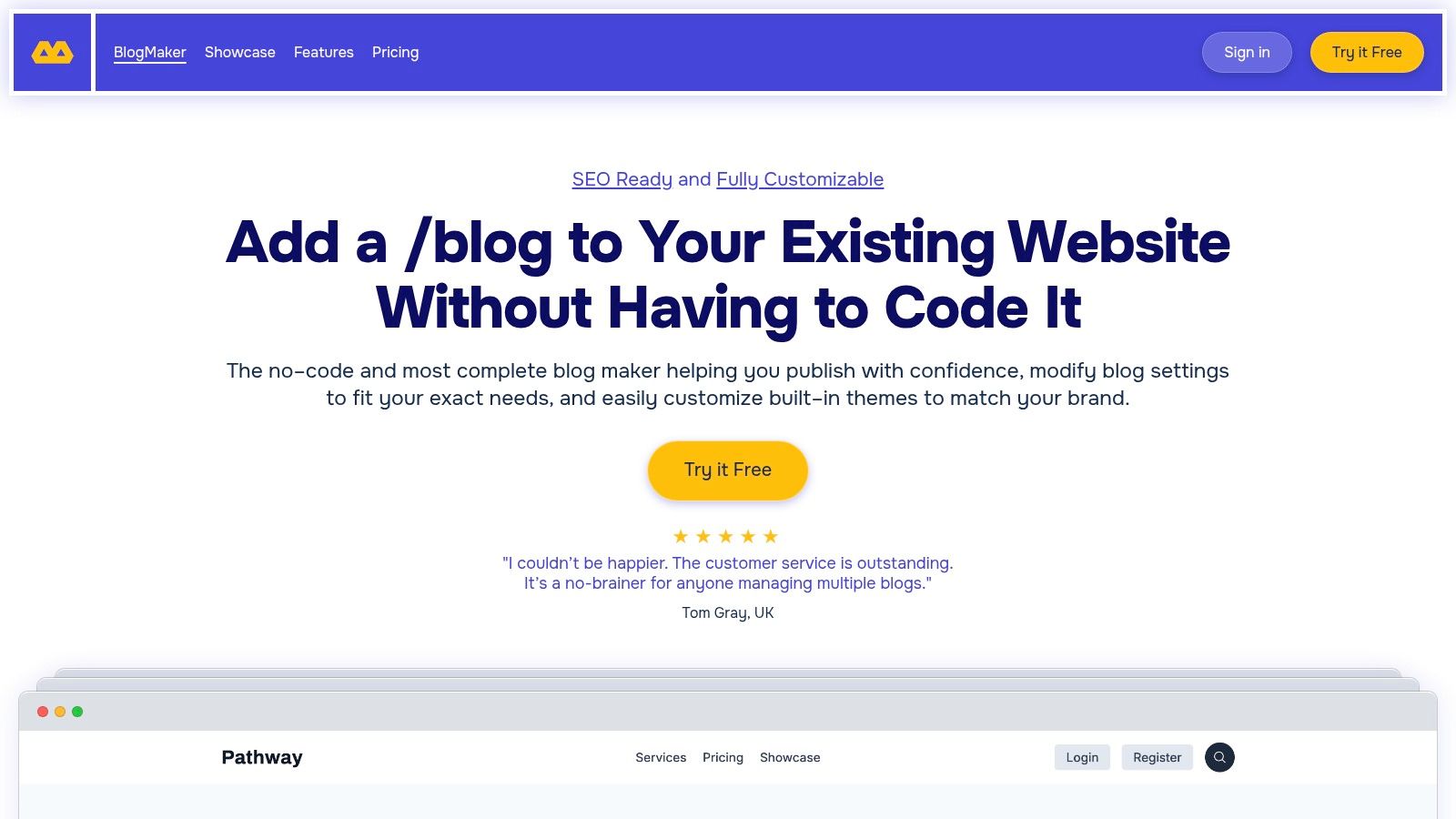
For beginners, the prospect of setting up a blog can feel daunting. BlogMaker addresses this head-on by providing an all-in-one platform that handles hosting, SSL certificates, CDN integration, and automatic backups. This eliminates the need for separate services and technical expertise, allowing users to focus solely on content creation. The platform boasts a flat yearly pricing model, which simplifies budgeting but may lack the monthly payment flexibility preferred by some. While pricing details aren't publicly available, the premium nature of the platform suggests it may not be the cheapest option on the market. However, for those prioritizing convenience and comprehensive features, the all-inclusive approach might be a worthwhile investment.
BlogMaker's intuitive dashboard further simplifies the blogging workflow with features like instant previews, allowing you to see how your posts will look before publishing. Advanced publishing controls offer flexibility for scheduling content and managing various aspects of your blog. The built-in analytics suite, designed with privacy in mind, provides clear insights into your blog's performance without resorting to intrusive tracking methods or complex data analysis. This empowers users to understand their audience and refine their content strategy without requiring a deep understanding of analytics tools.
One of BlogMaker's standout features is its proprietary DesignStudio, enabling complete customization of your blog's theme. From fonts and colors to the overall layout, you can tailor the design to perfectly match your brand identity without touching a single line of code. This level of control ensures brand consistency across your website and blog, strengthening your online presence. While the platform emphasizes its no-code nature, achieving advanced customizations may require a learning curve, especially for users completely unfamiliar with design principles.
Beyond core blogging features, BlogMaker offers integrated newsletter capabilities. You can manage your subscriber list, send newsletters using a custom domain, and embed signup forms across multiple sites. This streamlined approach to email marketing simplifies audience engagement and helps cultivate a loyal readership. For small business owners and entrepreneurs, this integrated feature offers a significant advantage, eliminating the need for separate email marketing platforms.
BlogMaker also recognizes the importance of technical SEO and content distribution. Features like custom URLs, pagination for longer posts, scheduled publishing, social card generation for optimized social sharing, RSS feeds for broader reach, and a JSON API for advanced integrations provide content creators with granular control over their blogging experience. These features, often overlooked by beginner-focused platforms, equip users with the tools necessary to maximize their blog's visibility and impact.
The platform prides itself on a quick and straightforward setup process, eliminating the need for server management or plugin maintenance – common pain points for new bloggers. 24/7 dedicated customer support is readily available to assist users with any challenges, further streamlining the experience and offering peace of mind. Finally, BlogMaker's commitment to sustainability, powered by 100% green electricity and a pledge to carbon neutrality through donations to climate change initiatives, aligns with the growing awareness of environmental responsibility.
For beginners seeking a best blogging platform experience that balances ease of use with powerful features and a commitment to sustainability, BlogMaker offers a compelling proposition. While the flat yearly pricing may not suit everyone and the advanced customization options might require some exploration, the platform's all-inclusive nature, intuitive interface, and comprehensive feature set make it an excellent choice for those wanting to launch and manage a professional blog without technical hurdles. You can explore BlogMaker further by visiting their website: https://blogmaker.app
2. WordPress.com
WordPress.com is a fully hosted blogging platform, offering beginners a streamlined and hassle-free way to launch their online presence. Unlike its counterpart, WordPress.org (which we'll discuss later), WordPress.com takes care of all the technical heavy lifting, from installation and updates to security and server management. This allows you to focus solely on creating compelling content and growing your audience. It strikes a practical balance between ease of use and customization, making it an ideal choice for beginners who desire a quick start but also anticipate future growth and more advanced functionalities down the line. For those seeking an immediate launch with room to scale, WordPress.com presents a compelling option.
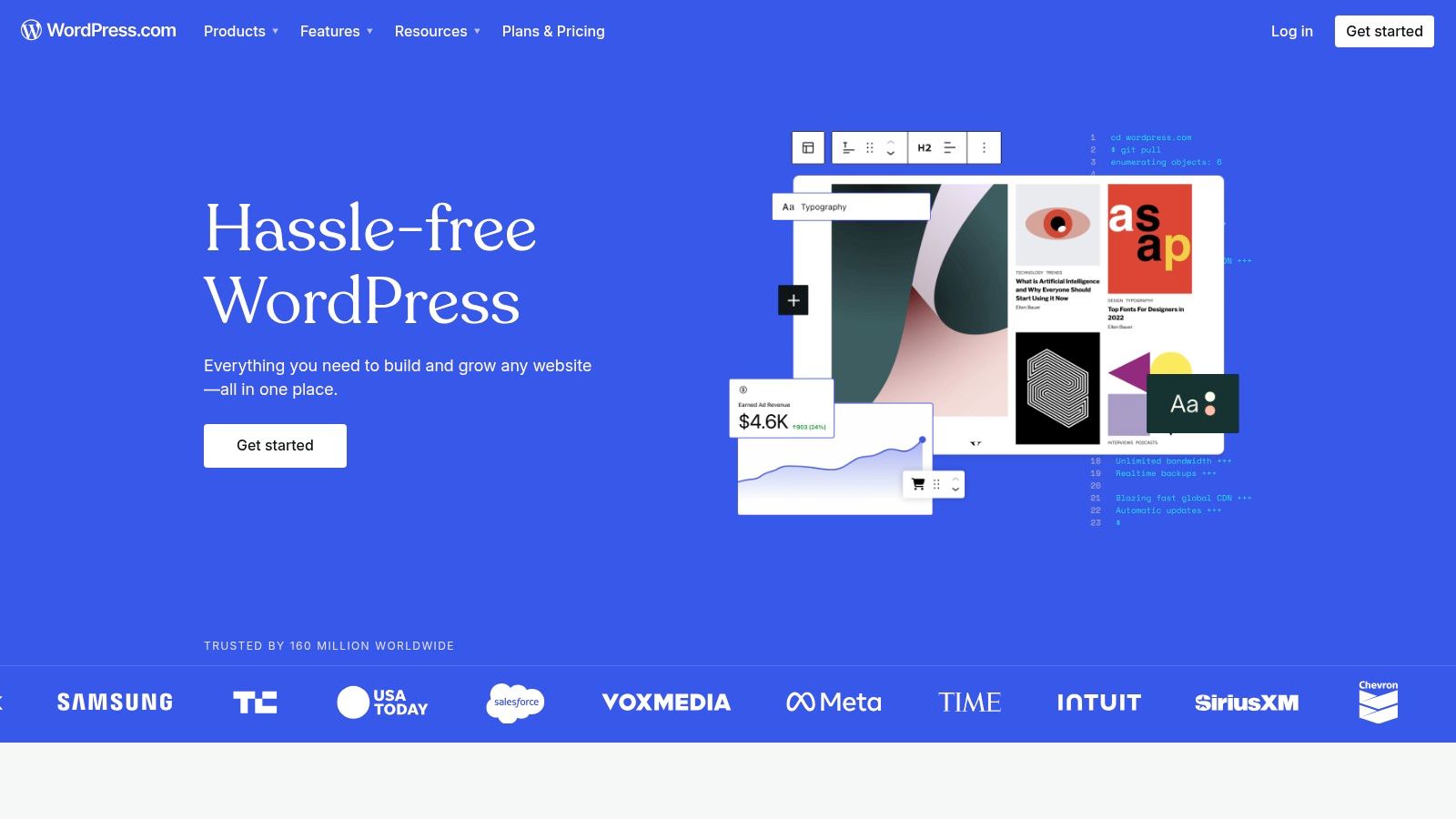
One of the major draws of WordPress.com is its simplicity. With pre-installed software, automatic updates, and robust security measures, you can start blogging within minutes. No need to wrestle with server configurations, database management, or plugin installations – it’s all handled for you. This ease of use is especially beneficial for non-technical users, such as small business owners, independent bloggers, and writers, who want to focus on their content rather than technical complexities.
WordPress.com provides hundreds of customizable themes and templates, allowing you to tailor the look and feel of your blog to match your brand or personal style. While the free plan offers a limited selection, upgrading to a paid plan unlocks a vast library of premium themes with advanced customization options. The platform also boasts built-in SEO tools to help optimize your content for search engines and social media integration for seamless content sharing. The mobile-responsive designs and dedicated mobile app further enhance the user experience, allowing you to manage your blog from anywhere. Learn more about WordPress.com and how it can set you on the path to blogging success.
For beginners just starting out, WordPress.com offers a free plan that includes a subdomain (yoursite.wordpress.com). This free option is a great way to test the waters and familiarize yourself with the platform before committing to a paid plan. As your blog grows, you can upgrade to a paid plan and connect a custom domain (www.yoursite.com), giving your blog a more professional appearance. Paid plans also unlock additional features, such as increased storage space, custom themes, advanced monetization options, and removal of WordPress.com branding.
While WordPress.com offers many advantages, it's crucial to consider its limitations as well. The free plan restricts customization options, allowing access only to a limited number of free themes and disabling plugin installation. The free plan also includes WordPress.com branding on your blog, which some users might find undesirable. While higher-tier plans offer more flexibility, they come at a cost. Compared to self-hosted WordPress.org, the costs for advanced features on WordPress.com can be higher. Also, monetization options are restricted on lower-tier plans, limiting your ability to generate revenue from your blog in the initial stages.
WordPress.com offers several pricing tiers, ranging from a free plan to various paid options with increasing features and capabilities. The paid plans generally range from a few dollars per month for personal blogs to more substantial fees for business or e-commerce sites. Choosing the right plan depends on your individual needs and budget. Carefully evaluate the features offered in each plan to ensure it aligns with your blogging goals.
In comparison to other blogging platforms, WordPress.com holds its own due to its balanced approach. Platforms like Wix or Squarespace are even simpler to use but offer less flexibility in terms of customization and growth. Conversely, self-hosting with WordPress.org provides ultimate control but demands technical expertise. WordPress.com neatly fills the gap, offering a managed platform that’s easy to use while still providing room for expansion and advanced functionality as your blog evolves. It is an excellent choice for digital marketing professionals and web agencies who may be working with clients with varying technical skills, as it provides a platform that is both user-friendly and powerful. For non-technical entrepreneurs, WordPress.com offers a rapid route to establish an online presence without getting bogged down in technical intricacies.
3. Wix
Wix stands out as a user-friendly website builder perfect for beginners looking to establish their online presence with a blog. Its drag-and-drop interface removes the complexity of coding, empowering even the most non-technical users to create professional-looking blogs with ease. Wix’s appeal lies in its comprehensive approach, seamlessly blending robust website building capabilities with integrated blogging functionality. This all-in-one nature makes it a particularly attractive option for those who want a complete online presence, rather than just a standalone blog. Whether you're a small business owner looking to add a blog to your existing website, a digital marketing professional creating a content hub, or an independent blogger starting from scratch, Wix provides the tools and accessibility to get your blog up and running quickly.
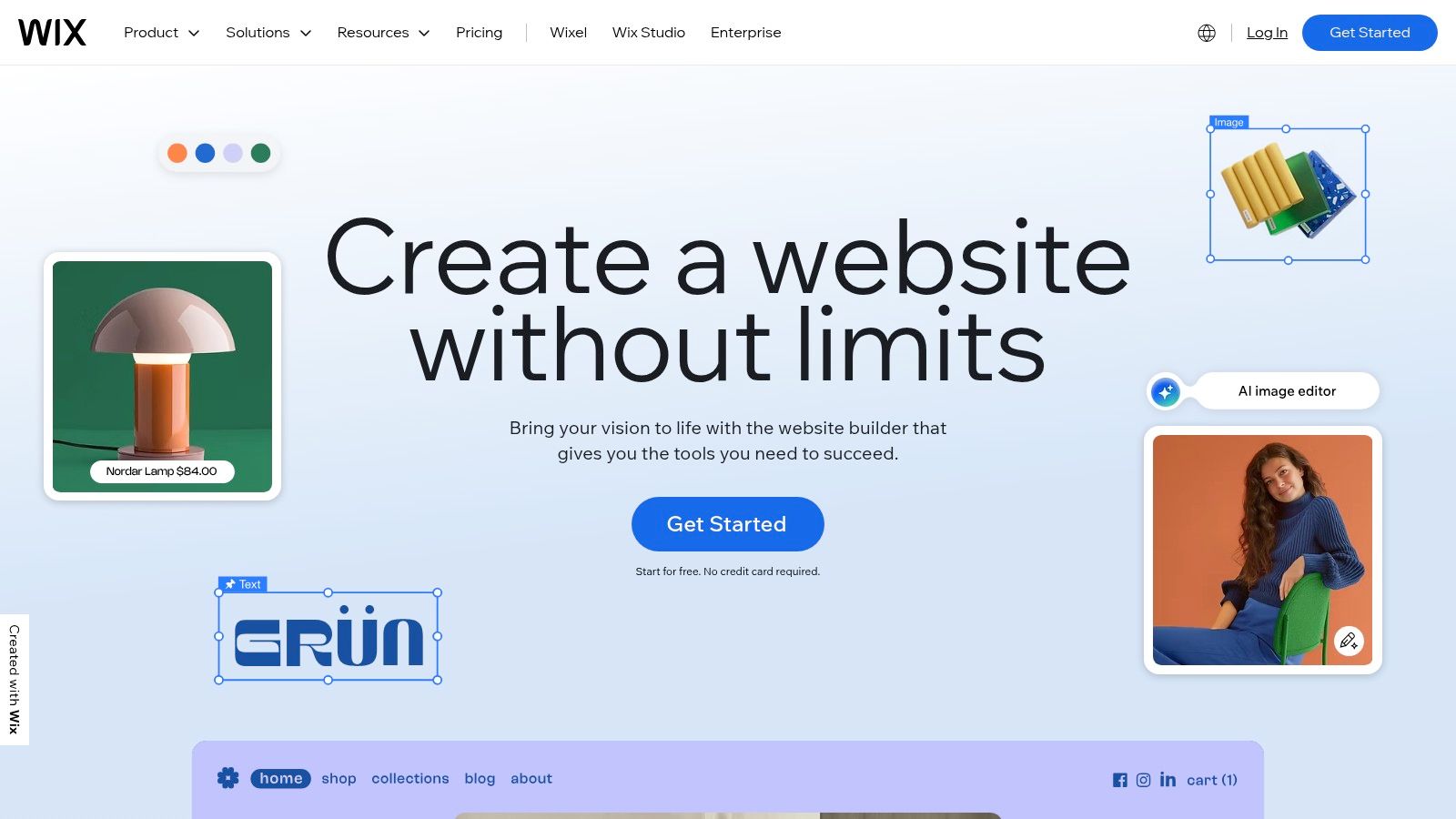
One of Wix's key strengths is its intuitive visual editor. The drag-and-drop functionality allows you to effortlessly move elements around the page, placing text, images, and other content exactly where you want them. The real-time preview feature provides instant visual feedback, allowing you to see how your blog will look to visitors as you’re designing it. This eliminates the guesswork often associated with website building, making the entire process more efficient and enjoyable. For beginners, this visual approach is invaluable, offering a comfortable and accessible way to create a visually appealing blog without needing any technical expertise.
Wix’s extensive library of 500+ professionally designed templates provides a strong foundation for your blog. These templates cover a wide range of niches and styles, allowing you to find a design that aligns with your brand and content. They are also mobile-optimized, ensuring your blog looks great on any device. This is crucial in today's mobile-first world, where a significant portion of your audience will likely access your blog from their smartphones or tablets. If you're aiming to improve your blog's search engine optimization (SEO), consider learning more about Wix and other platforms.
Furthermore, Wix ADI (Artificial Design Intelligence) simplifies the design process even further. By answering a few simple questions about your blog and desired style, Wix ADI can automatically generate a personalized website design, complete with content suggestions and relevant images. This feature is particularly helpful for beginners who may feel overwhelmed by the design process, providing a quick and easy way to get a professional-looking blog online in minutes. Once the initial design is generated, you can still customize it further using the drag-and-drop editor, adding your personal touch and tailoring it to your specific needs.
While Wix excels in user-friendliness and ease of use, it does have some limitations. One notable drawback is the inability to switch templates after publishing without rebuilding the entire site. This means you need to carefully choose your template from the outset, as changing it later can be a time-consuming process. Another limitation is the relatively fewer blogging-specific features compared to dedicated blogging platforms like WordPress. While Wix provides the essential tools for blogging, it may lack some advanced features that more experienced bloggers might require.
Wix offers a free plan, which is a great way to test the platform and get started with your blog. The free plan includes reasonable storage and bandwidth, allowing you to publish a decent amount of content. However, the free plan does display Wix ads on your blog, which can be a drawback for those seeking a more professional appearance. Paid plans start at a reasonable price and remove the Wix ads, providing more storage, bandwidth, and additional features like a custom domain name. Technically, all you need to use Wix is a computer with an internet connection and a web browser. No special software or technical skills are required.
In summary, Wix is an excellent choice for beginners seeking an easy-to-use, all-in-one blogging platform. Its drag-and-drop interface, beautiful templates, and AI-powered design assistance make it incredibly accessible, even for those with no prior website building experience. While it has some limitations regarding template switching and advanced blogging features, its overall ease of use, combined with a good free plan, makes it a strong contender for the best blogging platform for beginners. Web agencies and freelancers, looking to create quick and easy blogs for clients, will also find the platform's simplicity and speed advantageous. For non-technical entrepreneurs, Wix’s ease of use allows them to focus on building their business, without getting bogged down in technical complexities.
4. Medium
Medium is a popular choice among beginners looking for the best blogging platform due to its simplicity and focus on content. It's designed to remove the technical hurdles and design complexities that often intimidate new bloggers, letting you jump straight into writing. Instead of grappling with website setup, hosting, or themes, you can concentrate solely on crafting compelling content. This streamlined approach makes Medium an excellent springboard for individuals eager to share their thoughts, experiences, and expertise with a pre-existing audience. If you're eager to dive into content creation without the fuss, Medium is a great platform to explore. Learn more about Medium as a platform for beginners.
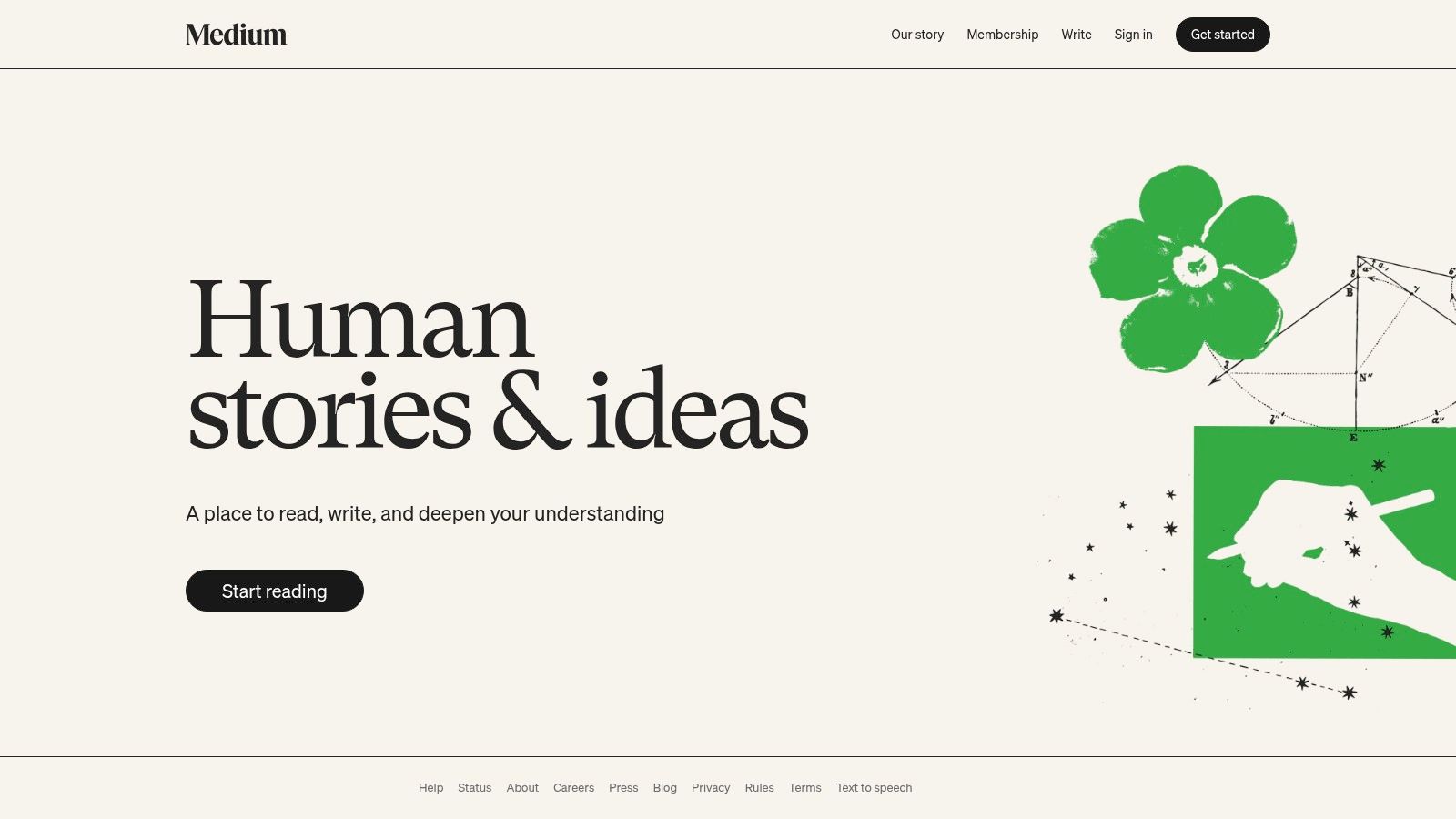
For small business owners, digital marketing professionals, independent bloggers and writers, web agencies, freelancers, and non-technical entrepreneurs, the value proposition is clear. Medium offers an immediate online presence without demanding coding knowledge or website management skills. This allows businesses to quickly establish a content marketing strategy, individuals to build a personal brand, and agencies to showcase their client work.
One of Medium’s most attractive features is its built-in audience and content discovery system. The platform uses an algorithm to distribute articles to relevant readers, providing organic reach and potential for viral growth. This eliminates the initial struggle of building an audience from scratch, a common hurdle for new bloggers on independent platforms. This inherent discoverability is a boon for those wanting to connect with a wider audience quickly. Think of it as a built-in content distribution network tailored to your niche.
Medium's clean, minimalist design and excellent typography create a professional and distraction-free reading experience for your audience. The writing interface itself mirrors this simplicity, offering essential formatting tools without overwhelming the user. This clear focus on readability ensures that your content is presented in an engaging and accessible manner, enhancing the overall user experience. Compared to other platforms that require significant design customization, Medium’s out-of-the-box aesthetic is a definite advantage for beginners.
Features:
- Distraction-free writing interface with formatting tools: Focus on your writing without being bogged down by complex settings.
- Built-in audience and content discovery algorithm: Reach a broader audience organically through Medium’s internal distribution system.
- Social features including claps, comments, and follows: Engage with readers and build a community around your content.
- Partner Program for monetization through member engagement: Earn revenue based on reader engagement with your articles.
- Publication system for collaborative blogging: Join or create publications to collaborate with other writers and reach a specific niche audience.
Pros:
- Zero technical setup – start writing immediately: No coding, hosting, or design skills required.
- Clean, professional appearance with excellent typography: Present your content in a polished and readable format.
- Built-in potential audience and networking opportunities: Connect with a vast readership and other writers within your niche.
- No hosting, maintenance, or security concerns: Medium handles all the technical aspects, leaving you to focus on writing.
Cons:
- Limited customization and branding options: Less control over the visual appearance of your blog.
- No direct control over your audience or email list: Building a dedicated email list for marketing purposes is challenging.
- Dependent on Medium’s platform and policy changes: Your blog is subject to Medium's rules and algorithm adjustments.
- Monetization limited to Medium’s Partner Program: Earning potential is tied to Medium's specific program and regulations.
Website: https://medium.com
Medium offers a free membership as well as a premium membership for $5/month, which provides unlimited access to member-only stories and supports writers on the platform. For beginners, the free membership is often sufficient to get started and explore the platform’s features. As your needs evolve and you seek deeper engagement with the Medium community, the premium membership can offer added value.
Ultimately, Medium’s appeal lies in its streamlined approach to blogging. By removing the technical barriers, it empowers beginners to focus on what truly matters: creating quality content and connecting with readers. While the limited customization and dependence on the platform are factors to consider, the ease of use and built-in audience make Medium an excellent starting point for those new to the blogging world.
5. Squarespace
Squarespace is a premium website builder celebrated for its visually appealing, designer-quality templates and seamlessly integrated blogging functionality. It strikes a perfect balance between beautiful design and powerful features, making it an ideal best blogging platform for beginners who prioritize a professional online presence without sacrificing aesthetics or essential functionalities. For those new to the blogging world, Squarespace offers a user-friendly experience coupled with robust tools, enabling them to create a blog that looks polished and performs well.

One of the key advantages of using Squarespace as a best blogging platform for beginners is its all-in-one nature. It handles hosting, security, and software updates, allowing users to focus on content creation and blog promotion rather than technical maintenance. This is particularly beneficial for non-technical entrepreneurs and small business owners who might not have the resources or expertise to manage these aspects themselves. Digital marketing professionals and web agencies can also leverage Squarespace's streamlined platform to quickly build and deploy client blogs with minimal technical overhead.
Squarespace offers a range of award-winning, designer-created templates that cater to diverse aesthetics and industries. These templates are not just beautiful; they are also mobile-responsive, ensuring your blog looks great on any device. The integrated blogging features include categories, tags, and scheduling, allowing for organized content management and consistent publishing. Built-in analytics and SEO optimization tools empower users to track their blog's performance and improve its visibility in search engine results, directly contributing to increased blog traffic. Thinking about how to effectively boost your website's performance? Learn more about Squarespace.
Beyond basic blogging, Squarespace also offers e-commerce integration, enabling users to seamlessly sell products or services directly from their blog. This is particularly advantageous for businesses looking to monetize their content or build an online store alongside their blog. The platform also facilitates professional email campaigns and social media integration, providing tools to build an audience and engage with readers across different platforms. This comprehensive suite of features positions Squarespace as a powerful platform for not only blogging but also broader online presence management.
For independent bloggers and writers, Squarespace provides a platform to showcase their work in a professional and aesthetically pleasing manner. The platform’s intuitive interface and robust features allow them to concentrate on their writing, leaving the technical complexities of website management to Squarespace. The availability of various customization options enables them to tailor their blog to their personal brand and style, further enhancing their online identity.
While Squarespace excels in design and integrated features, it's important to consider its pricing structure. Unlike some other platforms, Squarespace does not offer a free plan. Plans start at $12/month, which can be a barrier for some beginners. This cost, however, covers hosting, security, and customer support, representing a bundled value proposition. Compared to platforms like WordPress, which require separate hosting and security solutions, Squarespace's pricing can be seen as an all-inclusive investment.
Another potential drawback is the steeper learning curve compared to simpler blogging platforms. While user-friendly, mastering all of Squarespace's features and customization options may take some time and exploration. Furthermore, while Squarespace offers a good selection of built-in features, its third-party integrations and app ecosystem are more limited compared to platforms like WordPress. This can restrict the flexibility for advanced customizations without coding knowledge.
In conclusion, Squarespace stands out as a best blogging platform for beginners who value design and ease of use. Its all-in-one platform, beautiful templates, and robust blogging features make it an excellent choice for individuals and businesses alike. While the cost and limited third-party integrations may be considerations, the platform’s overall value proposition, especially for those prioritizing a professional and visually appealing online presence, remains strong. If you're seeking a platform that offers a seamless blend of style and substance, Squarespace is definitely worth considering for your blogging journey.
6. Blogger
Blogger, Google's free blogging platform, stands as a testament to simplicity and accessibility in the blogging world. It offers a straightforward approach, making it an ideal choice for beginners seeking a no-cost solution with reliable hosting and basic customization. This platform seamlessly integrates with Google's ecosystem, offering unique advantages for those already entrenched in the Google-verse. For individuals looking to dip their toes into the blogosphere without financial commitment or technical hurdles, Blogger provides a welcoming entry point.
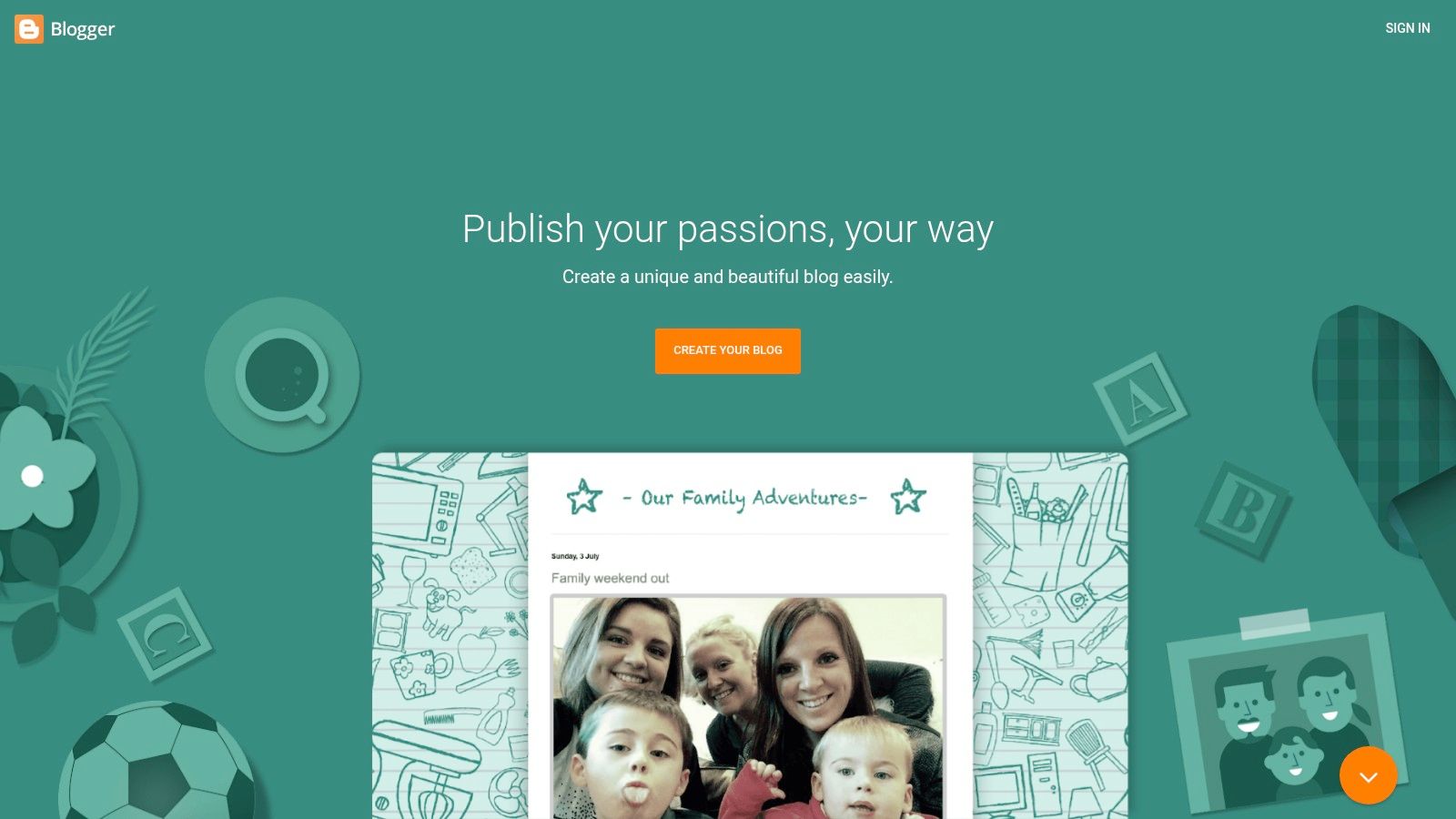
One of the most significant advantages of Blogger is its completely free nature. There are no hidden costs, no upgrade pressure, and no limitations on storage or bandwidth. This makes it particularly appealing to beginners exploring blogging as a hobby or those with limited budgets. The hosting, powered by Google's robust infrastructure, ensures reliability and stability. Small business owners looking for a cost-effective way to establish an online presence can leverage Blogger to publish company updates, share industry insights, and engage with their target audience without worrying about hosting fees or complex technical setups.
Integration with other Google services is a key differentiator for Blogger. Seamless connectivity with AdSense allows bloggers to monetize their content easily by displaying targeted ads. Integration with Google Analytics provides valuable insights into website traffic, user behavior, and content performance, enabling data-driven optimization strategies. Further integration with Google Search Console empowers users to monitor website indexing, identify technical issues, and improve search engine visibility. For digital marketing professionals and web agencies, this integrated approach simplifies workflow and provides a centralized platform for managing multiple aspects of a client's online presence.
Blogger's simple post editor is designed with beginners in mind. It offers basic formatting options, media insertion capabilities, and a user-friendly interface. While not as feature-rich as some premium blogging platforms, it provides the essential tools needed to create and publish blog posts without requiring advanced technical skills. Non-technical entrepreneurs can easily share their business journey, product updates, and thought leadership pieces without needing to learn complex coding or design skills.
While simplicity is a core strength, it also leads to some limitations. The design options are somewhat restricted, with a selection of basic, and often outdated, templates. Customization options are also basic, making it challenging to create a truly unique and visually stunning blog. Compared to more modern platforms like WordPress, the feature set is relatively limited. This might pose a challenge for bloggers seeking advanced features like e-commerce integration, membership options, or complex design customization.
Another drawback is the limited customer support. While extensive online documentation exists, direct support options are minimal. Users primarily rely on community forums and online resources for troubleshooting. Finally, being entirely dependent on Google’s platform decisions introduces a level of uncertainty. While unlikely, there's always the potential for Google to discontinue the service, leaving users scrambling to migrate their content.
Setting up a blog on Blogger is remarkably easy. Simply sign in with your Google account, choose a blog name and address, select a template, and start writing. The user-friendly interface guides users through the process, making it accessible even for those with no prior blogging experience. Custom domain support allows users to replace the default "blogspot" address with their own domain name, adding a touch of professionalism and brand consistency.
In conclusion, Blogger remains a relevant and valuable tool, particularly for the best blogging platform for beginners. Its free nature, reliable hosting, and seamless Google integration make it an attractive option for those starting their blogging journey. While it lacks the advanced features and customization options of more robust platforms, its simplicity and ease of use make it an ideal choice for those prioritizing ease of access and cost-effectiveness. For individuals exploring the world of blogging without financial or technical barriers, Blogger provides an excellent starting point. For more advanced needs and a greater degree of control, other platforms might be more suitable. However, for pure blogging simplicity, Blogger holds its own. You can explore Blogger at https://www.blogger.com.
7. Ghost
Ghost is a powerful and modern publishing platform explicitly designed for professional bloggers and content creators who are serious about their craft. While it might not be the first platform that comes to mind when considering the best blogging platform for beginners, its focus on speed, simplicity, and robust publishing tools, combined with a clean, distraction-free writing environment, makes it a strong contender for those looking to grow their blog into a business. This platform prioritizes a streamlined writing experience, allowing users to focus on creating high-quality content without the clutter and distractions often found in other platforms.
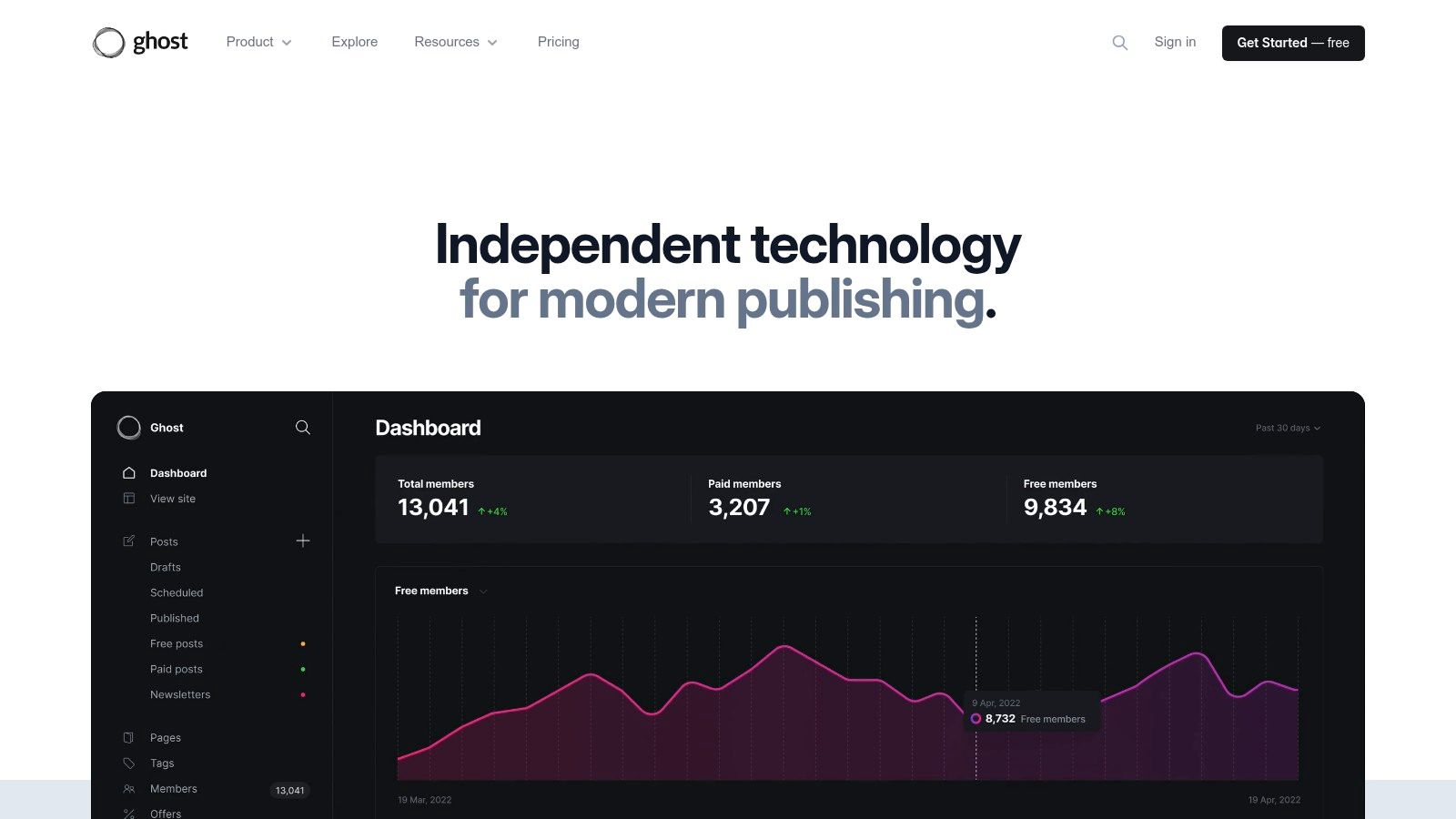
For beginners eager to monetize their content and build a loyal audience from the outset, Ghost offers built-in membership and subscription functionalities. This feature allows you to gate premium content and create recurring revenue streams directly within the platform, eliminating the need for complex third-party integrations. This is particularly appealing for those envisioning their blog as more than just a hobby. If you’re considering different monetization strategies for your blog, learn more about Ghost and other platforms to see which best aligns with your goals.
Ghost excels in several areas that are crucial for online success. Its advanced SEO features and performance optimization ensure your content has the best chance of ranking high in search engine results. The platform’s architecture is designed for speed, resulting in fast-loading pages, a critical factor for both user experience and SEO. Moreover, the modern, mobile-optimized themes provided by Ghost ensure your blog looks great and functions seamlessly across all devices, catering to an increasingly mobile audience.
One of Ghost's standout features is its minimalist editor. Unlike cluttered interfaces that can overwhelm beginners, Ghost provides a clean and focused writing space free from distractions. This allows writers to immerse themselves in their content creation process, promoting a more productive and enjoyable writing experience. The editor prioritizes writing and publishing, simplifying the process of getting your content online.
While Ghost offers numerous advantages for the serious blogger, it's important to consider the platform's potential drawbacks. Unlike some other blogging platforms that offer free plans, Ghost operates on a paid subscription model, starting at $9/month for the basic hosted version. While this cost may be justified for those committed to building a professional blog, it might be a barrier for casual hobby bloggers. Another aspect to consider is the limited customization available without technical knowledge. While Ghost provides elegant and functional themes, extensive modifications might require coding skills or the assistance of a developer. Also, compared to platforms like WordPress, Ghost has a smaller theme and plugin ecosystem, which could limit design and functionality options.
For beginners seeking a free or highly customizable platform, other options might be more suitable initially. However, if you are serious about building a professional blog, monetizing your content, and providing a premium user experience, Ghost’s robust features and streamlined interface offer a compelling package. It’s a best blogging platform for beginners who are willing to invest in their online presence and have a clear vision for their blog’s future.
Implementing Ghost is relatively straightforward. The hosted version requires no technical setup, allowing you to focus on content creation. You choose a theme, customize it to your branding, and start writing. While the platform's simplicity is a key strength, it’s important to be aware that achieving highly customized designs might require some coding knowledge or the assistance of a developer familiar with the platform.
Ghost provides a solid foundation for building a professional online presence. Its focus on writing, performance, and monetization tools makes it an excellent choice for beginners who are serious about taking their blog to the next level. While the paid subscription model and limited customization might be drawbacks for some, the platform's benefits outweigh these limitations for those aiming to create a high-quality, professional blog.
8. Weebly
Weebly is a robust website builder that seamlessly integrates blogging capabilities, making it a viable option for beginners seeking an all-in-one platform. Its drag-and-drop interface simplifies website creation and management, while its integrated blogging tools allow for easy content creation and publishing. This combination makes Weebly a strong contender among the best blogging platforms for beginners, especially those who want to establish both a website and a blog under one roof. It's particularly well-suited for small business owners, digital marketing professionals, and non-technical entrepreneurs who need a straightforward yet powerful platform to build an online presence and share their expertise.
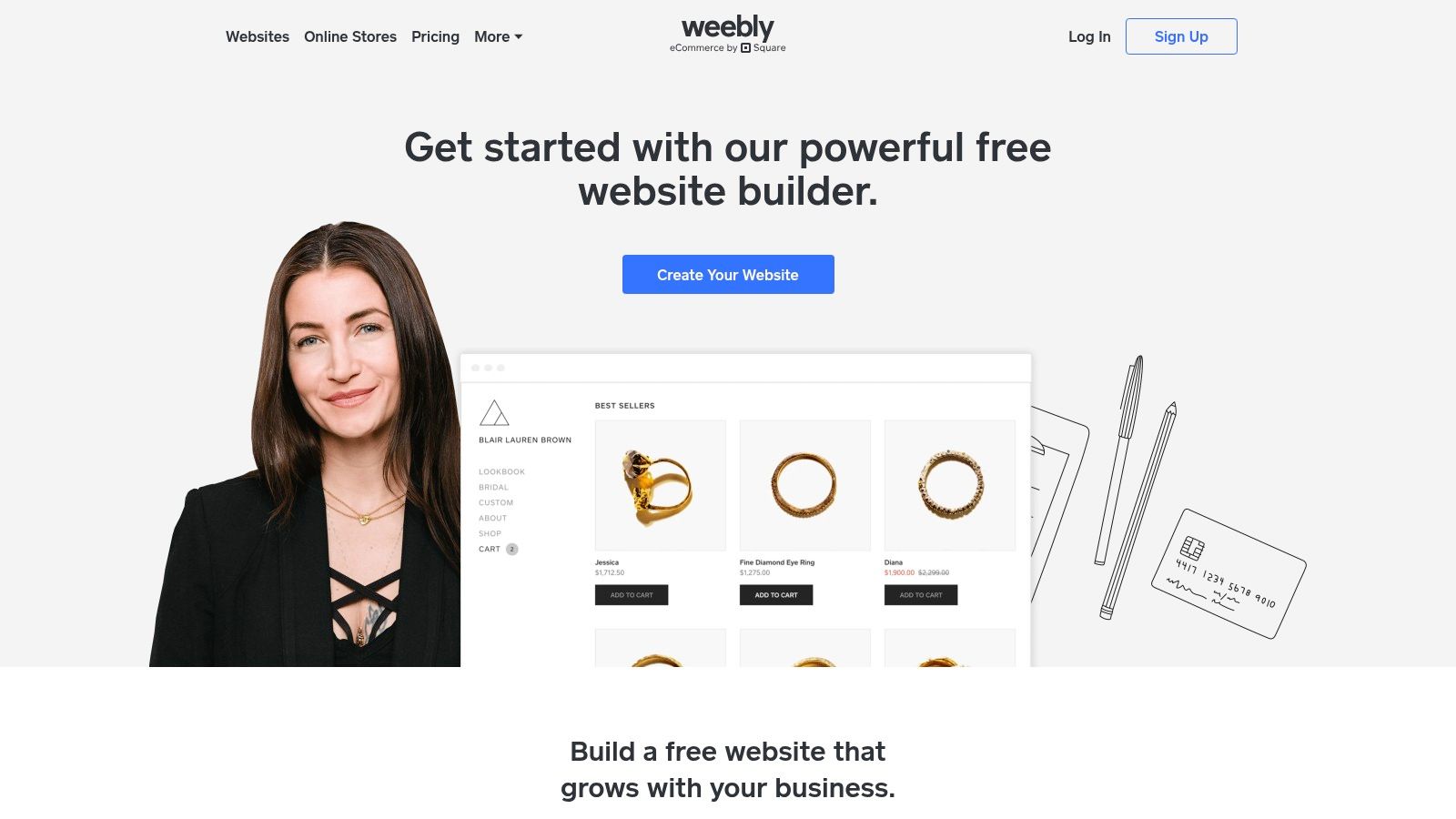
Weebly's drag-and-drop functionality stands out as a major advantage for beginners. You can easily add and arrange elements like text boxes, images, and videos without touching any code. This intuitive design empowers users to customize their blog's layout and appearance with minimal technical expertise. Imagine effortlessly creating a visually appealing blog post by simply dragging and dropping images, embedding videos, and formatting text with a few clicks. This streamlined process allows you to focus on content creation rather than wrestling with complex coding.
Furthermore, Weebly offers mobile-responsive themes, ensuring your blog looks great on any device. With more people accessing the internet through their smartphones and tablets, having a mobile-friendly blog is crucial for reaching a wider audience. Weebly’s mobile app further enhances the platform's ease of use, allowing you to manage your blog and create content on the go. This feature is especially useful for busy professionals and entrepreneurs who need to update their blog or respond to comments while traveling.
Weebly's integrated e-commerce features, powered by Square, provide another compelling reason to choose this platform. If you're a small business owner or entrepreneur looking to sell products or services online, Weebly allows you to seamlessly integrate an online store with your blog. This tight integration simplifies the process of setting up and managing your e-commerce operations, enabling you to monetize your blog effectively. For example, a food blogger could easily set up an online store to sell their own cookbooks or cooking utensils directly through their blog.
While Weebly excels in user-friendliness and integrated features, it's important to acknowledge its limitations. Compared to dedicated blogging platforms like WordPress, Weebly offers fewer blogging-specific features. For instance, advanced features like custom post types and granular user role management are limited. Similarly, while Weebly provides built-in SEO tools, they are less comprehensive than those offered by WordPress plugins, potentially hindering your ability to optimize your blog for search engines fully. This might necessitate exploring third-party SEO tools to supplement Weebly's built-in capabilities.
Weebly offers several pricing tiers, including a free plan with a Weebly subdomain. Paid plans unlock additional features, such as a custom domain, increased storage, and advanced e-commerce functionalities. The cost of these plans varies depending on the features included. For instance, the Pro plan, suitable for businesses and organizations, provides features like site search, password protection, and HD video and audio players. Before committing to a paid plan, carefully assess your needs and choose the plan that aligns best with your blogging and business objectives.
Setting up a blog on Weebly is remarkably straightforward. Simply choose a template, customize it using the drag-and-drop editor, and start creating your content. Weebly's intuitive interface minimizes the technical learning curve, making it a suitable choice for beginners with little to no coding experience. Implementing Weebly doesn’t require any specialized technical skills or software. A stable internet connection and a web browser are all you need to get started.
Compared to similar website builders like Wix and Squarespace, Weebly offers a good balance of simplicity and functionality. While Wix boasts a wider selection of templates and design options, Weebly's tighter integration with Square makes it a more attractive option for businesses looking to incorporate e-commerce functionality. Squarespace, on the other hand, is known for its sleek and modern templates but can be slightly more challenging to navigate than Weebly.
In conclusion, Weebly deserves its place among the best blogging platforms for beginners due to its intuitive interface, integrated blogging tools, and e-commerce capabilities. While it may lack the advanced features of dedicated blogging platforms, its ease of use and all-in-one approach make it an excellent choice for those looking to establish a simple yet effective online presence. If you prioritize ease of use and seamless website and blog integration, Weebly (https://www.weebly.com) is definitely worth considering.
Beginner Blogging Platforms Comparison Table
| Platform | Core Features & Customization ✨ | User Experience & Quality ★★★★☆ | Value Proposition 💰 | Target Audience 👥 | Unique Selling Points 🏆 |
|---|---|---|---|---|---|
| BlogMaker 🏆 | No-code, hosting+SSL/CDN, auto backups, /subdirectory SEO boost, full DesignStudio customization | Intuitive dashboard, instant previews, privacy-first analytics | Flat yearly pricing, zero maintenance | Small business owners, freelancers, non-tech users | Sustainable green energy, integrated newsletter, 24/7 support |
| WordPress.com | Pre-installed WP, 100s themes, built-in SEO, mobile app | Reliable uptime, strong SEO, large support community | Free basic, higher tiers costly | Beginners to advanced bloggers | Extensive plugin ecosystem, massive community |
| Wix | Drag-drop editor, 500+ templates, AI design, SEO wizard | Very user-friendly, mobile-optimized templates | Free plan available, paid plans scale | Beginners wanting full site+blog builder | AI-powered site creation, all-in-one platform |
| Medium | Distraction-free writing, built-in audience, social claps/comments | Clean typography, zero maintenance | Free to start, monetization via partner | Writers and content creators focusing on audience | Built-in audience & discovery, simple publishing |
| Squarespace | Designer templates, blog scheduling, e-commerce, analytics | Exceptional design, mobile responsive | Paid plans only (from $12/mo) | Creatives, businesses wanting professional blogs | Award-winning design, integrated email campaigns |
| Blogger | Free hosting, Google services integration, custom domains | Basic interface, reliable hosting | Completely free | Beginners wanting simple, free blog | Google ecosystem integration |
| Ghost | Minimalist editor, membership/subscriptions, SEO optimized | Fast, distraction-free, professional tools | No free plan, starts $9/mo hosted | Serious bloggers aiming to monetize | Built-in membership and subscription tools |
| Weebly | Drag-drop site builder, SEO tools, e-commerce integration | Easy customization, reliable hosting | Free plan available | Beginners wanting website+blog with e-commerce | Square integration, simple drag-and-drop builder |
Your Blogging Adventure Awaits!
Choosing the best blogging platform for beginners can feel overwhelming with so many options available. This article has explored several leading platforms, from the simplicity of BlogMaker and Wix to the robust features of WordPress.com and the minimalist approach of Medium. We've also looked at Squarespace, Blogger, Ghost, and Weebly, each catering to different needs and skill levels. The most important takeaway is that the "best" platform depends entirely on your specific requirements.
Consider your technical comfort level, budget constraints, desired level of customization, and long-term blogging goals. Are you looking for a simple, drag-and-drop interface? Do you need advanced SEO capabilities? Is scalability a priority? Answering these questions will guide you toward the perfect platform for your blogging journey. Remember, factors like ease of use, pricing, and available support should all play a role in your decision.
Ultimately, the key to a successful blog lies in consistently creating engaging, high-quality content that resonates with your target audience. No matter which platform you choose – be it WordPress.com, Wix, or another option – focus on delivering value to your readers. Your blogging success is less about the tool and more about the content and connection you build with your audience.
Ready to embark on your blogging journey with an intuitive and beginner-friendly platform? Give BlogMaker a try! It's designed specifically for those just starting out and offers a seamless experience for creating and managing your blog. Visit BlogMaker to learn more and start building your online presence today.
SEO–ready, Analytics, No–code.
Your Content Publishing Engine
Deliver your SEO–driven content!
Visit BlogMaker.app



