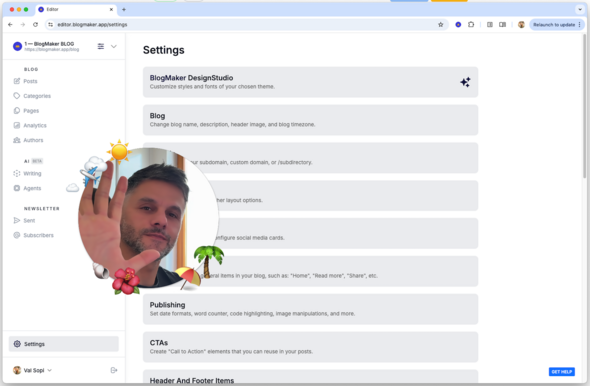Today marks an incredible day for many of our customers.
Drumroll ???
Setting any published Post or Page as a Homepage is now possible.
This feature has been requested by many of our customers, old and new, since we launched blogstatic.
However, with blogstatic being a blogging-first platform, we had to ensure this feature does not complicate how blogstatic works.
The specifics
Technically speaking, this means that you can now modify any Post through content or HTML/JS and set it to mimic a traditional Homepage while all your posts sit on the /blog segment.
This is perfect for those of us who want to show our visitors visiting our blog a bit more about us before they see our posts.
And with blogstatic posts being fully customizable, including adding HTML, JS, and changing its metadata — the possibilities are endless.
Specifically speaking, on your Homepage your can:
- Say a few words about yourself
- Talk about what to expect from your blog
- Include any photos that represent you and your blog
- Offer your visitors a way to signup for your Newsletter
- Show your blog's latest posts
- ...just to name a few!
If you're feeling a bit more advanced, you can utilize our Non-auth JSON API and, via JS, include bits of your posts wrapped in their own custom HTML/CSS structure.
Availability
This feature is available on the Expert Plan and above.
How to use it
Here's a quick guide on how to set a Post or a Page as a Homepage.
Publish your SEO–driven content!
Visit BlogMaker.app