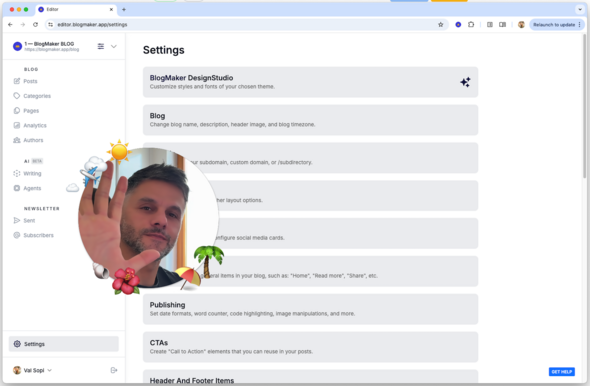Up to this point, "Table of Contents" in BlogMaker were a long laundry–list sitting at the top of the article.
That is still possible, btw. If you like having the article TOC all laid out bare.
However, now there's a new option in BlogMaker that can make your "Table of Contents" collapsible.
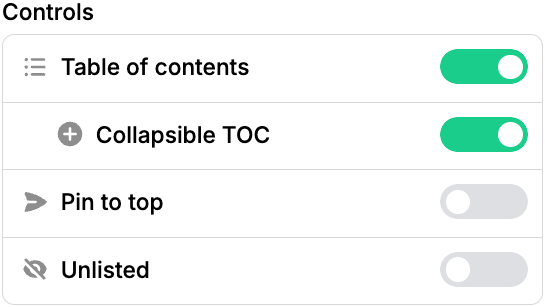
Simply turn the "Collapsible TOC" toggle On, which is visible only when the "Table of contents" option is activated.
That new option, will give you something like the image below.
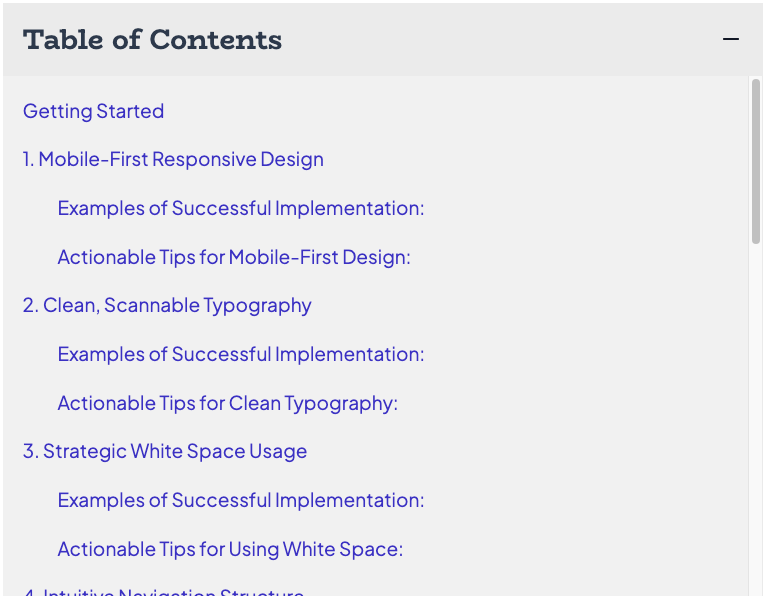
Also, here's a quick video explaining this new feature in BlogMaker.
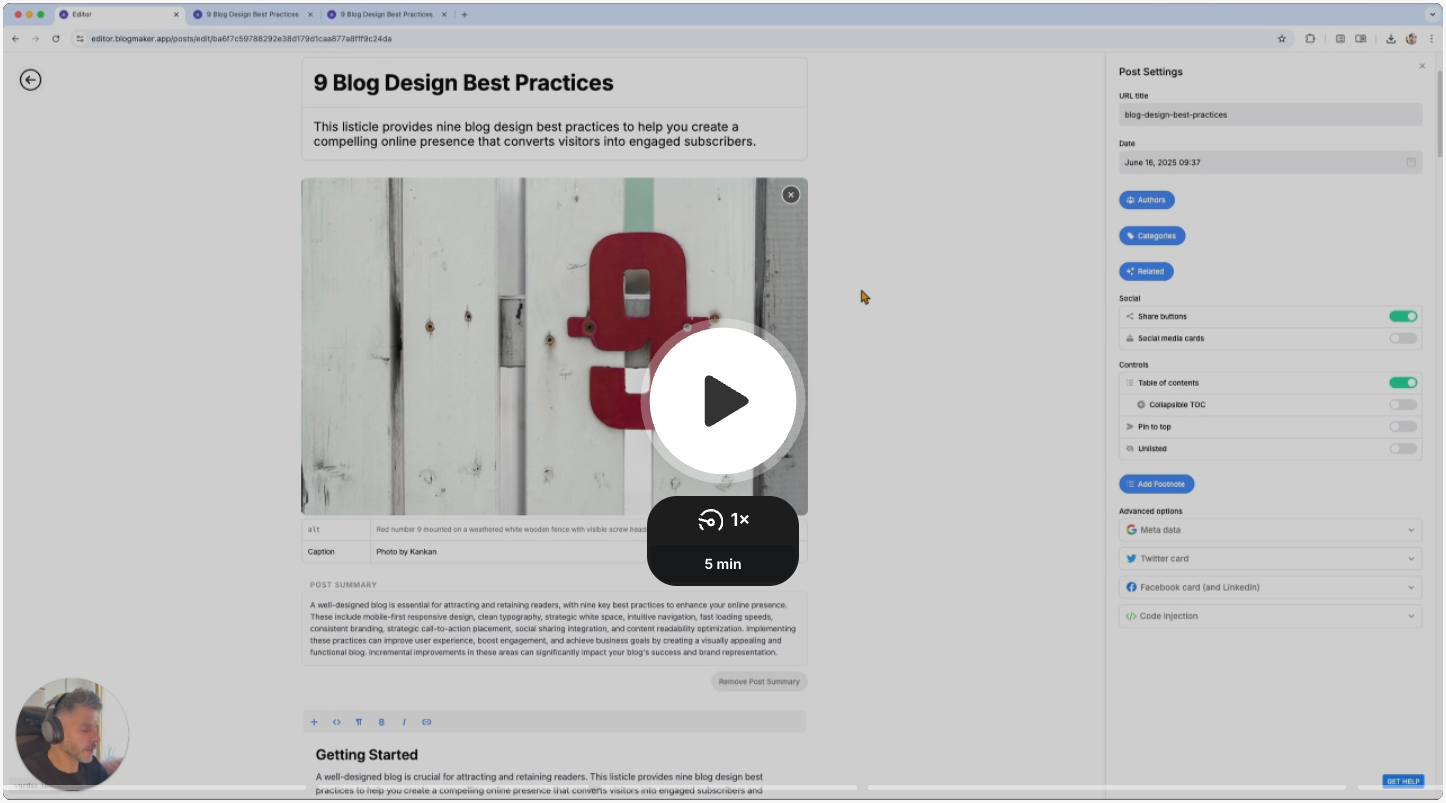
The TOC is also customizable via the DesignStudio (covered in the video above).
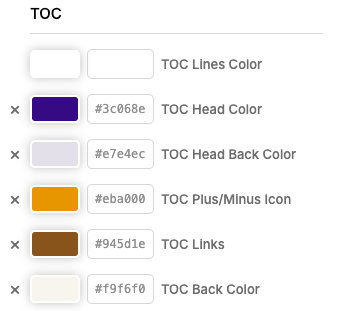
So go ahead, start using it, and let me know if you have any questions or remarks.
Yours truly!
Publish your SEO–driven content!
Visit BlogMaker.app