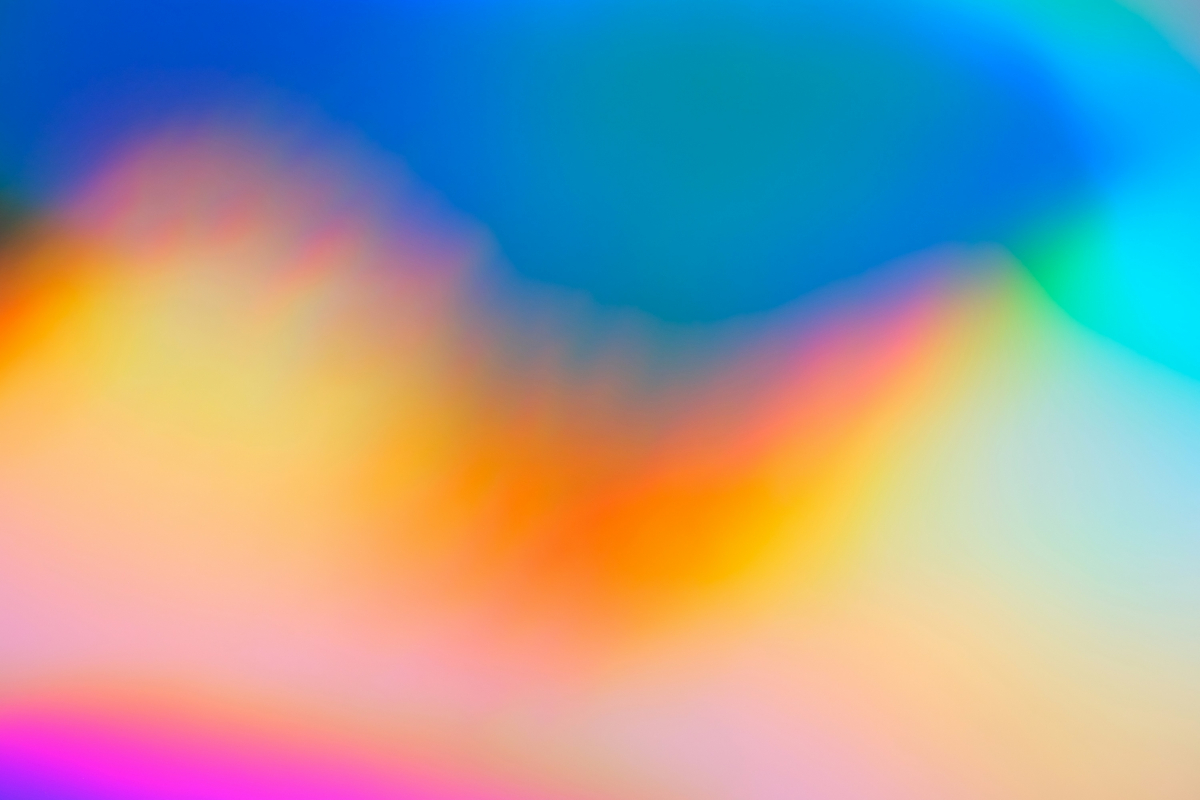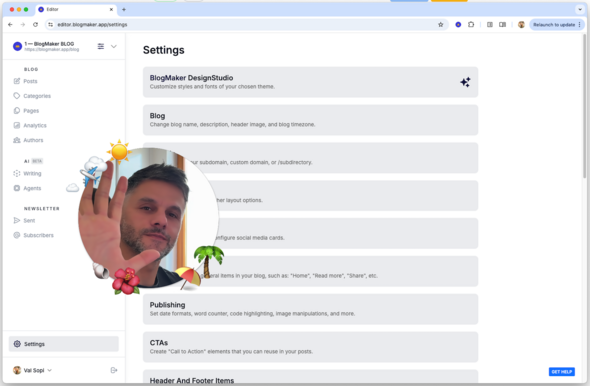This is by far the biggest feature announcement since blogstatic's launch.
In a way, it's not "just a feature" — but a whole new design platform within blogstatic.
A design studio that allows customers to style each theme to their liking.
Themes are now merely a structure. A blank canvas waiting to be customized.
Yes, a theme can still be used as–is. But, now you can match it to your overall brand, or an existing website to which you're attaching blogstatic.
The backstory
To date, one of the most frequent questions has been — "Why aren't there more themes?"
This question came mostly from customers who wanted to match their blog (running on blogstatic) to their existing website or those keen on having their blog look the way they want it.
Yes, there was a way (and still is) to use custom CSS, but customers would need to be comfortable writing CSS or hire someone to do it for them. Sometimes, I would chime in with a quick CSS solution and feel good witnessing their joy, but this was time-consuming and would take me away from the important tasks.
With all that in mind "more themes" wouldn't solve the core issue: —Customers matching their blog to their website OR simply wanting their blog to look exactly the way they want it, with the colors and the fonts they like.
There would need to be hundreds of themes to match everyone's style, and still, they would need to be retouched to match each customer's taste.
Enter blogstatic DesignStudio!
What exactly is it?
The blogstatic DesignStudio is an area within blogstatic through which you can set custom colors for your blog and select fonts that match your brand or existing website.
You no longer need to customize elements via CSS, even though you still can.
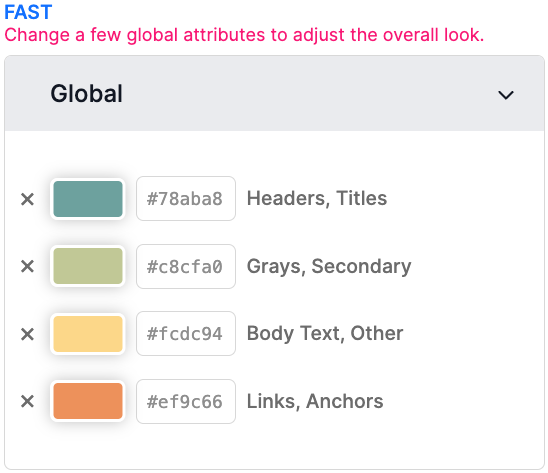
There are ready–made "Flairs" (color schemes) that you can use without having to tweak every element, as well as "Font Combinations" that you can apply to your theme.
In addition, you can further customize both "Flairs" and "Font Combinations" to fit your style or start completely from scratch and select your own color schemes and fonts.
The font collection is made up of Google variable Fonts, which means that font–weights can be set in increments of 10 from the lowest to heighest of what a specific font allows. In other words
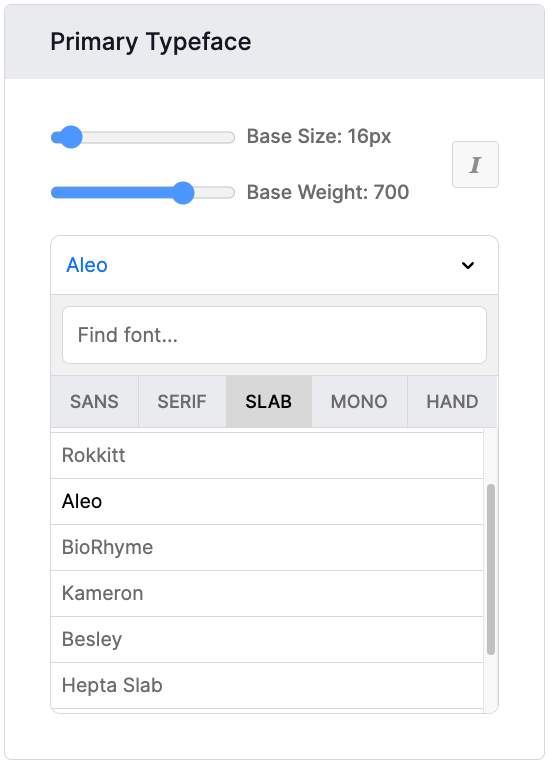
The best part is that customizations are transferrable between themes. So, if you decide to switch your blog to a different theme, the same styles and fonts will carry over to your newly chosen theme.
See the User Guide and learn about every detail.
Also here's a quick 2 minute video of how it works.
What's next?
We will continue listening to how the blogstatic DesignStudio is being used and see how we can further improve it.
New structures (themes) will be introduced to fit various scenarios.
A new era
This is a new era for blogstatic. A 2.0 of sorts. In which the customer is completely in charge of how their blog looks and feels. A step closer to our goal of making blogstatic even more accessible and customizable.
And, overall, this makes blogstatic a true no-code tool.
Publish your SEO–driven content!
Visit BlogMaker.app