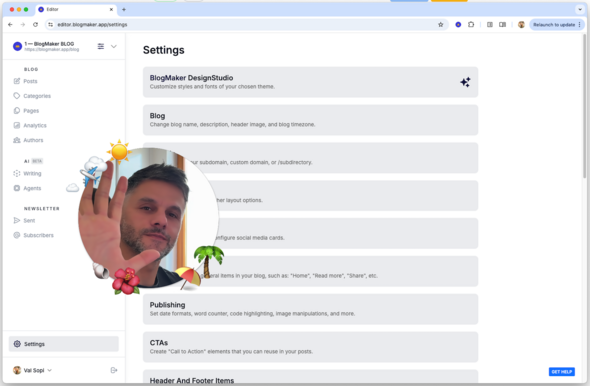Summary:
BlogMaker has introduced an auto-generated post summary feature (like this one) that creates concise summaries for posts over 150 words, which can be edited by users. These summaries appear before the main content and can be included in newsletters. The "Summary" label is customizable through "Blog Translations" in "Settings", enhancing the platform's utility for content creators.
Table of Contents
Since launching the AI Writing Agents and Jobs last week, I went a step ahead and launched auto–generated post summaries.
The way it works is this: Once you have written a post (with at least 150 words), click on the "Create Post Summary" button (right below the main image) and BlogMaker will auto–generate a short post summary based on your writing, which you can further edit to fit your needs.
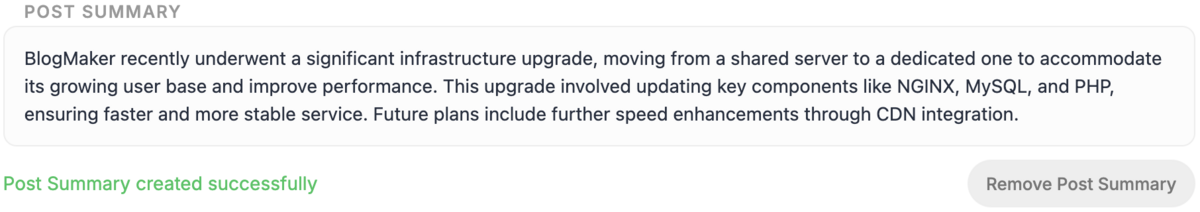
Once you Publish the post, the Post Summary appears right before the main copy starts, and if you have Table of Contents turned on, it will appear above those.
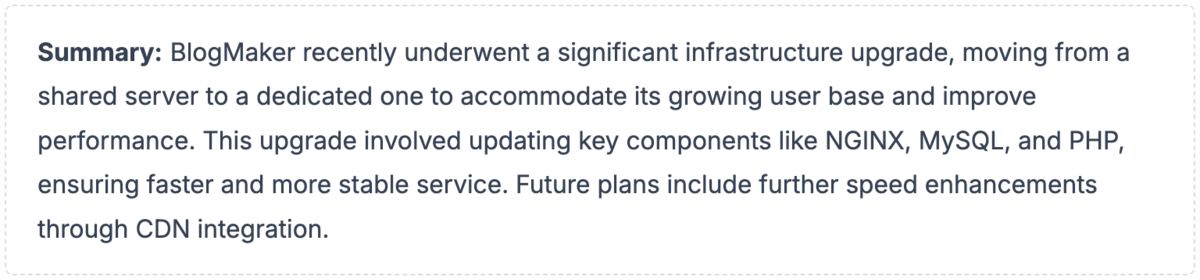
The "Summary" bit, right before the actual summary starts, can be translated in any language via "Settings > Blog Translations".
Here's a quick video on how all that works in practice.
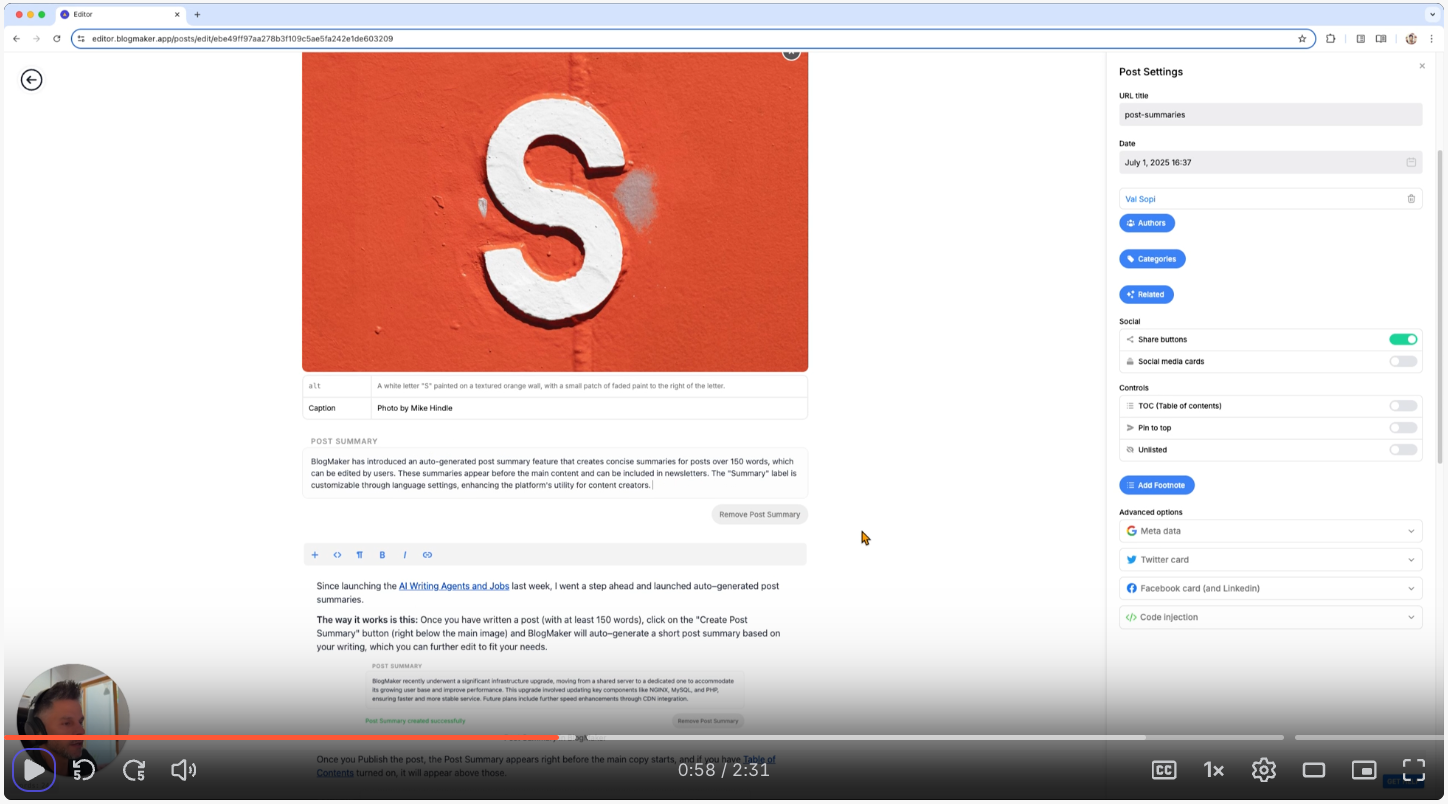
Post Summaries in the Newsletter
Furthermore, Post Summaries can be included in the Newsletter you send out to your subscribers.
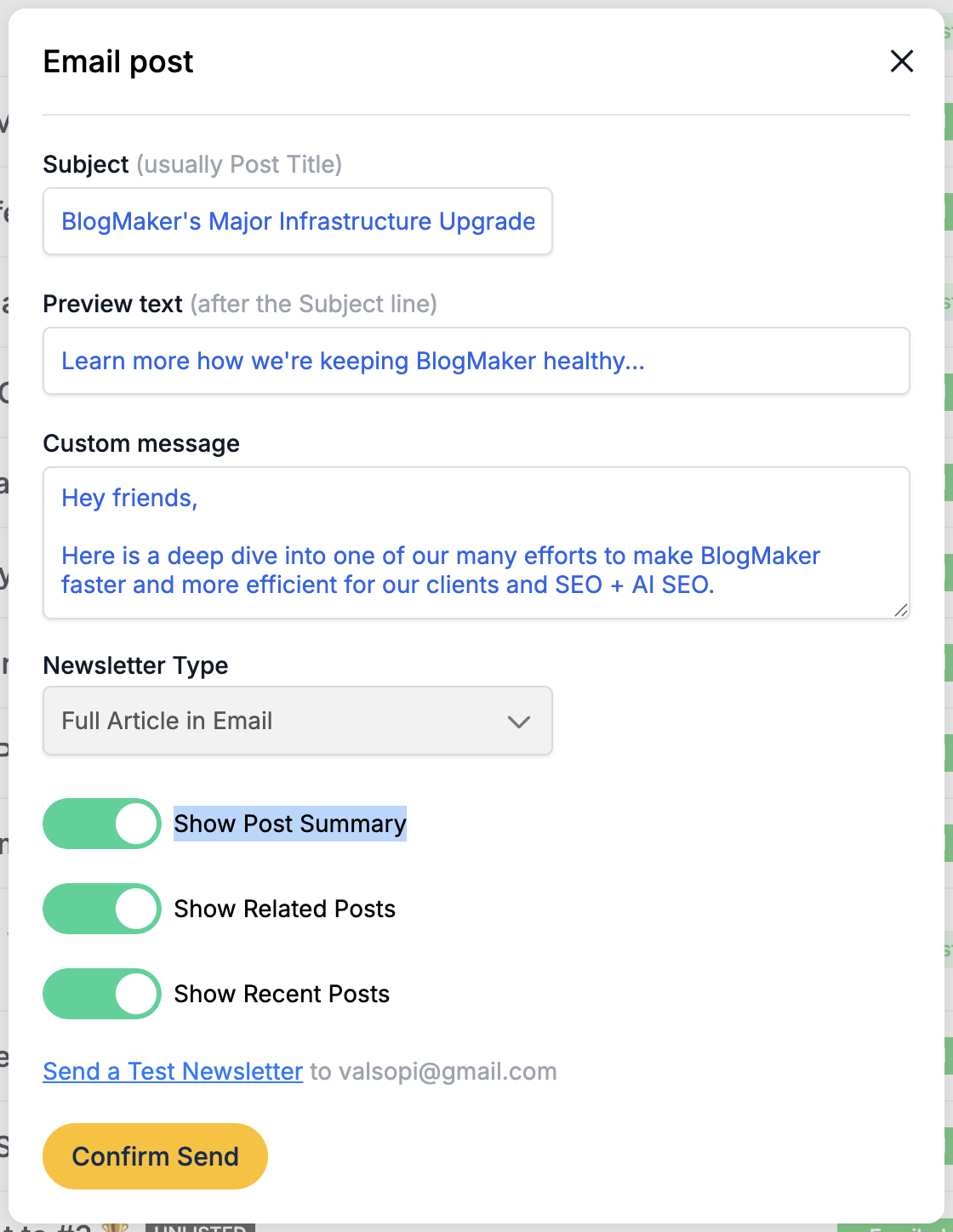
When email-ing a post that has a Post Summary, simply toggle On the "Show Post Summary" option and the summary will be included with the post that goes out as a Newsletter.
Constant Improvements
We're constantly working to improve the feature set in BlogMaker and introduce new tools that can enhance and automate your experience while publishing your posts.
Feel free to always reach out at hi@blogmaker.app with any questions or comments and suggestions.
Publish your SEO–driven content!
Visit BlogMaker.app