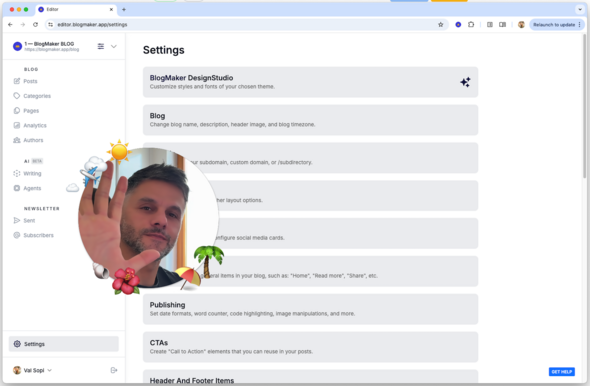This is a big one because many customers have asked about it for a while now.
You no longer need to create Call–To–Action elements in a third–party app and then paste them into blogstatic.
Now, you can create them directly in blogstatic.
And the best part is that you can declare them once, and blogstatic will do the heavy–lifting for you.
Here's a quick video on how you can do that.
You can change background and text colors, set the alignment, upload a background picture, and even set its positioning, among other things.
CTAs can be included in your posts and pages via their {shortcode}, as well as in universal areas, such as "End of post/page content" found in "Settings > Publishing" in blogstatic.
And once you edit or update a CTA with new information, it will be automatically edited throughout.
Here's the guide on everything you need to know about CTAs.
CTAs will only render on the Expert Plan and above. However, they can be created on any Plan.
As an example, the CTA below is dynamically created and rendered in this article.
Publish your SEO–driven content!
Visit BlogMaker.app