Nowadays, asking any marketing professional about which CMS is best for SEO will be met with curiosity since most Content Management Systems (CMS) cover the basics of SEO and more.
The better question is: "Which CMS is best for SEO, for me, personally?"
Here are a few CMS options to consider.
BlogMaker
BlogMaker is a modern blogging tool that helps users create their blog with ease and modify its settings to match their brand or existing websites. The feature set is everything you'd expect from an advanced blogging tool and more. One benefit of using BlogMaker is that it's as simple or advanced as you need it. Meaning that the dashboard and the editor is clean in essence, but it has a lot of extra tools for the advanced user.
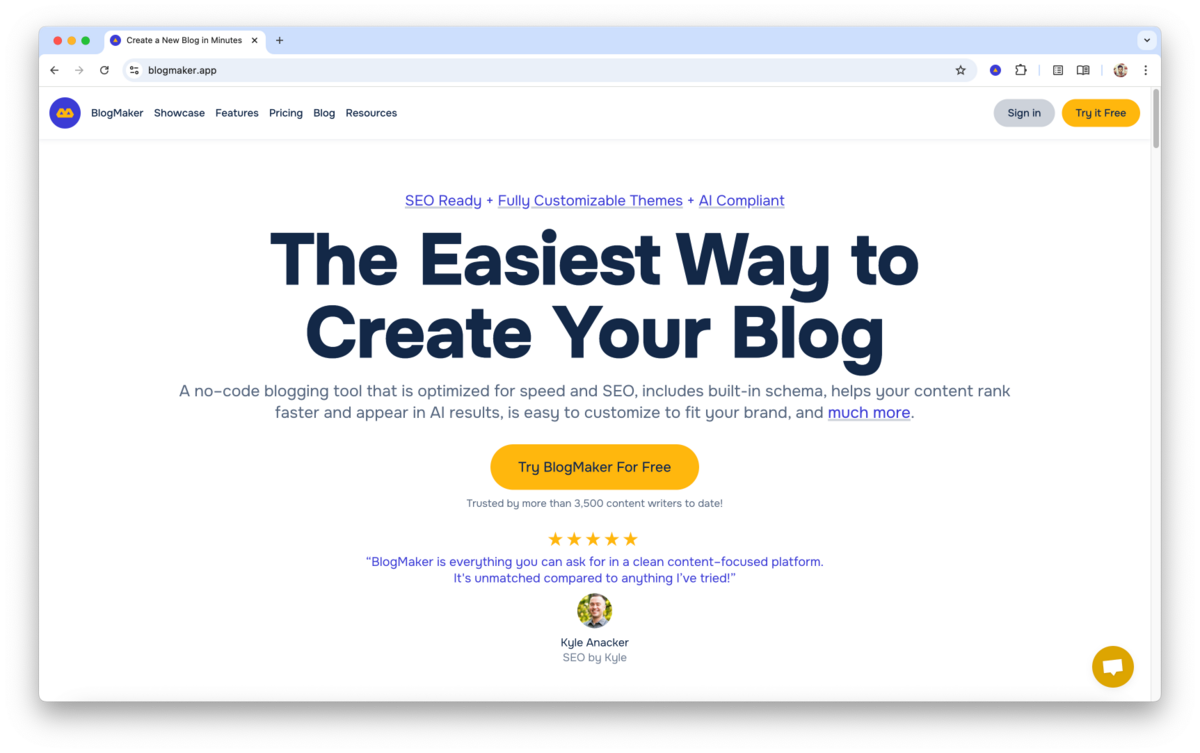
BlogMaker Reviews
Here are some BlogMaker reviews found in Trustpilot and Capterra.
"Stellar Product and Support" by Peggy Murrah
I am moving our blog over from WP, and every time I do something with BlogMaker (blogstatic), I love it more. This is a fantastic product, and customer support is stellar. Val (the founder) is always so helpful, even when the fault is entirely mine. Highly recommend.
"A Fantastic and Flexible Blogging Platform" by Enrique S
Super easy to set up and publish content. It’s also very easy to customize the theme to match your company’s look and feel, which is a big plus. The pricing is very affordable compared to other platforms. I also love the fact that you can integrate the blog into a directory instead of being limited to a subdomain.
"Surprised by quality, speed and user support" by David D
It's sooo easy to start with, infinitely easier than using WordPress and other blogging services I tried in the past. I have only been using it for a short time, but long enough to realize that everything in the service is well thought out, planned, and executed. I switched from WordPress and I do not plan to return. The best about BlogMaker (blogstatic): and incredible efficient and empathetic 5-stars customer support service!!!
"Exceptional Support" by Aissam Drai
I recently had an excellent experience with the support team at BlogMaker (blogstatic), and I felt compelled to share my thoughts. From the moment I reached out for assistance, I was impressed with their promptness and professionalism. I had encountered a technical issue while trying to customize my blog. After submitting a support ticket, I was pleasantly surprised to receive a response within just a few minutes. What stood out to me the most was their willingness to go the extra mile. They didn’t just solve my problem; they took the time to provide additional tips and resources to help me make the most of my BlogMaker (blogstatic) experience.
"Great product, greater customer support" by Ali F
Very easy to use, best customer support ever, minimalist to the core. The best word processor ever. Overall, it's a writer's dream.
BlogMaker Pros
- Hosted: You don't have to worry about downloading anything
- /subdirectory hosting: Run your blog on the /subdirectory of your main domain
- Highly customizable: You can modify existing themes to match your brand via their DesignStudio
- SEO–ready: Use every on–site SEO tool, including schema.
- Integrated analytics: You can use your own or rely on privacy–first built–in analytics
BlogMaker Cons
- Not self–hosted: You cannot host it on your servers
- No free tier: BlogMaker is a paid product
- No self–imports: They have to be done through the BlogMaker team
BlogMaker Generous and Simple Pricing
BlogMaker offers three clear simple and generous yearly pricing plans designed for different levels of users.
- The Starter Plan costs $19/year and includes one blog, one author, a free subdomain, domain connection, unlimited posts and pages, a dedicated SSL certificate, and access to DesignStudio for theme customization.
- The Expert Plan is the best seller at $39/year and offers every BlogMaker feature needed to run a successful blog. Also, it allows creating up to 3 blogs with 1 author each.
- The Business Plan is priced at $79/year and is geared towards teams with multiple authors. In addition it offers access to custom webhooks which you can use in your build.
Again, BlogMaker's simple yearly pricing makes it a favorite across the board compared to all other blogging tools.
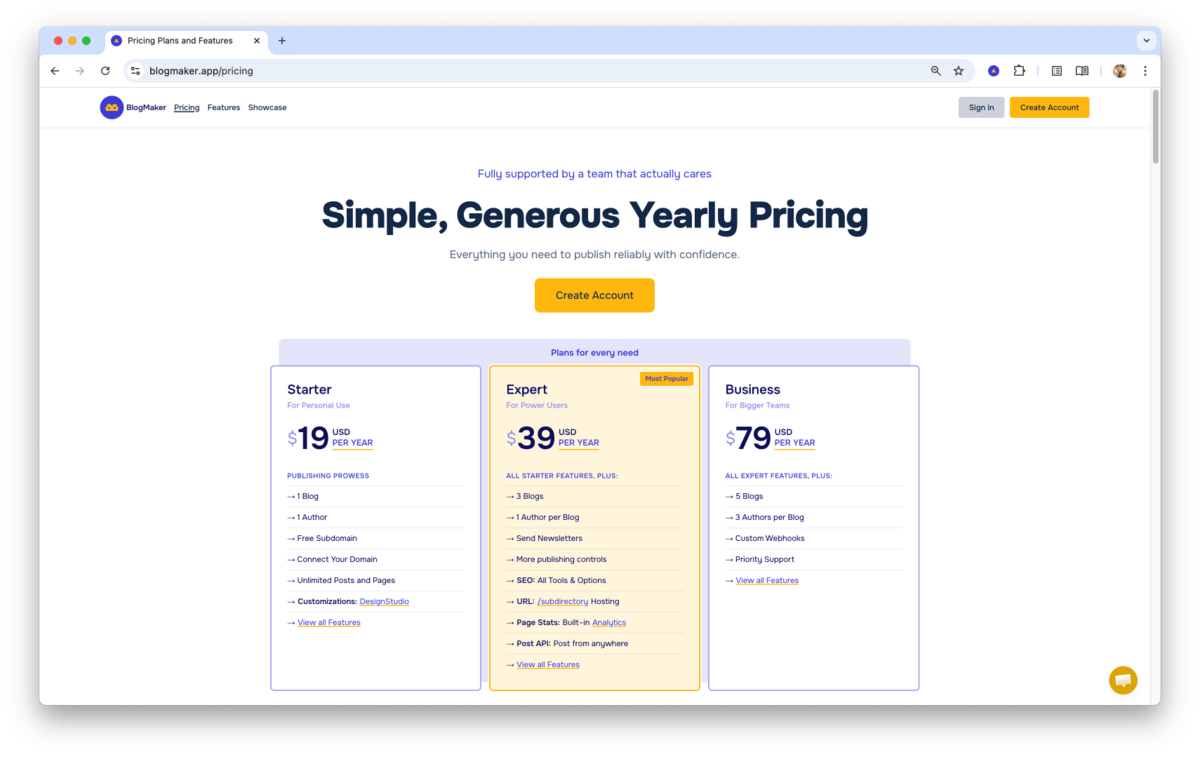
EE
ExpressionEngine has been around for quite some time, known for its flexibility and robust content management features. It allows developers to build highly customized websites, offering a wide range of tools to manage content, create complex relationships, and build dynamic sites without rigid constraints.
ExpressionEngine is particularly suited for projects where content needs to be structured in specific ways or where advanced functionality is required.
If you're looking for a more modern interface or a CMS that requires less setup and configuration, ExpressionEngine's extensive features might feel a bit daunting.
Craft CMS
Craft CMS is designed to provide developers with complete control over a website’s architecture and content. It offers an intuitive control panel and powerful features, making it suitable for both small blogs and complex sites requiring unique content models and custom front-end development.
Craft CMS’s flexibility allows for extensive customization and precise control over content management, which is great for developers who want to tailor every aspect of a site.
On the other hand, if you're looking for a more straightforward, ready-made solution, the depth and customization of Craft CMS might feel like more than you need.
October CMS
October CMS is an open-source CMS built on the Laravel framework, making it a natural fit for developers already familiar with Laravel. It offers a backend interface with a broad selection of plugins that can extend its functionality.
October is particularly appealing for projects that require custom development and where leveraging Laravel’s capabilities is beneficial.
However, if you're NOT into Laravel or prefer a simpler setup, you might find October CMS a bit overwhelming.
Bolt CMS
Bolt CMS is a straightforward, PHP-based CMS that is highly customizable. It’s ideal for users who want a simple content management system that doesn’t overcomplicate things. Bolt strikes a good balance between ease of use for content editors and the ability to make extensive customizations for developers.
That said, if you’re looking for something with a more out-of-the-box experience, Bolt's need for some customization might feel like extra work.
Below are a few options for flat file content management systems:
Statamic
Statamic is a flat-file CMS that doesn’t rely on a traditional database, which makes it faster and easier to set up for many use cases. Because it doesn’t use a database, Statamic reduces the dependencies of a typical CMS, allowing for easier maintenance and scalability.
However, if you’re used to the conveniences of a database-driven CMS, Statamic’s flat-file nature could take some getting used to.
Kirby
Kirby is a flat-file CMS known for its minimalistic design. Instead of storing content in a database, Kirby keeps everything in files, which gives developers more direct control over how content is structured and displayed. The flexibility in templating and content management makes Kirby a solid option for bespoke websites.
On the flip side, if you’re not comfortable with code, Kirby’s hands-on approach might feel a bit too manual.
There you have it—a roundup of various CMS options, each with its own strengths and unique quirks. Whether you're looking for a flexible and modern setup, something simple and straightforward, or a more robust, developer-centric platform, you're bound to find it in the list above. Dig through these choices and find the one that fits your needs best. After all, the right CMS is the one that fits you best, not the one that everyone is talking about.
Angela F —
"I am moving our blog over from WP, and every time I do something with blogstatic, I love it more. This is a fantastic product, and customer support is stellar. Val is always so helpful, even when the fault is entirely mine. Highly recommend."
Create your new blog


