Table of Contents
In this article we'll try to describe the current benefits of Blogger, as well as its limitations, and we'll provide you with a list of other alternatives that can help you make the right decision.
What is Blogger?
Blogger enables users to publish blog posts online. Creating a blog on Blogger is completely free, but it lacks some of the features that can further help personalize a blog. Blogger is used by individuals who want a very basic blogging tool that doesn't include any of the features you would find in more advanced blogging platforms like BlogMaker, as such publishing with Blogger is free, which means you can set up your blog and start posting without having to pay.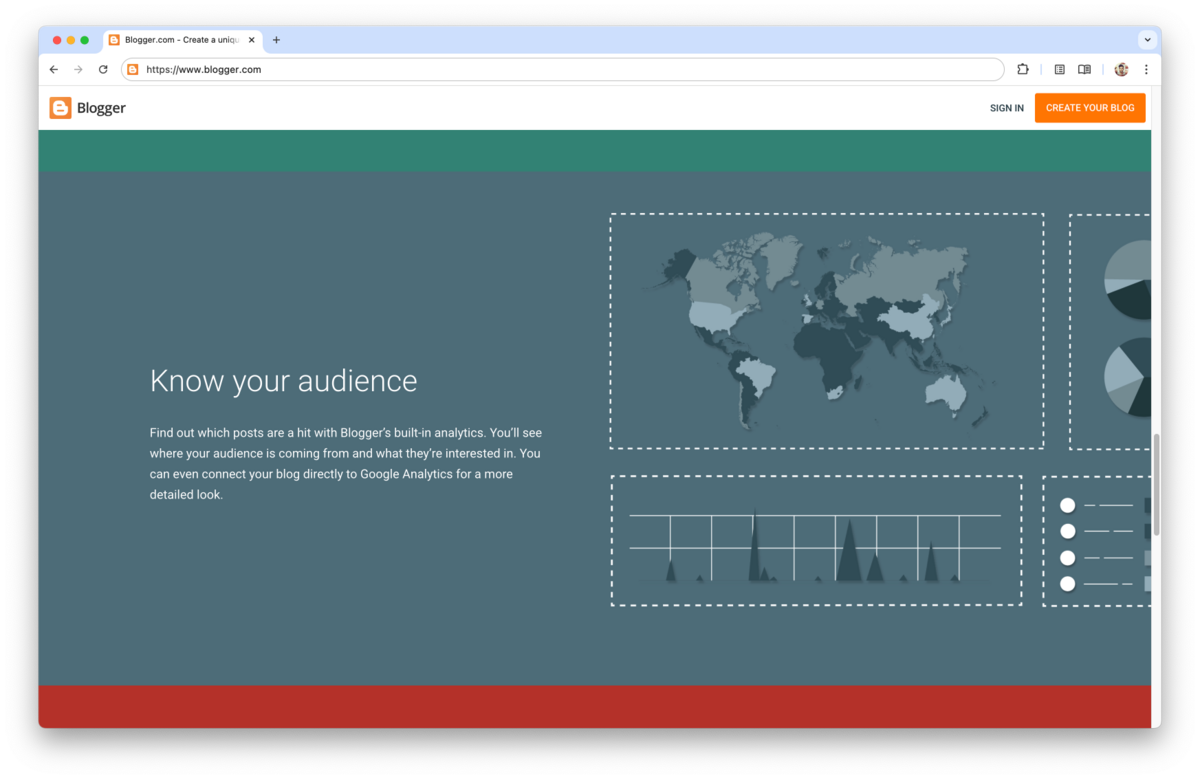
Blogger Pros
Blogger Cons
Blogger Pricing
Blogger Reviews
Here's a Blogger review by Shelby Londyn-Heath in Trustpilot.
Blogger is a free and simple site to use
However, it doesn't do well with large amounts of content. Lines run through the writing which looks terrible. It takes hours to post things because I constantly have to get rid of the junk that pollutes the content. And there is no personal service, no one to contact when there's problems. What a shame! It could be so much nicer if Google updated the software and fixed the problems.
Blogger Alternatives
When Blogger launched in 1999 it was a breakthrough, because people wanting to write online could do so right away, at a time when useful online tools were only a handful. After Google purchased it in 2003, it brought it into its own ecosystem, however, in recent years Blogger hasn't seen much advancement and no doubt that bloggers have looked for other tools to run their blog.
If you're seeking a Blogger alternative, below a few considerations for you to explore.
BlogMaker
BlogMaker is a modern blogging tool that helps users create their blog with ease and modify its settings to match their brand or existing websites. The feature set is everything you'd expect from an advanced blogging tool and more. One benefit of using BlogMaker is that it's as simple or advanced as you need it. Meaning that the dashboard and the editor is clean in essence, but it has a lot of extra tools for the advanced user.
Here are some BlogMaker reviews found in Trustpilot and Capterra.
"Stellar Product and Support" by Peggy Murrah
"A Fantastic and Flexible Blogging Platform" by Enrique S
"Surprised by quality, speed and user support" by David D
"Exceptional Support" by Aissam Drai
"Great product, greater customer support" by Ali F
BlogMaker offers three clear pricing plans designed for different levels of users. The Starter plan costs $9/month and includes one blog, one author, a free subdomain, domain connection, unlimited posts and pages, a dedicated SSL certificate, and access to DesignStudio for theme customization. The Business plan, labeled as the best value at $29/month, expands on this with up to five blogs, three authors per blog, full on-site SEO tools, priority monitoring, a Post API, /subdirectory hosting, and built-in analytics. For larger teams or agencies, the Agency White Label plan is priced at $349/month, providing ten blogs, five authors per blog, pillar page and topic structure, WordPress migrations, white-label hosting, priority support, and hands-on assistance.
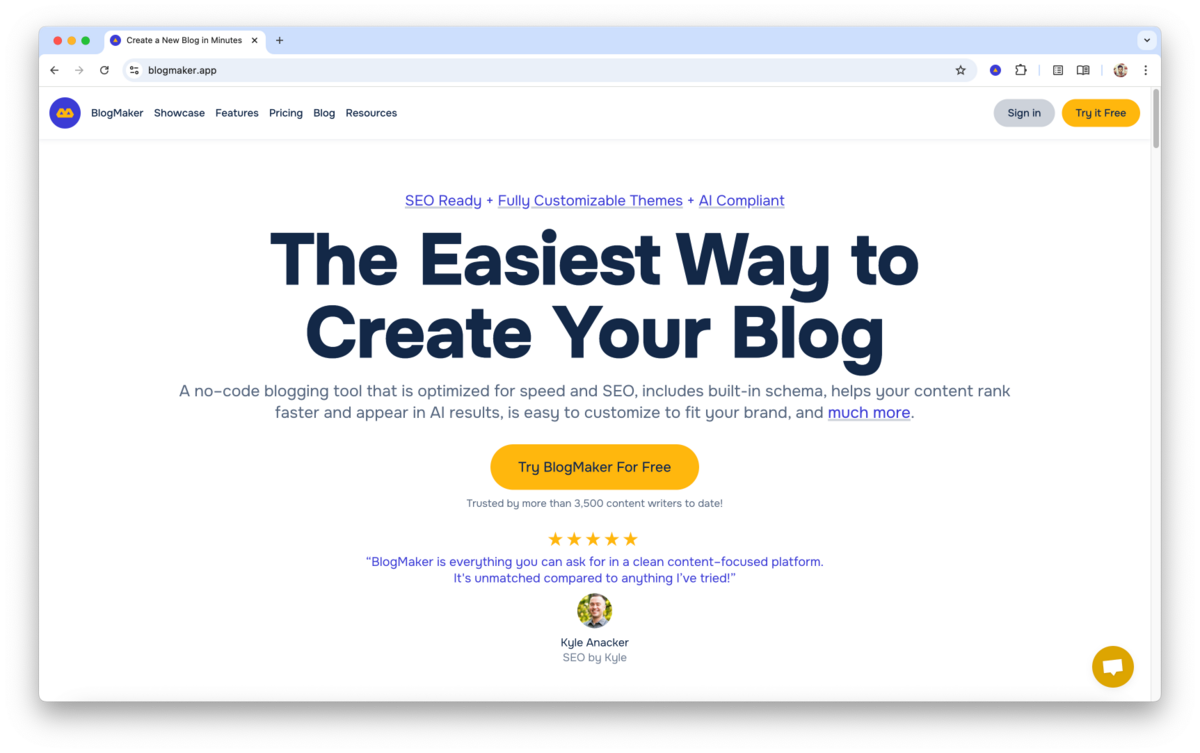
BlogMaker Reviews
I am moving our blog over from WP, and every time I do something with BlogMaker (blogstatic), I love it more. This is a fantastic product, and customer support is stellar. Val (the founder) is always so helpful, even when the fault is entirely mine. Highly recommend.
Super easy to set up and publish content. It’s also very easy to customize the theme to match your company’s look and feel, which is a big plus. The pricing is very affordable compared to other platforms. I also love the fact that you can integrate the blog into a directory instead of being limited to a subdomain.
It's sooo easy to start with, infinitely easier than using WordPress and other blogging services I tried in the past. I have only been using it for a short time, but long enough to realize that everything in the service is well thought out, planned, and executed. I switched from WordPress and I do not plan to return. The best about BlogMaker (blogstatic): and incredible efficient and empathetic 5-stars customer support service!!!
I recently had an excellent experience with the support team at BlogMaker (blogstatic), and I felt compelled to share my thoughts. From the moment I reached out for assistance, I was impressed with their promptness and professionalism. I had encountered a technical issue while trying to customize my blog. After submitting a support ticket, I was pleasantly surprised to receive a response within just a few minutes. What stood out to me the most was their willingness to go the extra mile. They didn’t just solve my problem; they took the time to provide additional tips and resources to help me make the most of my BlogMaker (blogstatic) experience.
Very easy to use, best customer support ever, minimalist to the core. The best word processor ever. Overall, it's a writer's dream.
BlogMaker Pros
BlogMaker Cons
BlogMaker Pricing
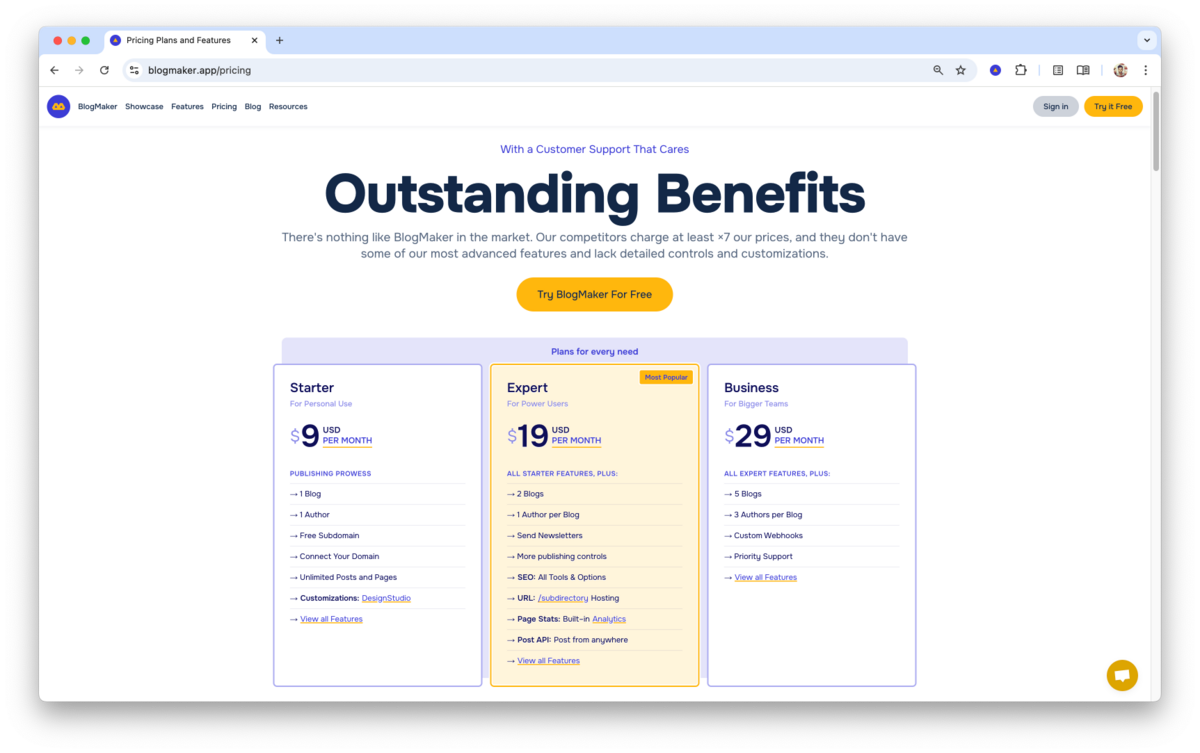
Compared to Blogger, BlogMaker gives you all the tools to run a professional blog. It helps your content rank in search engines and appear in AI suggestions.
Medium
Medium is an online publishing platform and social journalism outlet that caters to writers and readers alike, and it provides content discovery via its algorithmic feeds. Creating your blog on Medium is completely free, and you can connect your Medium page to your subdomain (example: blog.mydomain.com).
On Medium, writers pay nothing to publish their content. Only readers do.
You can publish your content on Medium completely free and connect your Medium page to your own subdomain only. You cannot connect your Medium page to your root domain or to the /subdirectory of your website, something that is easily done in BlogMaker.
The prices below are for readers only, and here's a little caveat: on Medium, your posts live inside their ecosystem. If you join their Partner Program, your posts automatically go behind a paywall (though you can choose to make some free), and then Medium decides which of your posts to promote and recommend. If you don't join their Partner Program, your posts are not promoted as much and won't appear in recommended articles.
On the other hand, for readers who decide to pay the monthly fee, they get many benefits, such as reading member-only stories, supporting writers, and listening to audio narrations (when available).
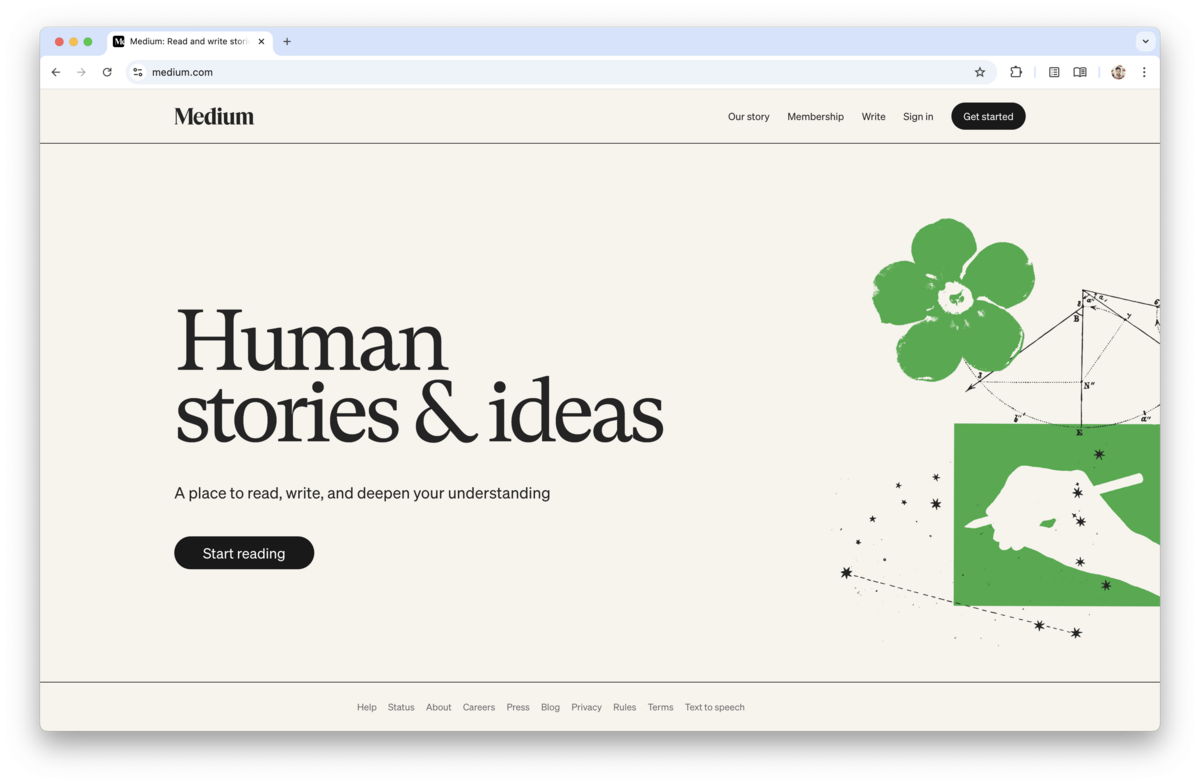
Medium Pros
Medium Cons
Medium Pricing
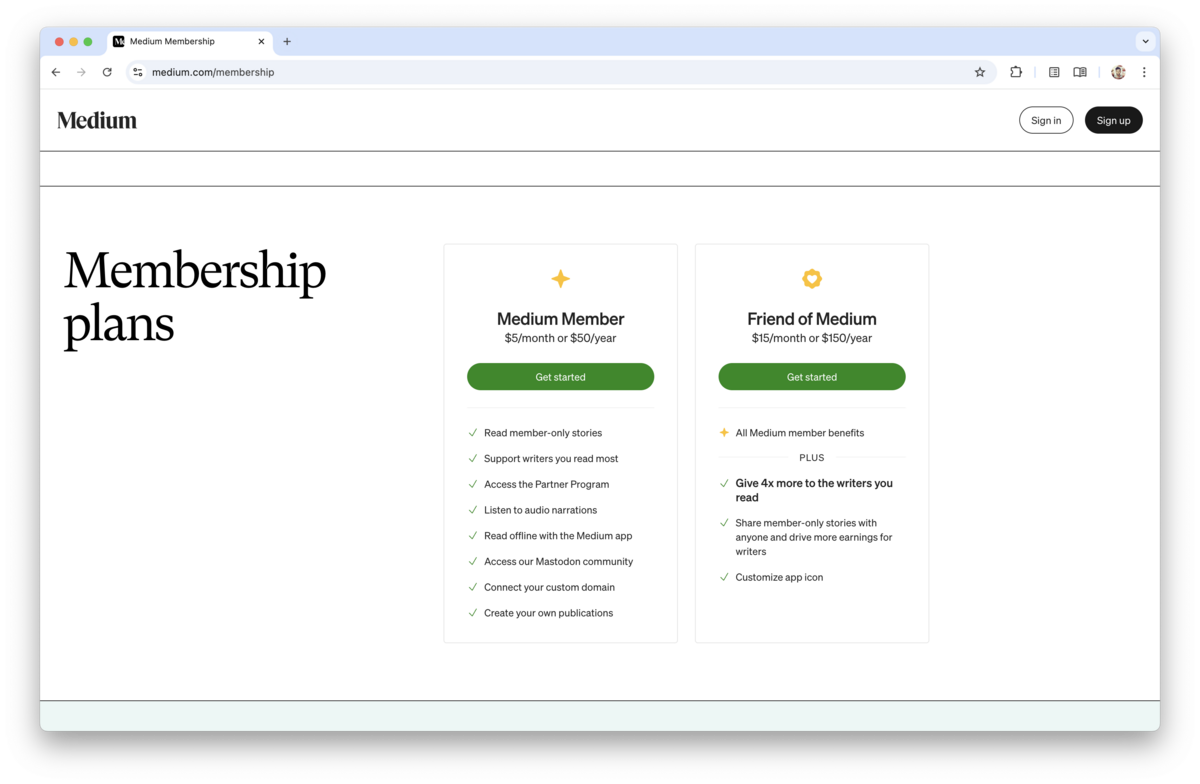
Medium's approach to writing posts is more polished than Blogger, the editor of which resembles a document editor and not a modern blog–article writing editor. However, Medium, just like Blogger, lacks in full SEO capabilities and controls.
Substack
Substack initially launched as a newsletter platform. Recently it has evolved into a publishing platform that caters to writers in social and political discord, but not so much to the professional content writers looking for an SEO–ready blogging platform. To publish your thoughts on Substack is free, but you can choose to monetize your writing by setting your prices. From every transaction you generate Stripe takes a flat 10% fee and you also incur Stripe fees starting at 2.9% and 30¢ per transaction. In other words, if you charge your client $10/month for having access to your content, Substack will take $1 from that transaction and Stripe will take 59¢. Sometimes there are other fees included with each individual Stripe transaction, which you can find on the Stripe Pricing page.
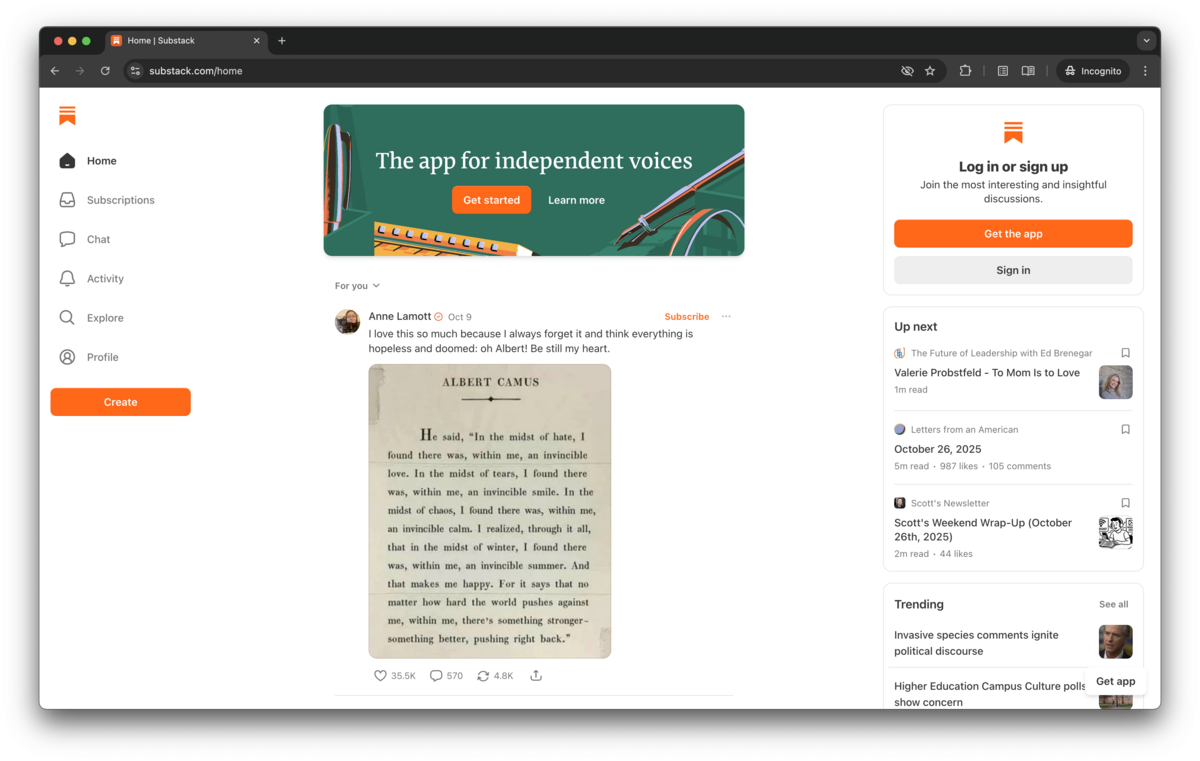
Substack Pros
Substack Cons
Substack Pricing
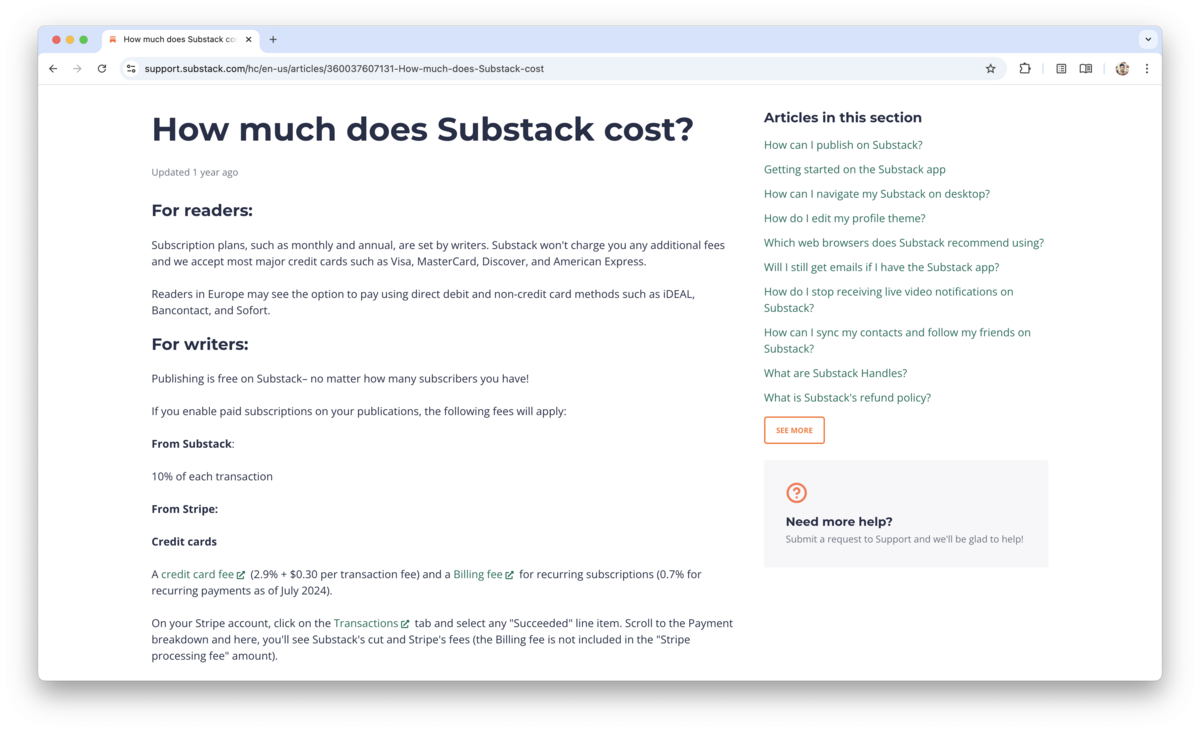
WordPress
Back in 2003, WordPress started out as a simple blogging tool. Over the years it has evolved into a website builder, a CMS, and a publishing tool for bigger outlets. WordPress has an extensive library of plugins and extensions that serve various purposes when publishing. WordPress offers various pricing options starting from $9/month and all the way to $70/month. If paid yearly, prices are cheaper, but you have to pay the entire year upfront. Each plan comes with their own limitations and only the Business plan ($40/month) and above allow installing any plugins, including SEO tools. The initial plans, Personal $9/month and Premium $18/month, do not offer anything more than the basics. Most of the features and benefits are not clearly spelled out in their Pricing page and only experienced once the user hits those limitations and is presented with the option to upgrade. On the other hand, BlogMaker offers tools right out of the box without the need to install plugins that are hard to maintain and most of the time expose the website and blog to vulnerabilities.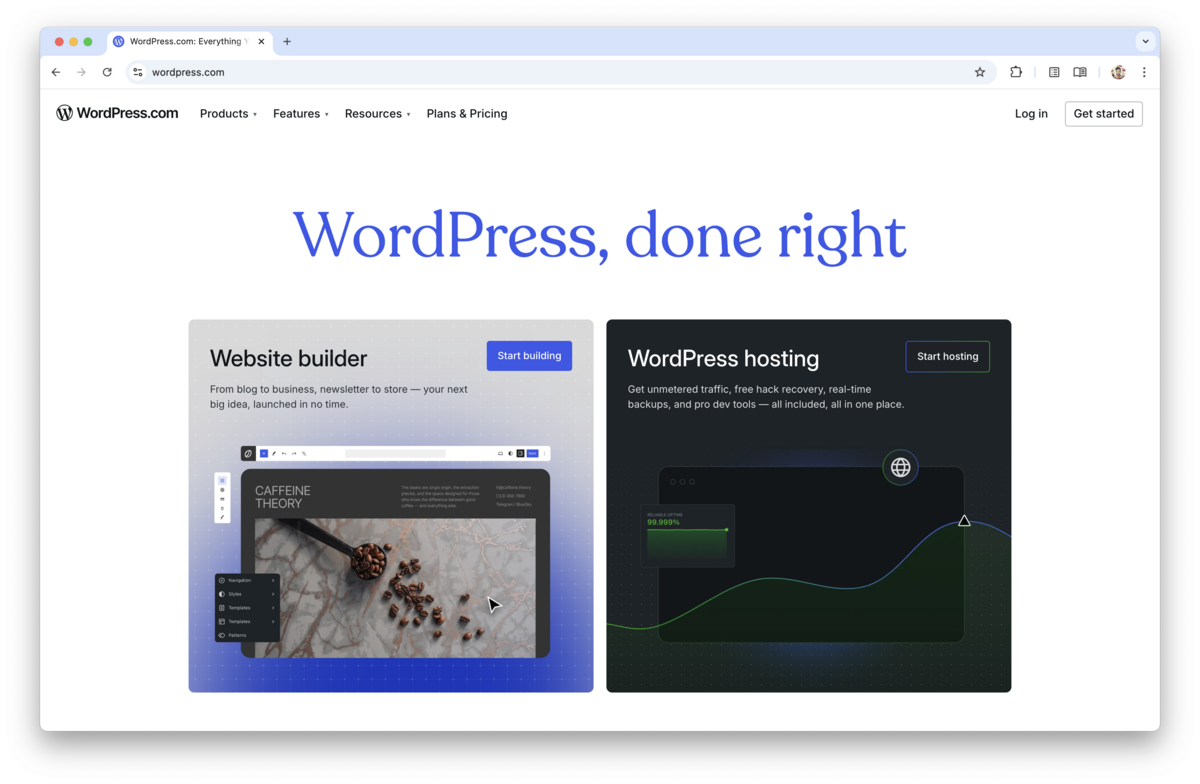
WordPress Pros
WordPress Cons
WordPress Pricing
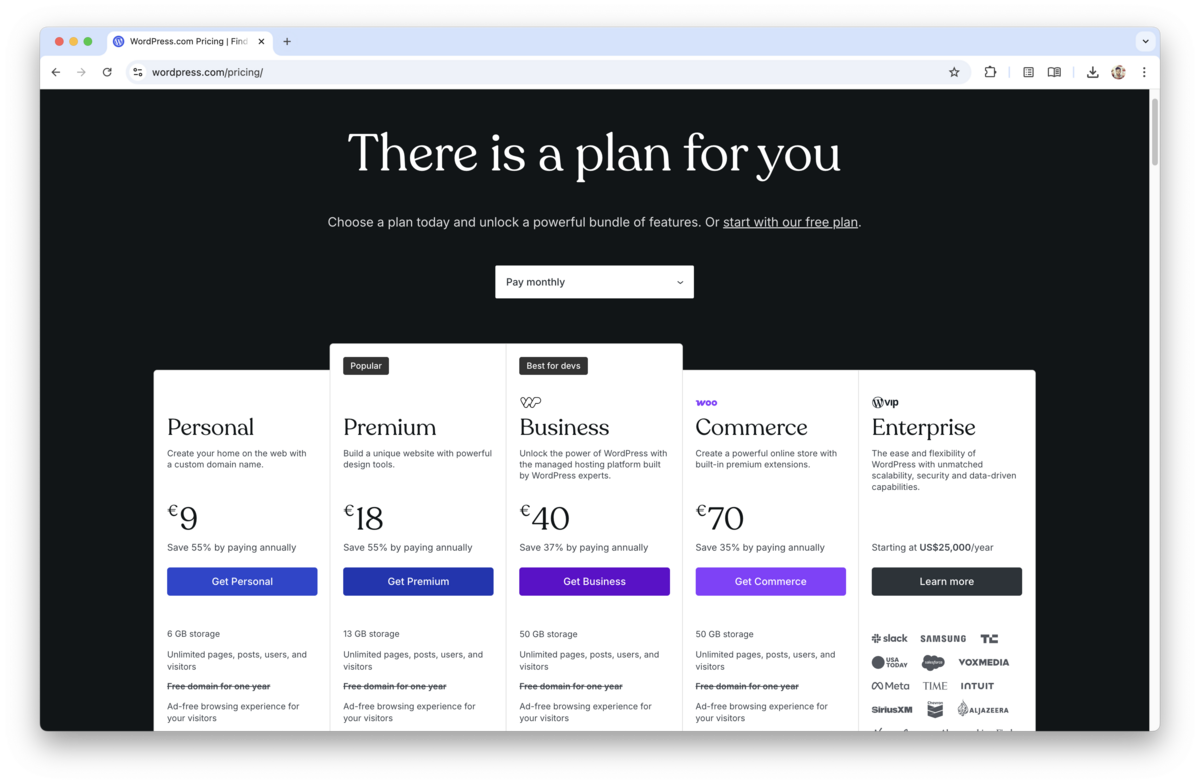
WordPress does have all the bells and whistles and then some, which sometimes can feel overwhelming when all you want to do is write a robust SEO–driven posts and not be inundated with all the options and add–ons from the WordPress ecosystem that can slow down a blog. On the other hand, Squarespace offers an editor which is not really made for blogging.
Ghost
Ghost is an online publishing tool that started as a blogging tool and a WordPress alternative, and then grew into a publishing platform used by both writers and small to mid-sized outlets. Also, it caters to individuals who write newsletters and seek to grow their audience. Something akin to Substack.
Ghost offers three basic pricing tiers and a Custom one which is offered in 1–3 year terms, and it's geared towards complex use cases, such as online news outlets.
Their front–facing subscription plans are Starter, Publisher, and Business.
It's worth mentioning that the /subdirectory option in Ghost is available only through their Business Plan at $239/month and enabling this feature typically incurs an additional setup cost of around $50/month.
In contrast, the /subdirectory option in BlogMaker is offered at the $29/month plan, at no additional expense.
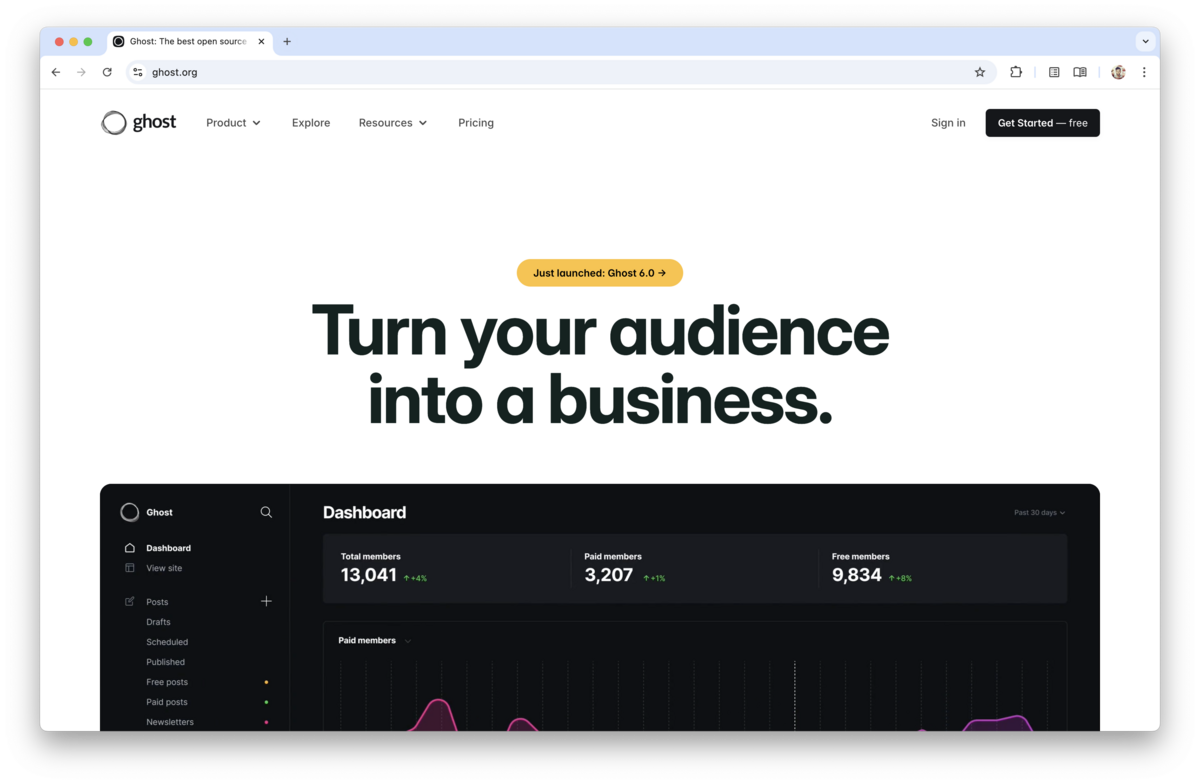
Ghost Pros
Ghost Cons
Ghost Pricing
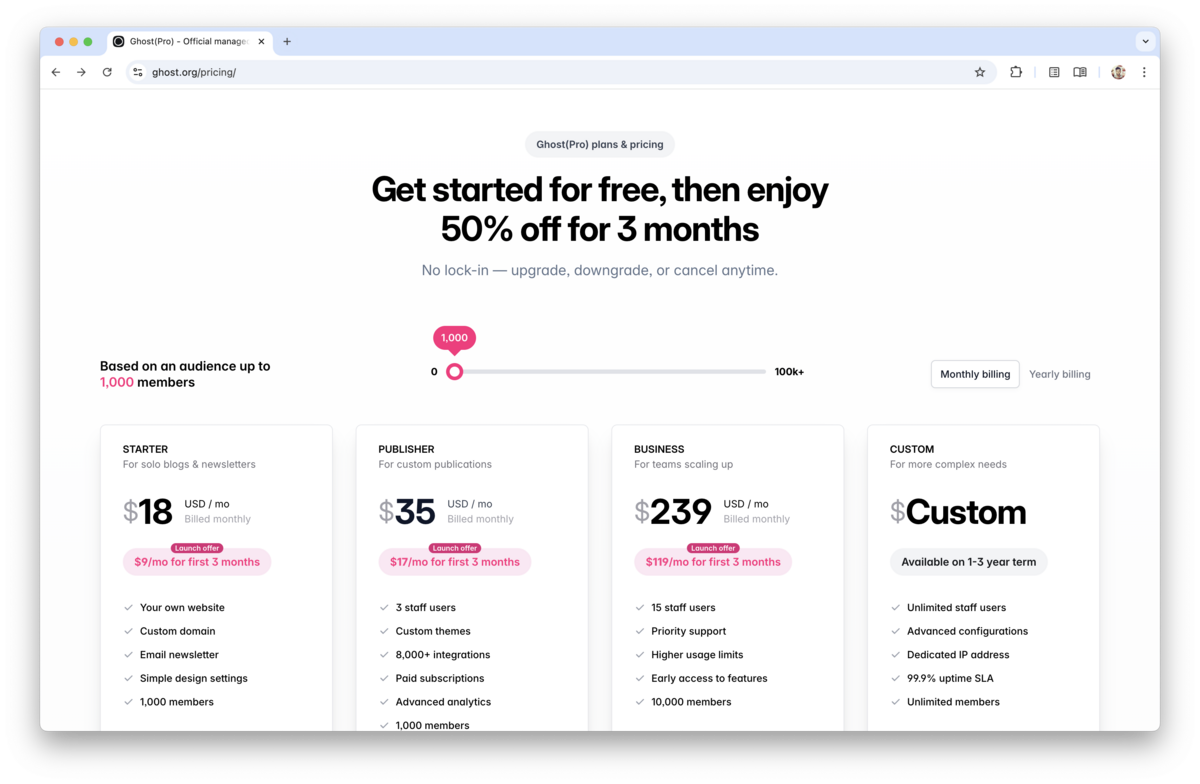
Ghost does offer memberships, which oddly almost cross paths with Squarespace, but in a different way because the latter caters mostly to e–commerce websites, almost inching closer to Shopify, even though some use it for blogging.
Squarespace
Squarespace is a website builder that also doubles as a blogging tool, even though the company's focus is in e–commerce focused websites. For someone wanting to publish occasionally without the benefit of features found in advanced blogging tools, Squarespace is the right choice. Squarespace offers four pricing plans, that can be paid in both monthly and yearly installments. The "Personal" plan offers the basics, with only the last tier at $72/month offering the entire package. The advanced plans in Squarespace are more geared toward payments, invoices, and merchandising for e–commerce websites.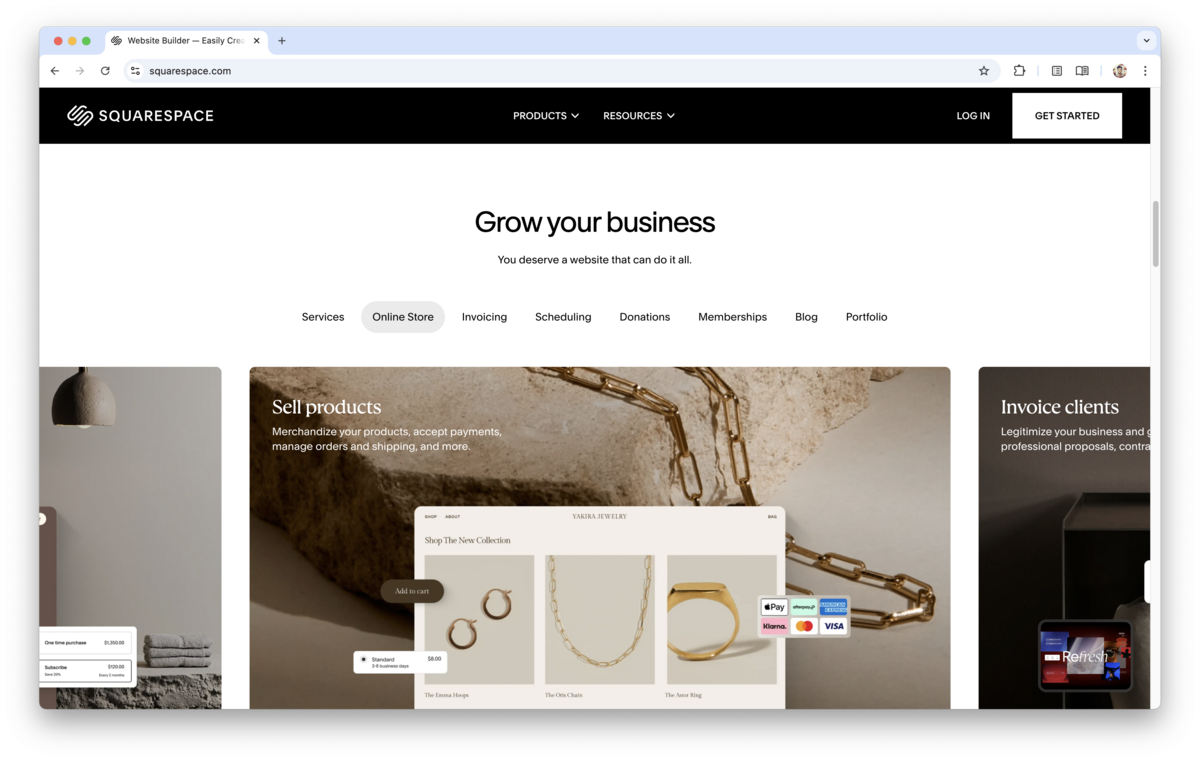
Squarespace Pros
Squarespace Cons
Squarespace Pricing
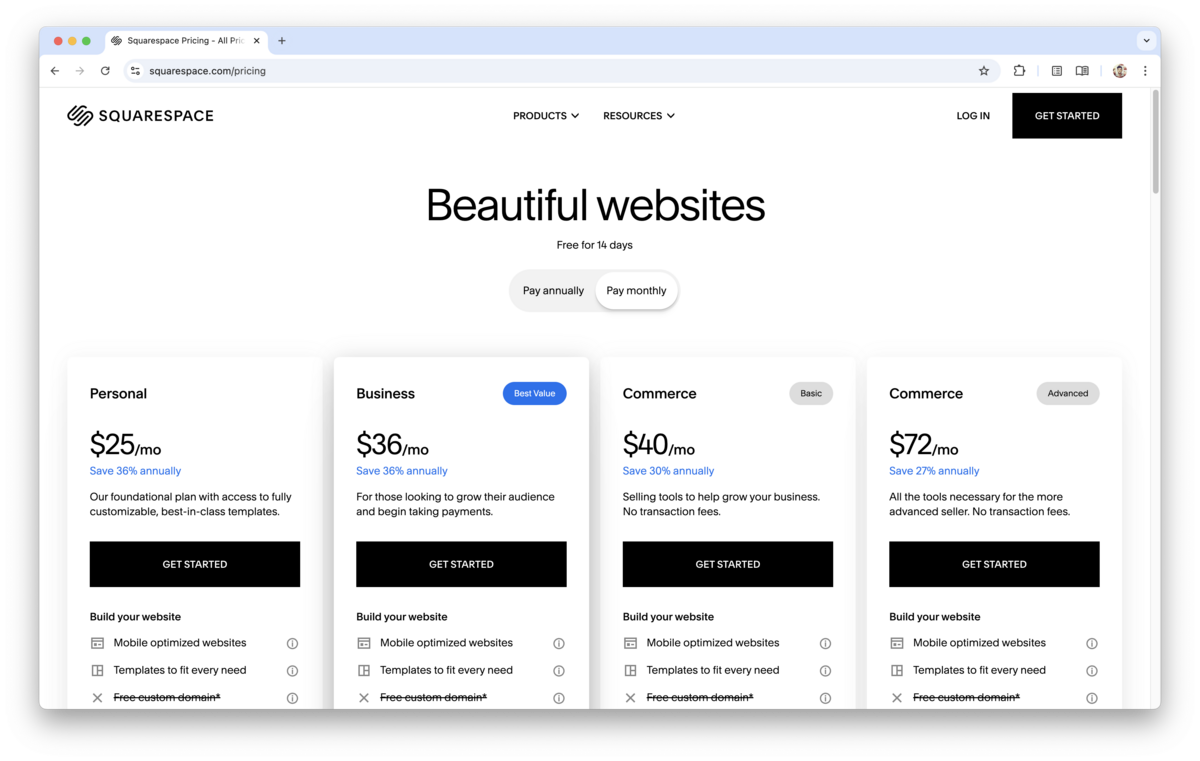
It's hard comparing Squarespace head–to–toe with Blogger, since Squarespace is more of a website builder, even though some use it for blogging.
Wix
Wix in its essence is a website builder with e–commerce capabilities, however some use it for blogging as well. Even though it doesn't have dedicated SEO controls, it can pass as an add–on to an existing shopping website. With that said, it does offer some options in terms of SEO controls, like Wix pricing caters mostly to eCommerce websites with clear limitations on usage as well as features. Their current plans are: With that said, their focus is on the Business Elite plan, which has all the features.
Again, it's worth mentioning that the /subdirectory option in Wix is non–existent
In contrast, the /subdirectory option in BlogMaker is offered in the Business Plan at no additional expense.
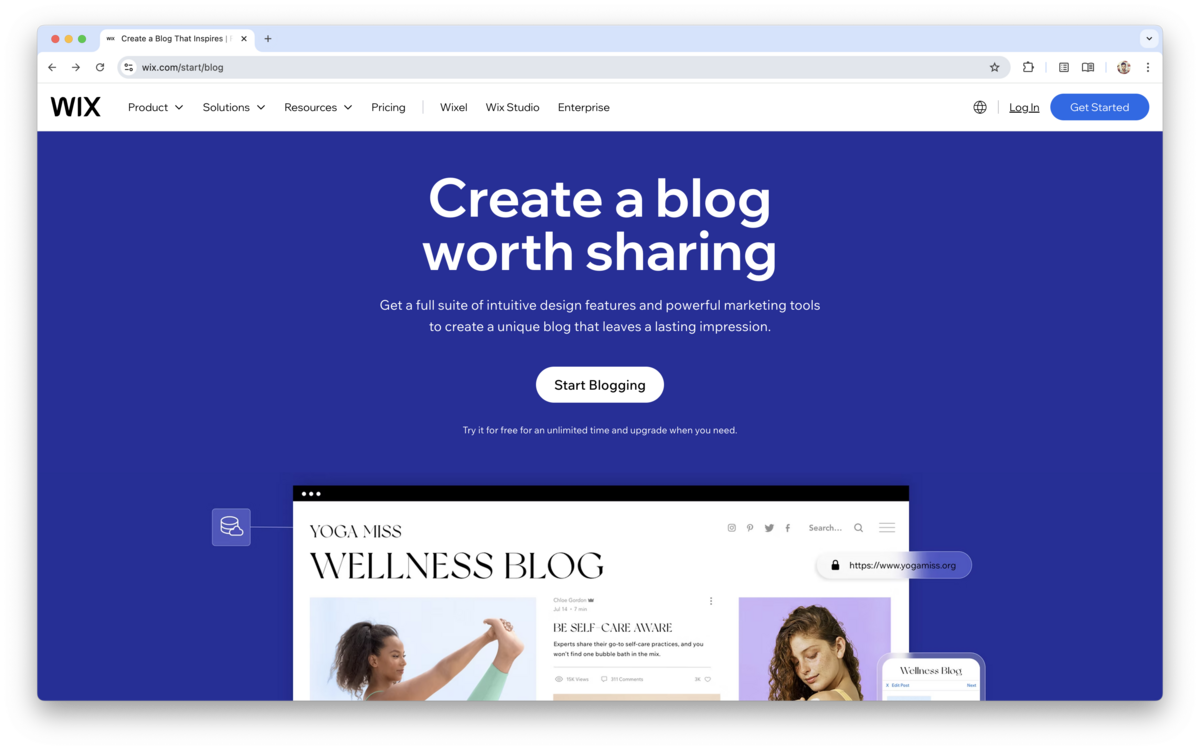
Wix Pros
Wix Cons
Wix Pricing
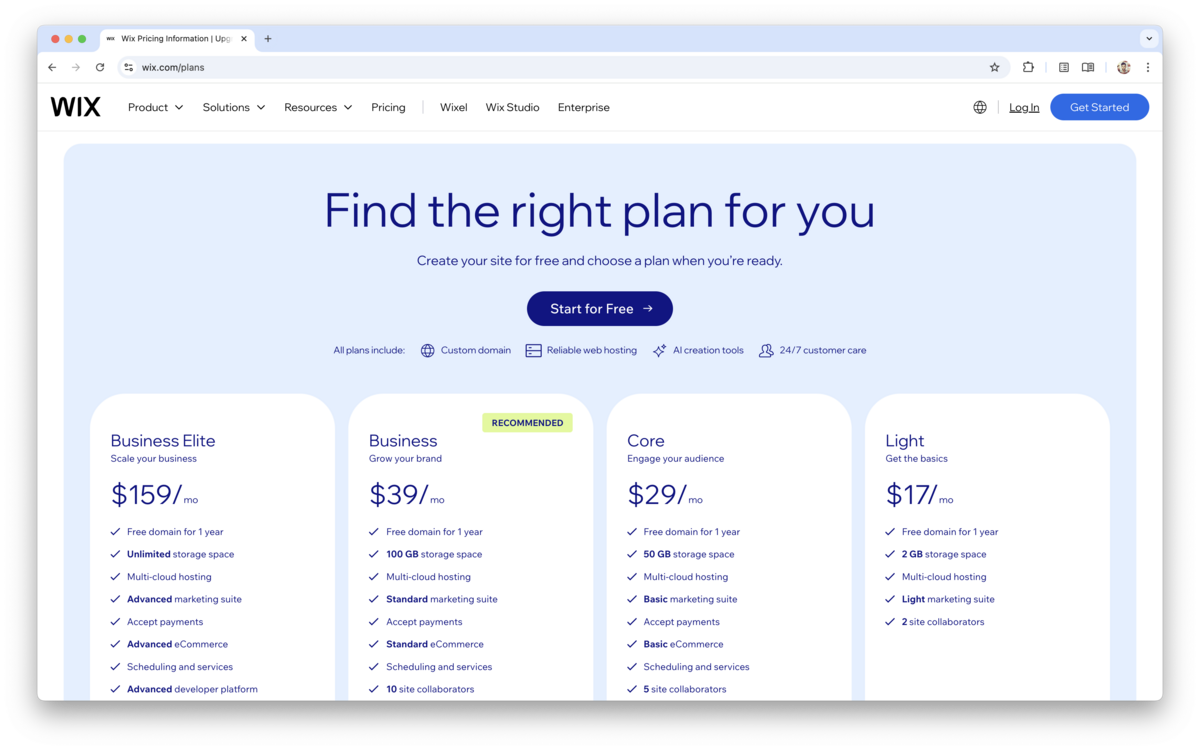
Selecting a tool for your blogging needs is a crucial decision because moving platforms later on can be cumbersome, and you want to choose the one that fits you best, both in how it’s used (your personal preferences, workflow, likes) and how it performs toward your goals. Below is a list of criteria that can help you decide: Ease of use: When writing, you want a tool that’s distraction free on the surface yet robust enough in the background to provide all the necessary features to get the job done. Speed: Search engines reward blogs that serve content fast. You want a blogging tool that helps visitors quickly navigate from post to post. If your blog is too slow, they will bounce quickly. SEO tools: On-site SEO customizations go a long way when running a blog aimed at search engines. Make sure your blogging tool allows for metadata customization, includes schema markup, provides a sitemap, and serves pages that search engine bots can easily crawl and index. Features: A robust blogging tool offers essential features for daily use as well as advanced ones that help you level up your blog. These advanced features can range from creating dynamic tables of contents to adding footnotes, galleries, and more. Technical aspects: Other features such as code injections, API calls, or translations help you make a hosted blog truly your own. Ideally, a no-code blogging platform should feel as if you built it yourself. Custom domain: Running your blog on your root domain (domain.com), subdomain (blog.domain.com), or a /subdirectory (domain.com/blog) is crucial for owning your content and ensuring that any SEO equity flows to your main domain. Aesthetics: The way the dashboard and its themes are designed greatly affects how you feel when using a blogging platform. Customizations: A blogging tool that allows you to fully customize both technical elements (menus, links, preferences) and visual ones (colors, fonts) gives you a sense of ownership and ensures consistency with your brand. Newsletter: Most blogging tools do not include a built-in newsletter, but those that do truly think about their users. While there are many standalone newsletter tools, you do not want another layer of maintenance or extra subscription fees on top of running a blog. Collaboration tools: If you write with other authors or hire editors, being able to give them limited access so they can write their own content without seeing others’ is a big plus. This way you can operate with multiple contributors without compromising security or the safety of your blog. Analytics: Being able to insert a Google Analytics code (if code injections are supported) is useful, but blogging tools with built-in analytics go a long way in removing yet another task from your plate. No-code: As a writer and content creator, you want a blogging tool that just works. You do not want to build something from scratch and then deal with maintenance. Choose a tool that is easily customizable through drop-downs, color pickers, font selectors, and text areas for quick input. Support: Choose a company that genuinely cares about its users and goes above and beyond to help them succeed. Large companies often rely on canned replies or AI-driven chat widgets that lack true empathy. Look for a blogging platform run by real humans who care about your success.
Things to look for in a blogging tool
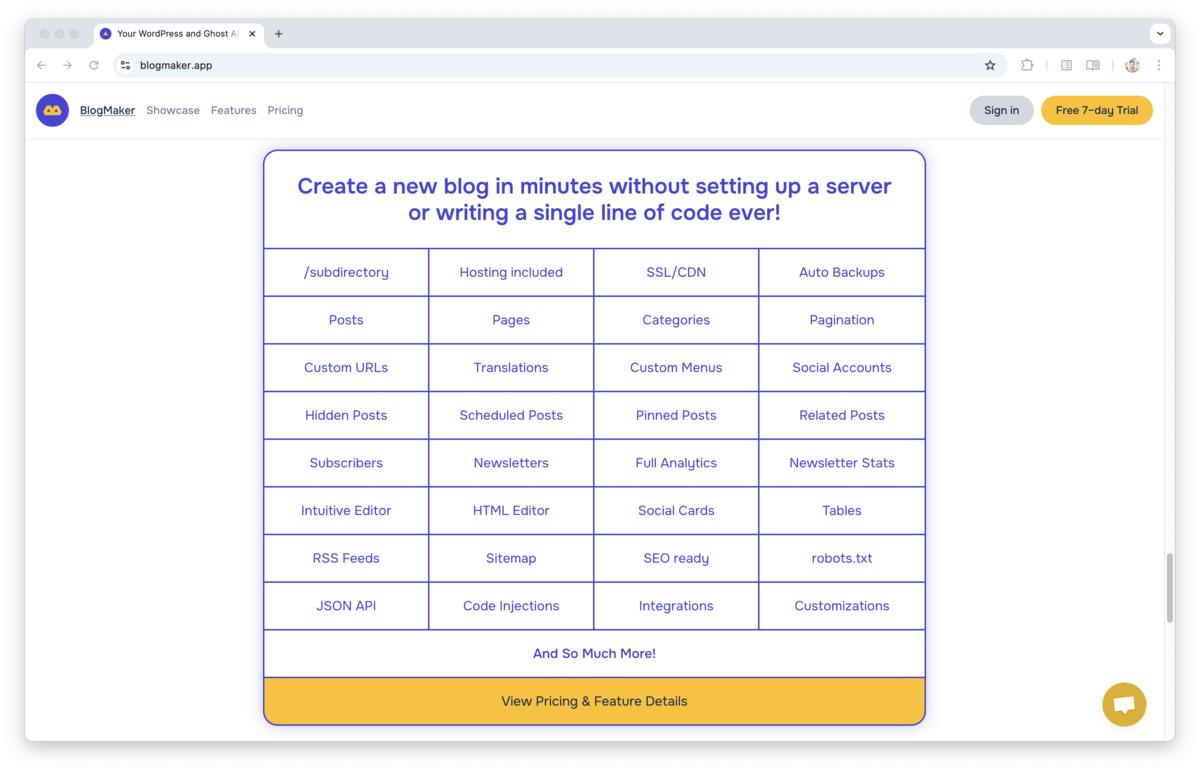
Final Thoughts
For a product that covers all the criteria from above, check out BlogMaker.
BlogMaker's feature set is unmatched. The Business Plan covers everything you need in a blogging tool, including the /subdirectory hosting, without any extra fees.
In addition you can easily customize any of the existing themes via the DesignStudio section.
Register and test it for free.
Angela F —
"I am moving our blog over from WP, and every time I do something with blogstatic, I love it more. This is a fantastic product, and customer support is stellar. Val is always so helpful, even when the fault is entirely mine. Highly recommend."
Create your new blog



