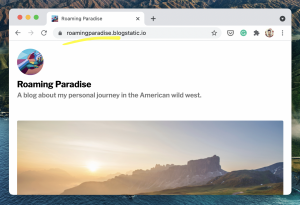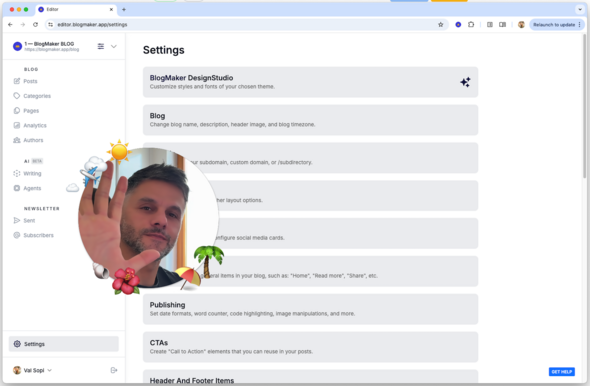During these past two months, we had the chance to interact with quite a few of our customers and listen closely to what they need in order for their blogging experience to be the best it can be.
Thank you if you had the chance to speak to us. It's always a pleasure to hear how we can improve blogstatic for you.
With that said, we've accomplished the following:
1. Themes
2. Free blogstatic.io subdomains
3. Automatic custom domain connection
4. Multiple blogs under a single account
5. More customizations
6. The New Dashboard
7. Pagination
8. Postmark
9. Reset Password
10. Stripe integration
11. Markup Schema
Themes
The initial premise of blogstatic was that you can quickly start a blog, choose any of the free themes, customize it in "Settings", and implement any CSS classes that fit your blog.
Finally, this feature is here!
Moving forward, we plan to introduce more themes for various types of blogs: personal, business, food, travel, and more.
The best part: the editing area changes with your theme, so there's nothing to preview. A real WYSIWYG.
Free blogstatic.io subdomains
This is something we've contemplated for quite some time.
The initial idea was to allow custom domains only, so our customers fully own their SEO if they ever decide to leave blogstatic.
However, users kept asking about the free subdomain option via the blogstatic domain. Which, does make things easier for users and for us.
Now customers can have their new blog ready in less than a minute, without having to wait for their custom domain DNS records to resolve.
Basically: If you want to write something and share it with the world, you can have a blog of your own in less than 30 seconds.
Yes, we've measured it!
In addition, power users can still connect their custom domains.
Automatic custom domain connection
We are happy to announce that we are achieving all this via the newly implemented integration with Approximated.app, which makes all this a breeze for us and our customers.
Multiple blogs under a single account
The holy grail of what's currently making us stand out, among many other things: The ability for our customers to start any number of blogs from their single account. All they have to do is hit "New Blog" and their new blog (with a free blogstatic.io domain) will be ready in seconds.
Sometimes users want to test new content and don't want to mix it with their current blog's theme. This would be an easy way to start something new and not worry about opening a separate account.
Also, if you're like us and want to run several blogs at once, then switching between blogs is now a breeze in blogstatic.
More customizations
For each theme a user chooses, they can further customize it via the "Settings page" of that particular blog.
Up to now, users have been able to change:
- Header image
- Blog name and description
- Pagination rules
- Social media icons
- "End-of-article" items: Newsletter sign-up code, commenting, Text notes...
- Footer links: External or internal
- Footer code injection
- Custom CSS
And we have just added the following:
- "1-click" theme change
- Header code injection: custom fonts, scripts.
- Disable theme fonts
- Header content injection
- Footer content injection
- Translations: for default elements, such as "Read more", "Share", etc.
We have a few more customizations coming up. Make sure to stay tuned via our Twitter account.
The New Dashboard
We started simple. No sidebar. A simple listing of your latest posts.
As our customer base grew, we noticed that power users needed more tools to quickly move around between Dashboard sections.
We've just added a sidebar that gives our customers the ability to quickly switch between Posts, Pages, Settings, multiple Blogs, etc.
In addition, Posts on landing have more info on them, such as Draft, Published, Publish Date, etc.
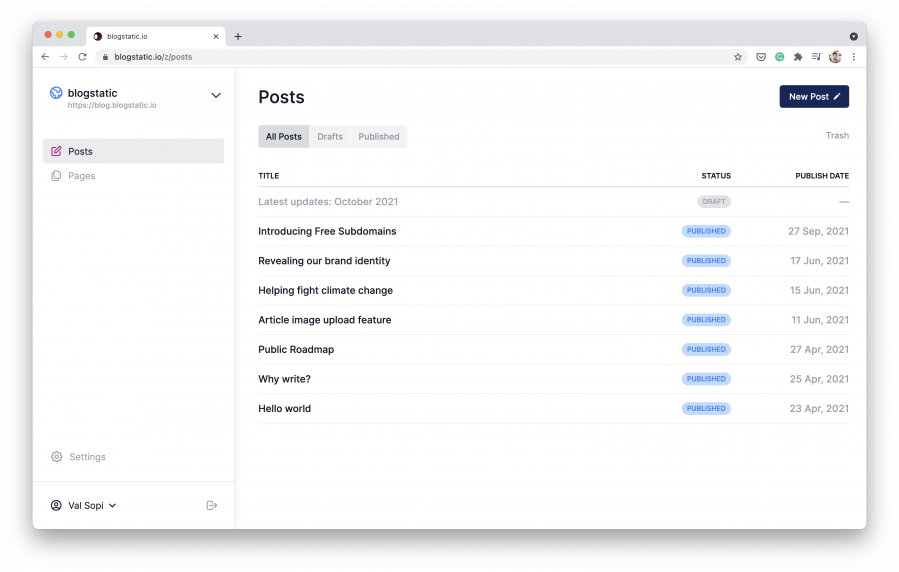
Pagination
Now it's easier for blogs serving a growing number of posts to show an equal number of them on separate pages. Under "Settings" users can select the number of posts they want to be shown on each page and blogstatic will automagically create separate pages based on that rule.
Postmark
Postmark currently helps us send a few important Emails:
- Welcome Email upon customer registration
- Sending reset password instructions
- New Blog creation notification, etc.
Even though this implementation does not directly affect a feature for our customers, it helps us make sure that we're able to communicate the most important bits with our customers.
Reset Password
You probably know by now that this feature is already implemented. Yah! We should have done this ages ago. But, here we are a few months later and happy to have finally implemented this very important feature.
A tiny secret: A few users had Emailed us on how to do this and we had no answer for months. Yikes! And, apologies if you were one of the few to have asked us this.
Stripe integration
We have finally added the ability for users to pay for blogstatic. At the point of this writing, we have only one plan. That of $39 per year. Yes, you've read that right: "per year".
Soon we will have the $3.90 monthly option for those who want to spread out their payment over several months.
Check out our pricing page for the latest offerings.
Markup Schema
According to MOZ: Schema.org (often called schema) is a semantic vocabulary of tags (or microdata) that you can add to your HTML to improve the way search engines read and represent your page in SERPs.
We are NOT going to argue with that.
Basically: It helps search engines better understand your blog.
And we've implemented this as well.
There you have it
It's been a busy 3rd quarter of 2021 for us, so far, trying to make our customers feel comfortable and at ease while using blogstatic in their content marketing efforts.
Publish your SEO–driven content!
Visit BlogMaker.app